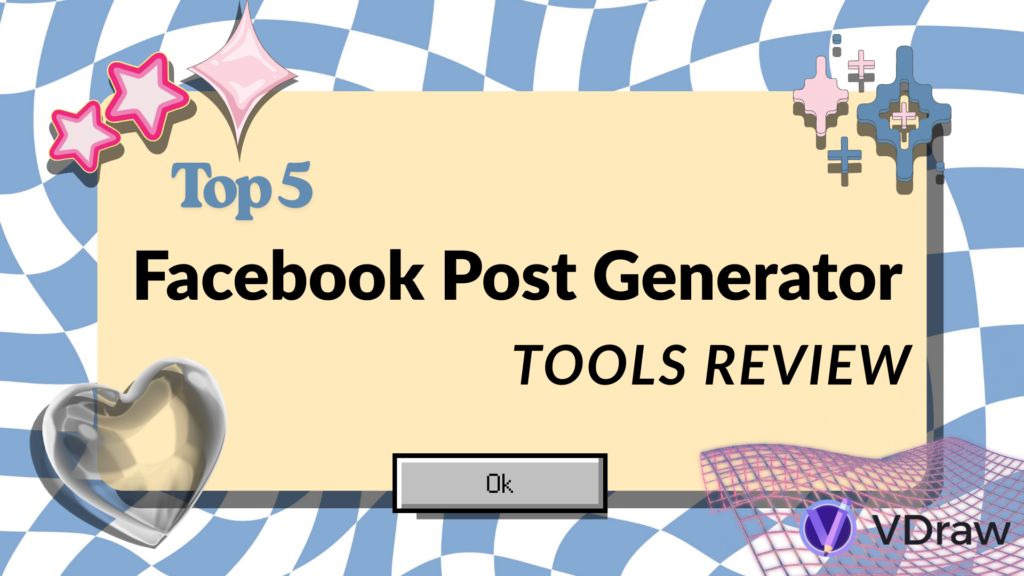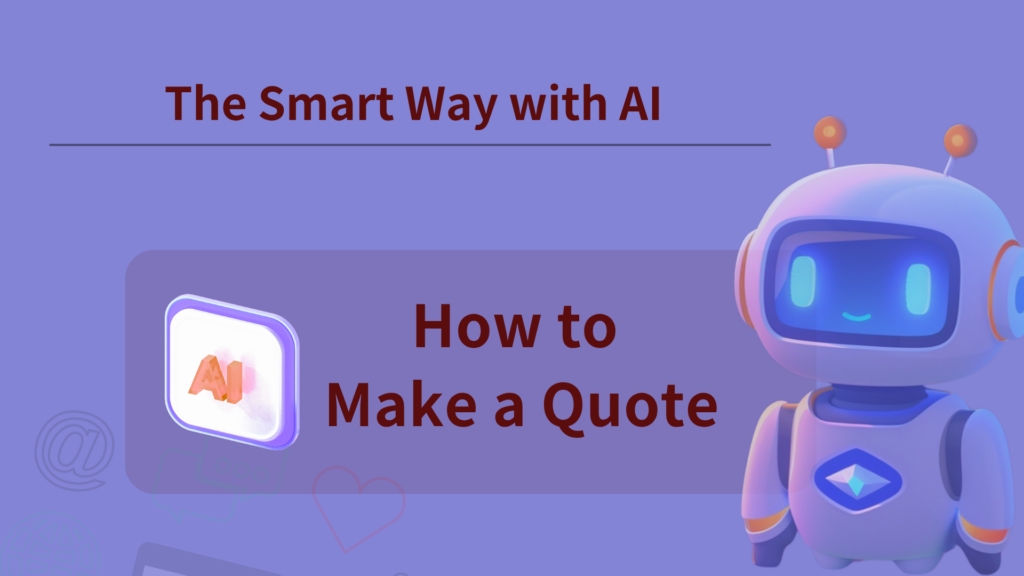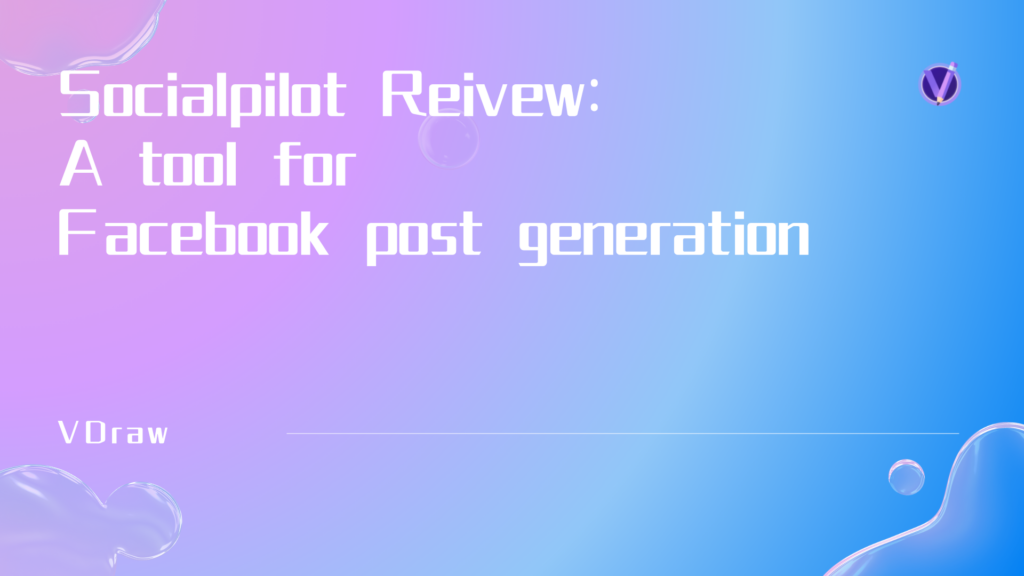If you’ve ever tried making an Instagram carousel by hand, you know it’s no walk in the park.
You’ve got to think about layout, colors, copy, captions, hashtags, sizes, order… and before you know it, you’re knee-deep in Photoshop layers and coffee cups.
That’s exactly why “how to make a carousel on Instagram” has become such a hot search. People want beautiful, scroll-stopping carousels, but they don’t want to spend hours (or days) making them.
Enter the AI Carousel Generator. This tool is like having a designer, copywriter, and social media manager all rolled into one.

In this guide, I’ll break down:
- What an AI Carousel Generator actually is
- Why people love carousels so much
- The pains of making one by hand
- How AI makes the whole thing ridiculously easy
- The top tools out there right now (including my pick)
- And a step-by-step walkthrough so you can start today
What Is an AI Carousel Generator?
An AI Carousel Generator is like your all-in-one creative partner for Instagram. It builds your carousel from the ground up — slides, captions, layouts, fonts, colors, and even the flow of the story — all powered by artificial intelligence. You don’t have to mess with blank Canva templates or spend hours scrolling through Pinterest for inspiration.
Here’s how it works: you give it a topic, idea, or even just a rough sentence like “10 tips for better sleep”. The AI Carousel Generator takes that seed and grows it into a full carousel — complete with a hook slide to grab attention, informative middle slides, and a strong closing slide to get clicks, comments, or saves.
The AI Carousel Generator go beyond just “making something that looks nice.” They’ll suggest trending topics in your niche, craft headlines that sound like you (or the influencer you admire), and pick color palettes that not only match your brand but also pop on Instagram feeds. Some even offer a built-in stock photo library or AI-generated visuals so you don’t have to hunt for images.
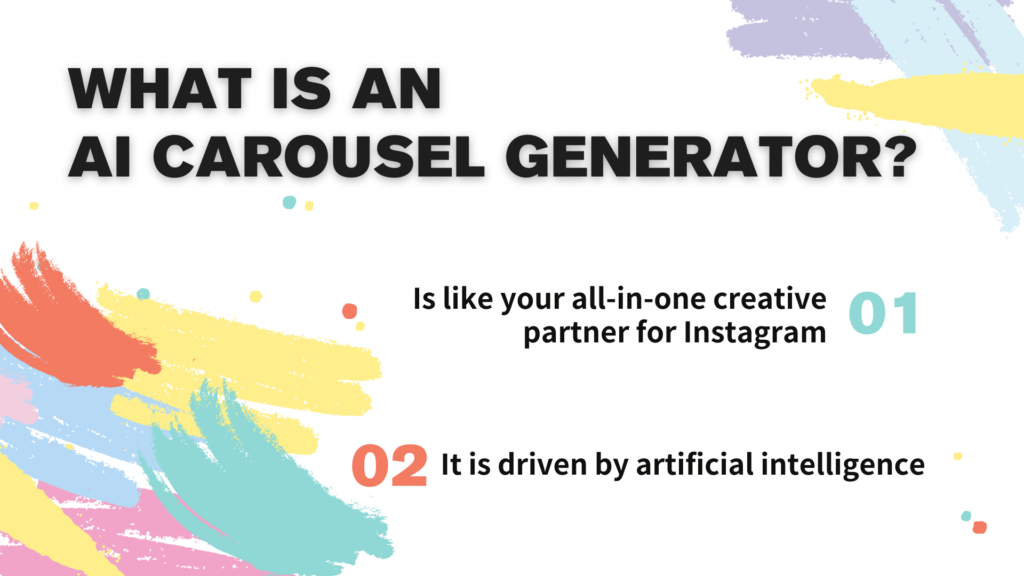
In short, it’s the fast lane from “I have no idea what to post today” to “Wow, my followers think I’m a content genius.” You can focus on connecting with your audience while the AI handles the heavy lifting of design and copy.
Why Do People Love Carousels?
Instagram is full of quick-hit photos and fast-paced reels, but carousel on Instagram have a special kind of magic that keeps people hooked. They naturally invite interaction. People swipe, pause, zoom in, and reread — all little actions that add up to more time spent on your post. More time means more signals to Instagram that your content is worth showing to others.
A well-made carousel feels like a mini magazine spread or a bite-sized storybook. It takes the viewer on a journey, slide by slide, without overwhelming them. Each swipe feels like turning a page, uncovering the next clue, tip, or surprise.
Carousels can teach, entertain, inspire, or sell — all without asking people to leave the app. And because they offer more “real estate” than a single image, they give you room to build context, share details, and guide your audience from curiosity to action.
Think about it:
- A cooking blogger sharing a 5-step pasta recipe with mouthwatering photos on each slide
- A fitness coach posting before-and-after client stories, building credibility one swipe at a time
- A brand revealing new product features in a dramatic, one-by-one reveal
- A travel influencer creating a “day in the city” guide, each slide showing a new spot worth visiting
The swipe factor taps into human curiosity. People can’t help but want to see what’s next, and that anticipation keeps them glued to your post longer — something Instagram’s algorithm absolutely loves.
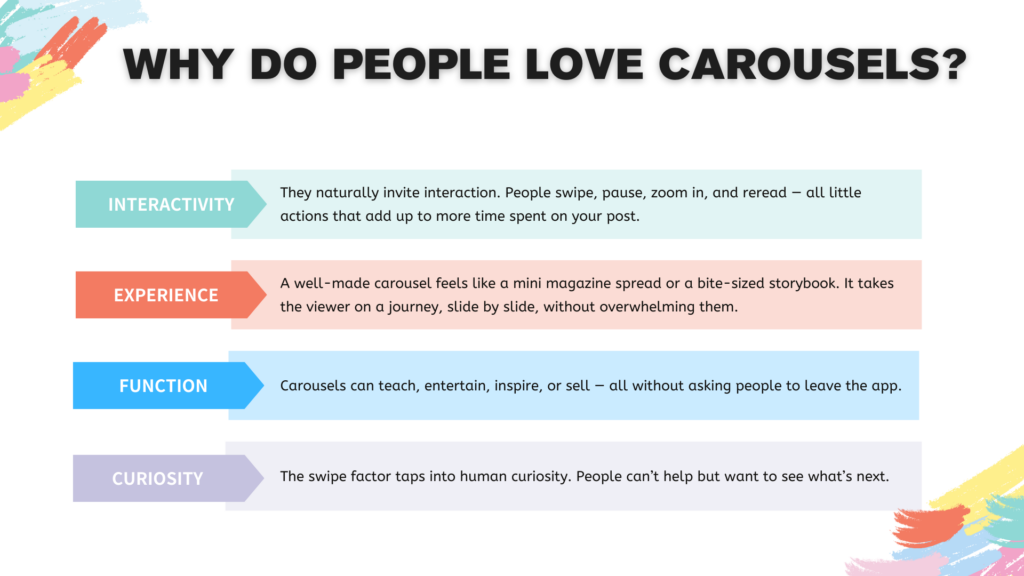
The Struggles of Making a Carousel by Hand
Let’s be real. Making a carousel manually is like planning a wedding. Sounds fun at first… until you realize how many moving parts there are.
1. Time drain
Designing a full carousel instagram post — say, 5 to 10 slides — from scratch can eat up an entire afternoon. You start with picking colors, then hunting for the right photos, then figuring out fonts that actually look good together.
If you’re switching between Canva for layout, Photoshop for image edits, and Google Docs for your copy… you’ve just turned what should be a quick project into a full-time job. And that’s before you realize you spent 45 minutes adjusting one headline because it looked “a little off.”
2. Team juggling
If you’re lucky enough to have a team, it can feel more like a relay race than a smooth process.
The copywriter sends the text to the designer. The designer sends drafts to the social media manager. The social media manager catches a typo and sends it back. By the time everyone’s happy, it’s three weeks later, the trend has passed, and the post feels old before it’s even live.
3. Creative burnout
The first day, your idea feels brilliant. You’re full of energy and already imagining how your audience will react. By day three, you’re staring at a blank slide thinking, “I swear I’ve used every possible headline in existence.” The harder you try to be creative, the more your brain refuses to cooperate.
This is especially brutal if you’re making carousels regularly — you start recycling the same layouts, colors, and hooks just to get something done.
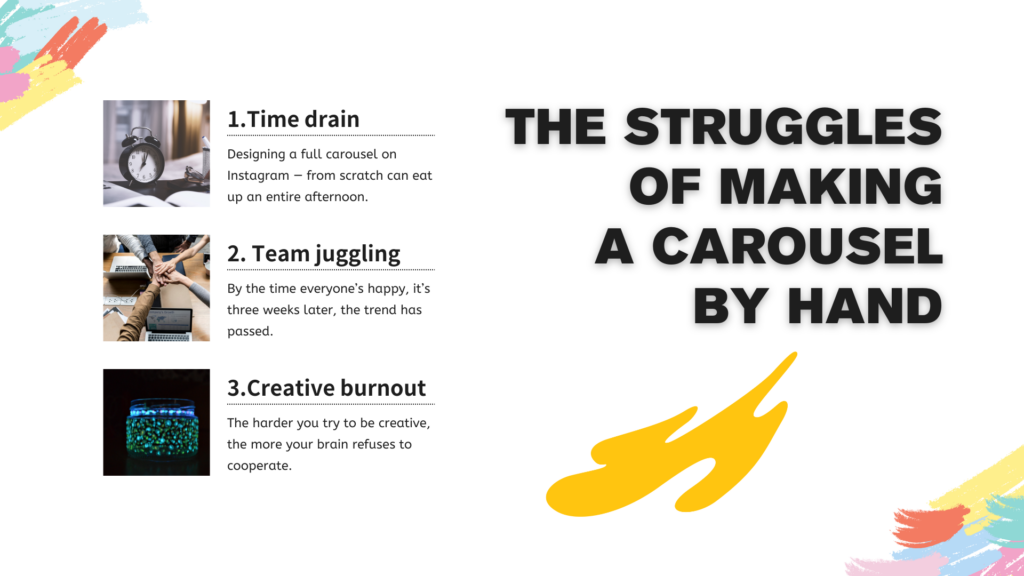
4. Formatting nightmares
Instagram has strict size rules for carousels (1080x1080 for square, 1080x1350 for portrait). One wrong export setting and your gorgeous design gets cropped weirdly. Fonts that looked perfect on desktop suddenly look tiny and unreadable on mobile.
Photos get awkwardly cut off, and that slide sequence you perfected? On the app, it suddenly feels unbalanced. You end up tweaking and re-exporting over and over until your patience runs out.
5. Cost creep
If you’re outsourcing carousel design to freelancers or agencies, costs can snowball fast. You pay for the copy.
You pay for the design. You pay for revisions because the font didn’t match your brand vibe. One carousel later, you’ve spent enough to cover a weekend getaway — and you still need more carousels for next week. For small businesses and solo creators, that’s just not sustainable.
6. Multi-platform chaos
You finally finish your carousel for Instagram… only to remember you also want to post it on LinkedIn and X (Twitter). Cue resizing every slide, adjusting layouts, and rewriting captions to fit character limits. Now you’re basically redoing the project from scratch.
It’s like packing for a trip and realizing at the last minute your suitcase doesn’t fit in the car — frustrating and avoidable, but it keeps happening.
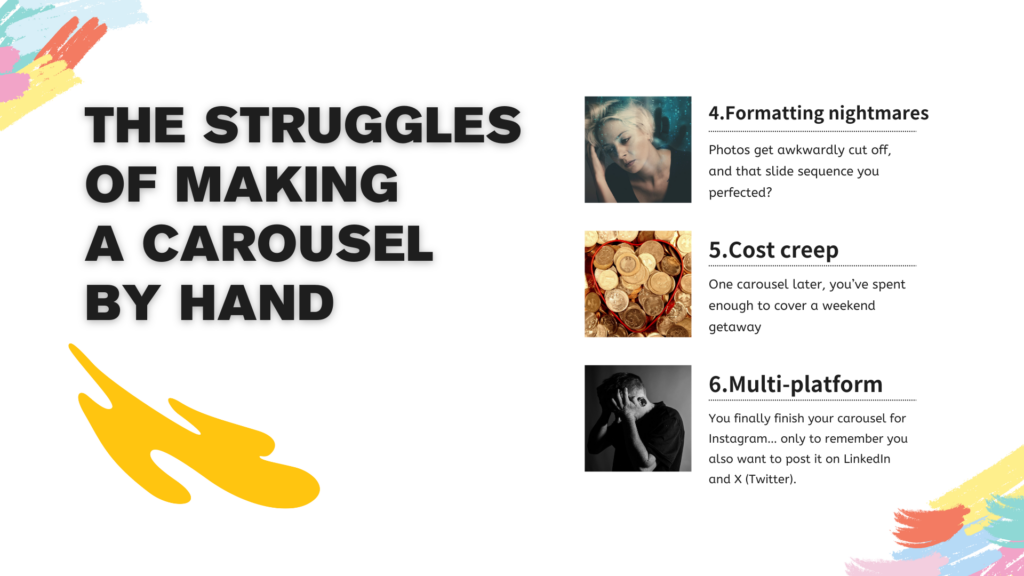
How an AI Carousel Generator Solves All This
So, how does the AI Carousel Generator solve the above problem? And let you completely free your hands.
Speed
Forget spending hours tinkering with layouts and text boxes. You type in your topic — something like “10 Healthy Breakfast Ideas” or “How to Nail Your Job Interview” — and the AI Carousel Generator delivers a polished, ready-to-use carousel in minutes. It’s like skipping the cooking and having a chef bring the meal straight to your table.
Built-in copywriting
No more staring at a blank page, hoping for inspiration to strike. AI Carousel Generator does the heavy lifting by writing hooks, headlines, and captions that are based on what’s trending in your niche. You just tweak a word or two if you want, and you’re done.
Design magic
Not a designer? Doesn’t matter. AI Carousel Generator comes loaded with pro-quality templates, complete with tried-and-tested fonts, colors, and layouts that grab attention on Instagram feeds. You don’t have to worry about kerning, color theory, or alignment — it’s all done for you. You can even switch between a bold, high-energy look and a calm, minimal vibe with a single click.
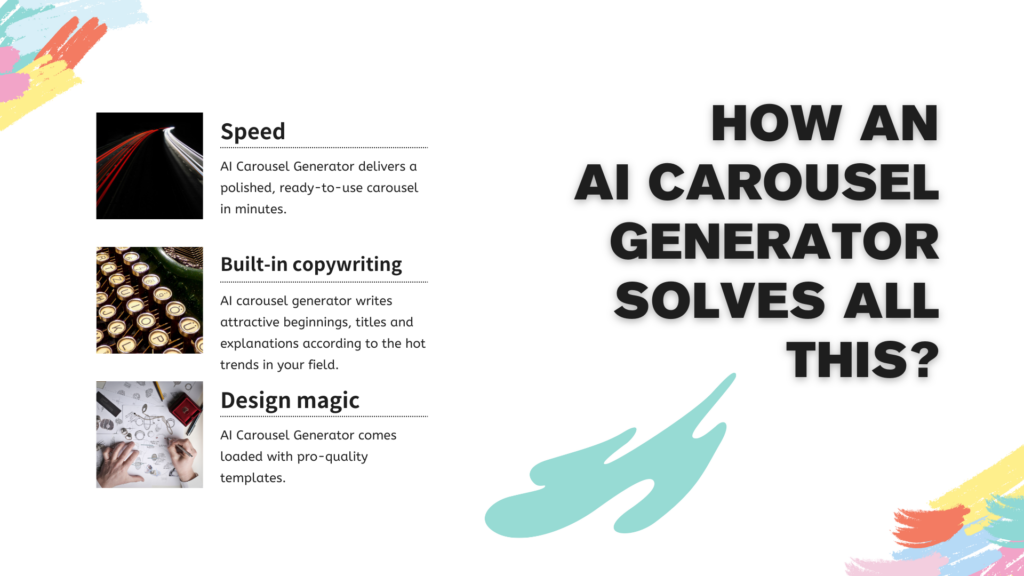
Fresh ideas
Stuck in a creative rut? AI Carousel Generator pulls inspiration from trending topics, viral posts, and seasonal events so your content never feels stale. Planning a summer series? The AI Carousel Generator might suggest “5 Refreshing Drinks You Can Make in Under 5 Minutes.” Want to ride a trending meme? It can adapt your message to fit without losing your brand voice.
Consistent style
Ever scroll through someone’s Instagram and notice all their posts “feel” the same in a good way? That’s brand consistency — and AI Carousel Generator can help you nail it every time. It remembers your brand colors, preferred fonts, logo placement, and tone of voice so each carousel fits your identity perfectly. Even if you make 20 carousels in a week, they’ll all look like they came from the same person.
Cross-platform ready
Many AI Carousel Generator can export your designs in multiple sizes so you can post the same content on Instagram, LinkedIn, X (Twitter), and Facebook without redoing the layout. That means no more resizing headaches or awkward cropping. It’s the social media version of “one outfit, styled three ways.”
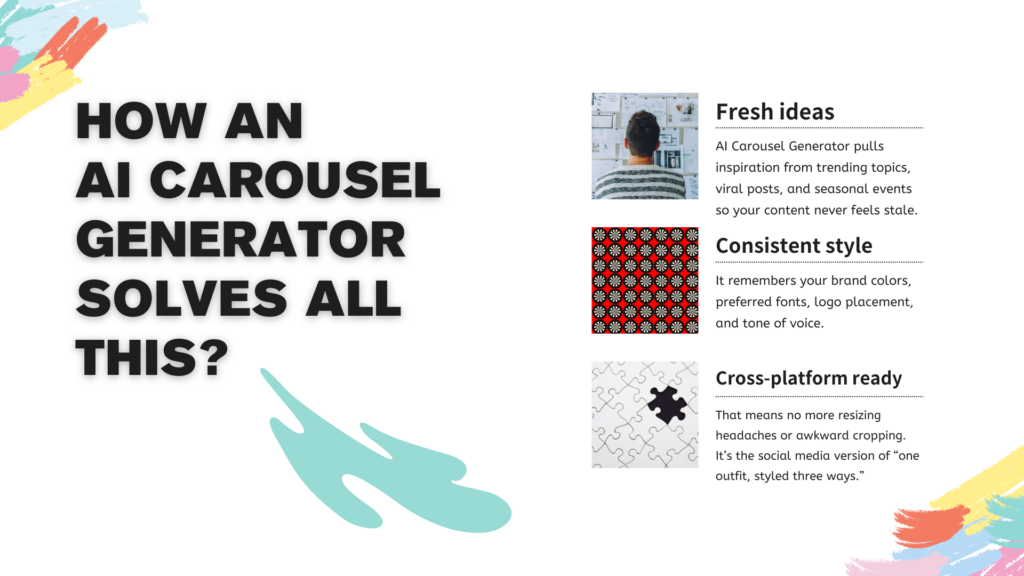
Top 3 AI Carousel Generator Tools Right Now
There are dozens of tools calling themselves an “AI Carousel Generator,” but these three keep showing up in creator conversations. Each one has its own strengths — and its own personality.
AICarousel – Simple and Beginner-Friendly
If you’re brand new to carousels or don’t want to mess with complex settings, AICarousel is like a gentle onboarding buddy. The interface is clean, the steps are minimal, and you can get a working carousel in just a few clicks.
It’s especially popular with solo creators and small businesses who don’t have a design background. The drag-and-drop editor lets you move things around without breaking the layout. Templates are modern, though the variety isn’t huge, and while it handles basic copywriting, you might want to refine the text yourself for a personal touch.
Best for: Beginners who value ease of use over deep customization.
CarouselMaker – Trend Tracker with a Creative Edge
CarouselMaker’s big selling point is its trend engine. The tool scans social media to find what’s hot in your niche, then suggests carousel topics that are likely to perform well. For creators chasing virality, this is gold.
Its design library is slightly more daring than AICarousel’s — think bold colors, asymmetrical layouts, and eye-catching animations. The AI copywriting is solid, and you can adjust the tone from casual to formal depending on your audience. The learning curve is a bit steeper, but once you get the hang of it, you can pump out high-impact posts fast.
Best for: Marketers and influencers who want to stay ahead of trends and don’t mind a little extra learning.
VDraw – All-in-One Powerhouse
If you want a tool that does everything — and does it well — VDraw is hard to beat. It’s not just an AI Carousel Generator; it’s a full social content creation suite. You get AI-written hooks, headlines, and captions that sound natural, paired with sleek, professional templates that you can tweak in detail.
VDraw shines in brand consistency. It remembers your brand colors, logo placement, and preferred style, so every carousel feels on-brand. It also supports one-click exports for Instagram, LinkedIn, X (Twitter), and Facebook, meaning you design once and post everywhere. And with built-in image sourcing, you don’t have to waste time hunting for visuals.
Best for: Creators, teams, and brands who want top-tier content without juggling multiple tools.
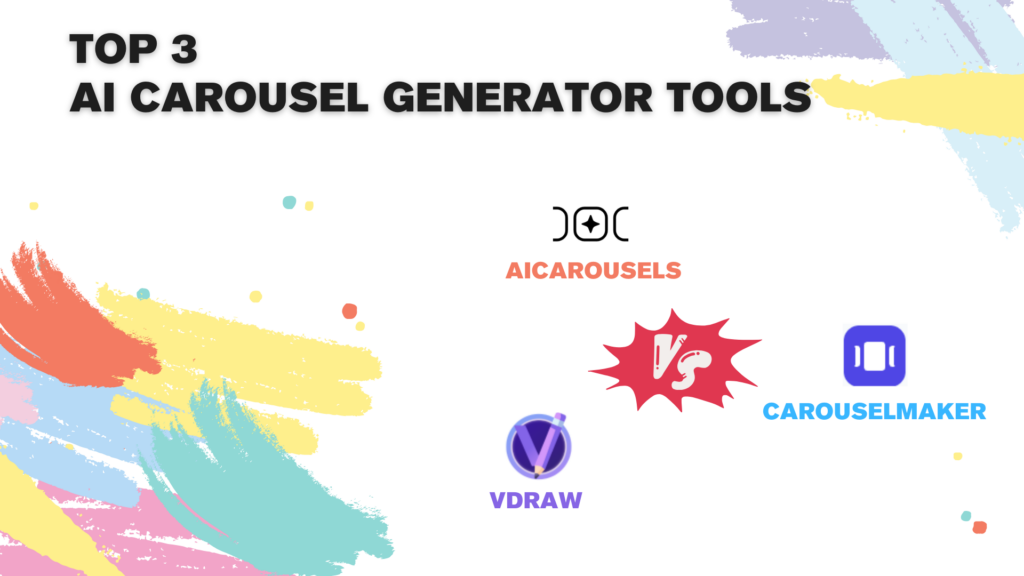
Why I Recommend VDraw’s AI Carousel Generator
If you want a AI Carousel Generator that’s powerful but not overwhelming, VDraw is hard to beat.
Here’s why it stands out:
- AI writes captions and headlines that sound human, not robotic
- Library of stylish, modern templates
- One-click export for Instagram, LinkedIn, and X
- Brand kit memory — keeps your colors and logo consistent
- It is currently free
Quick Comparison
| Feature | VDraw | AICarousel | CarouselMaker |
|---|---|---|---|
| AI copywriting | Yes | No | Yes |
| Brand kit memory | Yes | No | No |
| Cross-platform export | Yes | No | Yes |
| Trend suggestions | Yes | Yes | Yes |
| Price | Free | 14.95$/month | 9$/month |
How to Use VDraw’s AI Carousel Generator
It's very simple to use. It only takes a few steps. Of course, if you want more customized content, you also need to work hard to enter your topic content.
The steps for AI Carousel Generator use are as follows:
- Log in to VDraw
- Choose “Create” from the dashboard
- Enter your topic — could be “5 Summer Skincare Tips” or “How to Budget in Your 20s”
- Or Pick a template that matches your brand style
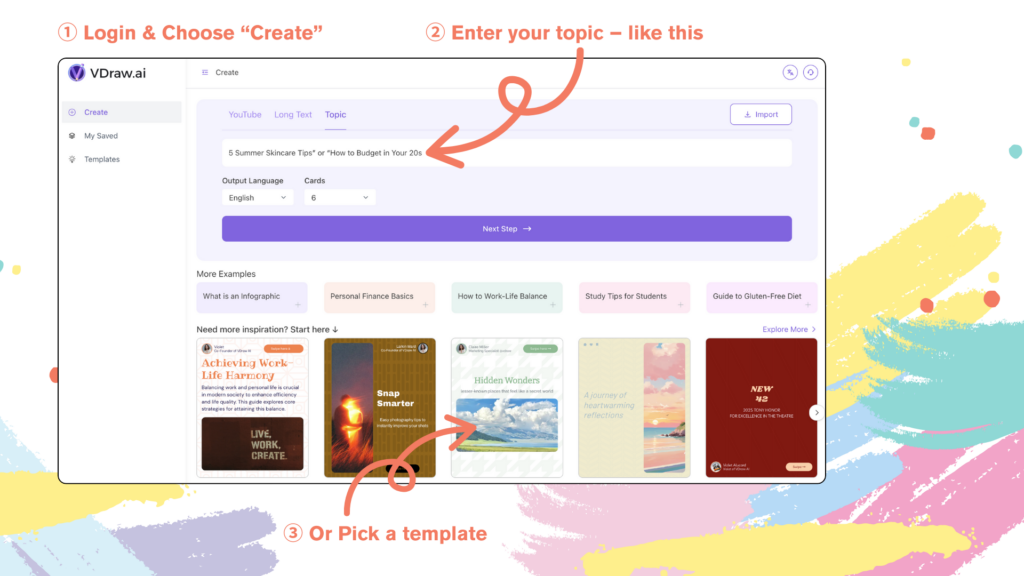
If you think the content generated by AI does not meet your needs, you can modify it slightly.
- Let AI write your copy — edit if you like
- Adjust colors and images if you want a custom touch
- Export in the right size for Instagram (and others if needed)
- Post and watch your engagement grow
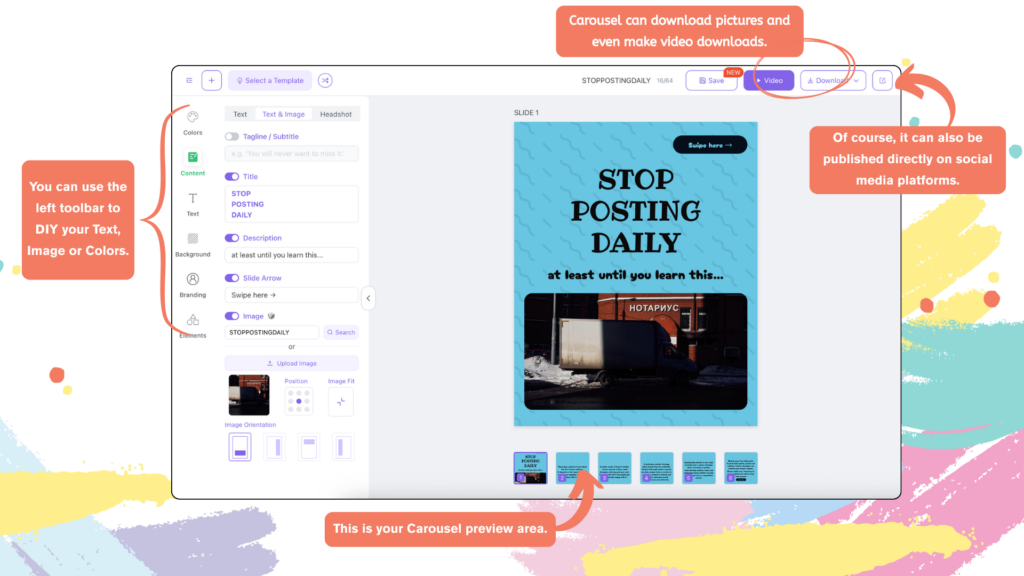
Conclusion
Learning how to make a carousel on Instagram doesn’t have to feel like learning rocket science.
With an AI Carousel Generator, you can skip the boring parts and focus on the fun — connecting with your audience.
VDraw, AICarousel, CarouselMaker — they all have their place. But if you want one tool that handles copy, design, and platform sizing in one go, VDraw is worth a try.
Because at the end of the day, your followers don’t care how long you spent making it. They just care that it makes them stop scrolling.
So give AI a shot. Your future self — and your engagement rate — will thank you.
Create stunning, professional-quality images in seconds with VDraw's free AI Image Editor. Simply describe your edits in text and watch your ideas come to life — fast, easy, and no skills required.
Start Editing Image