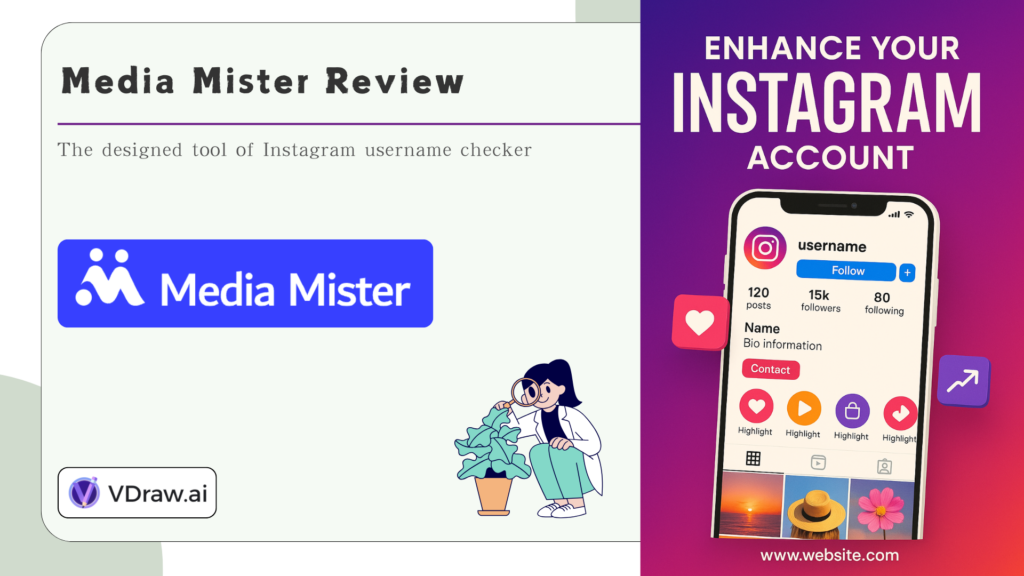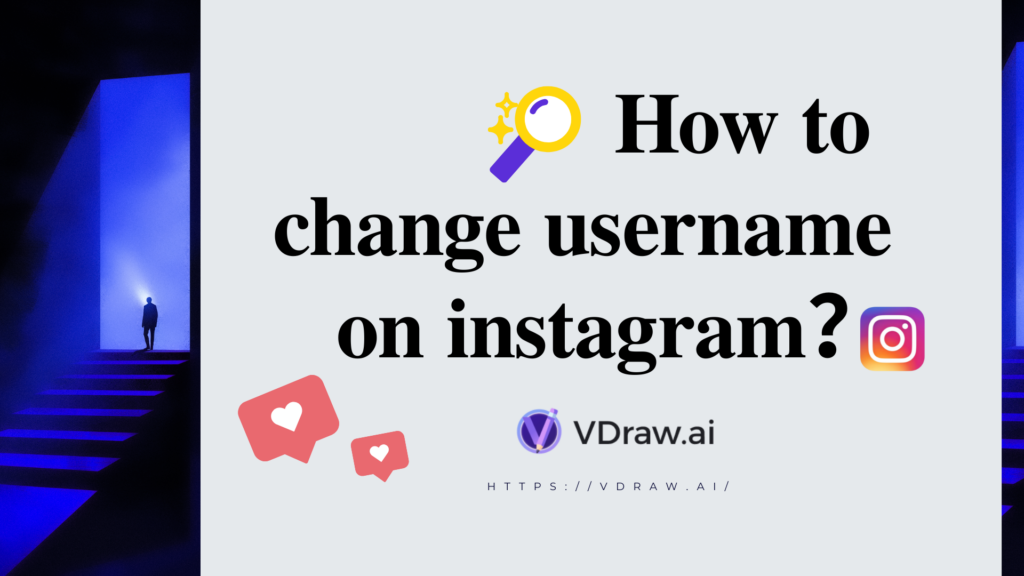Let’s be honest—writing articles for Instagram is one thing, but designing images to accompany them? That’s an entirely different ball game. After spending hours creating the perfect image, you upload it only to realize that it’s the wrong size. All your hard work, your carefully crafted designs, are cropped awkwardly, or worse—your key visual elements are cut off entirely.
When you finally decide to create an image template with the right dimensions, you realize that many options come with a hefty price tag or require you to guess the exact dimensions Instagram prefers. How can you create images that fit perfectly without wasting time or money?
That’s where an Instagram Image Resizer comes in. This tool can help you eliminate repetitive tasks and focus on what truly matters—creating the content that your audience loves.
If you’re looking for a fast, clean, and professional Instagram Image Resizer without spending endless hours adjusting image sizes or cutting out vital design elements, this article is for you.

What is an Instagram Image Resizer?
An Instagram Image Resizer is an online tool that allows users to adjust the size of their images to fit Instagram's specific requirements. With various formats used across the platform—such as posts, stories, reels, and profile pictures—having the right dimensions is crucial for achieving a professional look. An Instagram Image Resizer ensures that your visuals are uploaded at the ideal size, eliminating any distortion or cropping.
Gone are the days when you’d need to guess dimensions or manually adjust your images. With a resize image tool, you can easily upload images and resize image for Instagram instantly to the right specifications.
Why is Instagram Image Resizing So Important?
Instagram has become a vital platform for content creators, brands, and businesses alike. Its popularity means that the competition for attention is fierce. Every post, story, or reel must not only capture attention but also look professional. One of the easiest ways to achieve that is by ensuring your images fit perfectly.
However, resize image for Instagram can be tricky. The platform uses various image sizes for posts, stories, reels, and even profile pictures. A slight misstep and you could find your image awkwardly cropped, losing the aesthetic appeal you originally intended.
Here’s the issue: Instagram’s different image dimensions include:
- Posts: 1080px by 1080px (Square)
- Stories: 1080px by 1920px (Vertical)
- Reels: 1080px by 1920px (Vertical)
- Profile Pictures: 320px by 320px (Square)

Each type of image requires a unique size, and often, users struggle to figure out which dimensions are correct for each format. Many resizers have limitations or don’t provide the most efficient resizing options. This is where a reliable Instagram Image Resizer tool comes in, ensuring you never have to deal with resize image issues again.
Who Needs Instagram Image Resizers?
You might wonder, who really needs an Instagram Image Resizer? Well, lots of people! Here’s the scoop in simple words:
- Content Creators — The People Who Make Cool Pictures and Videos These are folks like bloggers, YouTubers, or TikTok stars. They want their pictures to look awesome on Instagram. If the picture is too big or too small, it looks weird or parts get cut off. So they use resizers to make pictures just right.
- Social Media Helpers — The People Who Manage Instagram Accounts Some people help companies or celebrities post on Instagram. They have lots of pictures to fix and make sure every photo fits perfectly. This saves them time so they can do more cool stuff.
- Small Business Owners — People Who Sell Things Online If someone sells toys, clothes, or snacks, they want pictures of their products to look clear and nice. Resizing images helps their products shine and makes customers want to buy.
- Designers and Freelancers — The Creative Helpers These are the artists who make pictures for others. They need to quickly change image sizes so the pictures fit Instagram rules and look great.
5 Instagram Image Resizers You Should Know
Now, let’s take a closer look at five Instagram Image Resizer tools that can help streamline your process.
1. VDraw
VDraw is an ideal solution for content creators who need to resize image quickly and without any hassle. Unlike many other tools, VDraw is 100% free and doesn’t require a login. You can resize image for Instagram in seconds, ensuring your visuals always look professional on Instagram.
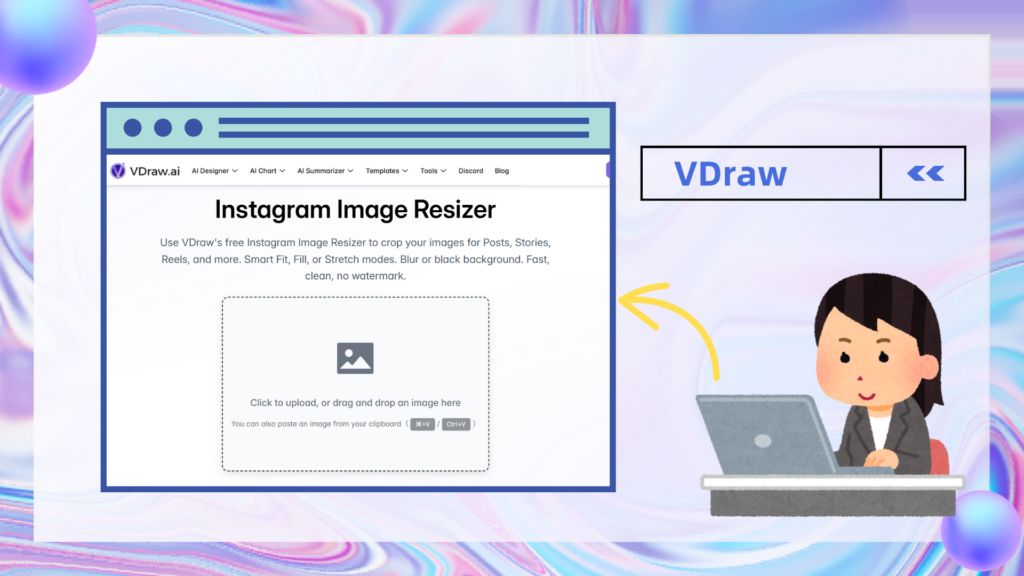
Main Features:
- Resize Type: Choose from three types—Fit, Fill, and Stretch—to get your image in the right proportions or any Instagram format.
- Background Fill: You can select either Color or Blur to fill any empty space, giving your image a sleek, polished look.
- Target Resolution: VDraw supports the seven most popular Instagram sizes, including all formats for posts, stories, reels, and profile pictures.
Advantages:
- Continuous Improvement: VDraw is always adding new features to enhance the user experience.
- User-Centric Design: The interface is easy to use, designed to help users resize image effortlessly.
- Reliable Support: If you need assistance, VDraw’s support is available and responsive.
- No Cost: Unlike many other resizers, VDraw is completely free to use.
- Privacy First: You won’t need to worry about your images being shared, as everything is processed securely.
Drawback:
- Limited Functionality: VDraw doesn’t offer a drag-and-drop feature for images, which may be inconvenient for some users.
2. Simple Image Resizer
Simple Image Resizer is a no-frills tool that does exactly what its name promises—helping you resize image quickly.
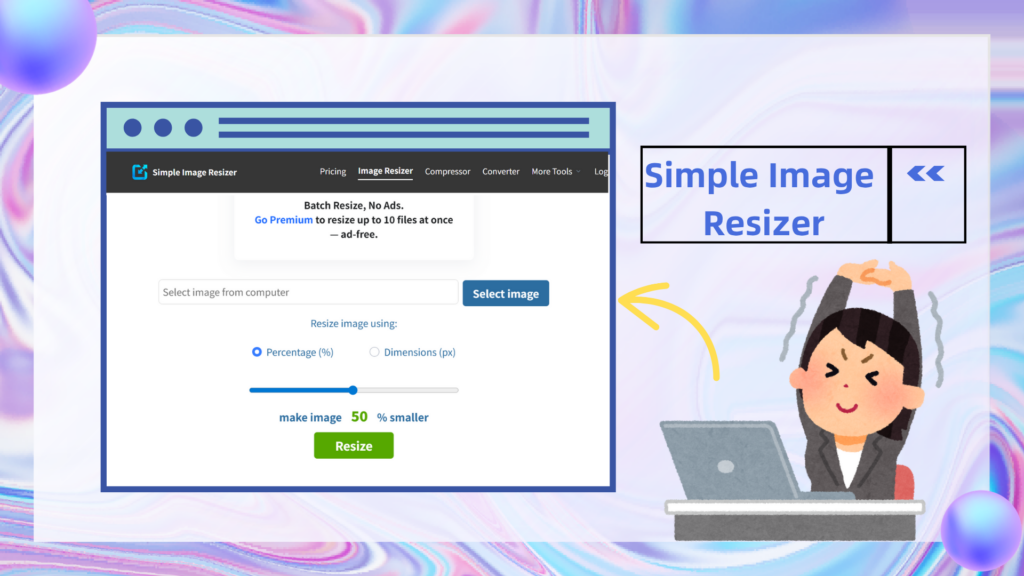
Features:
- Resize your images easily for Instagram posts, profile pictures, and more.
- Allows you to choose the exact dimensions for your image.
Advantages:
- Affordable: The free version does the job, though it comes with ads.
- Quick Resizing: Efficient for users who need an instant fix.
Drawbacks:
- Ad-Riddled Interface: The free version comes with many ads, which could hinder the user experience.
- Limited Features: The free version is pretty basic, with more advanced features locked behind a paywall.
Pricing:
- Monthly subscription: $1.99
- Yearly subscription: $14.99
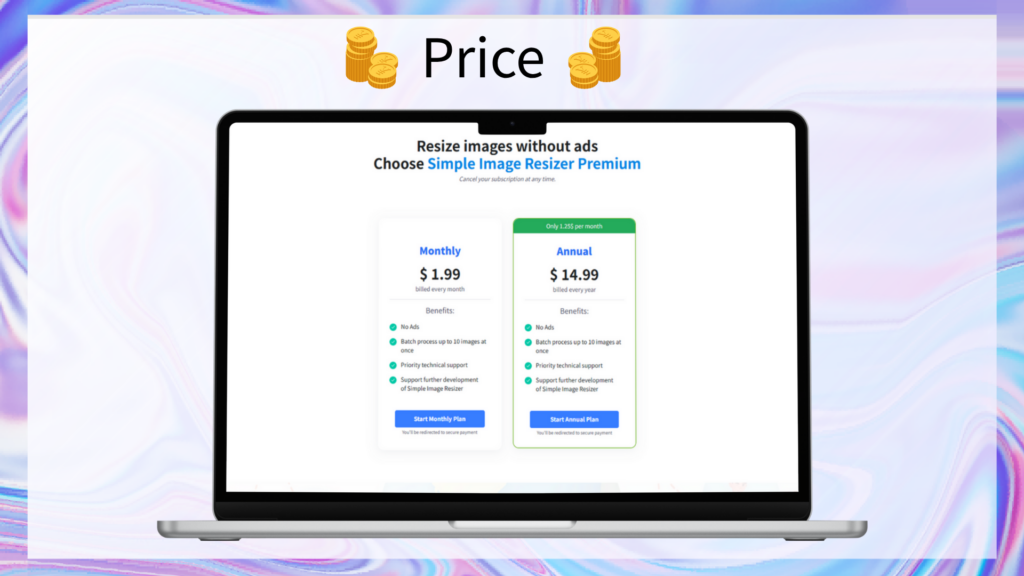
3. Instasize
Instasize is a popular app for Instagram content creators, offering a variety of image editing features.
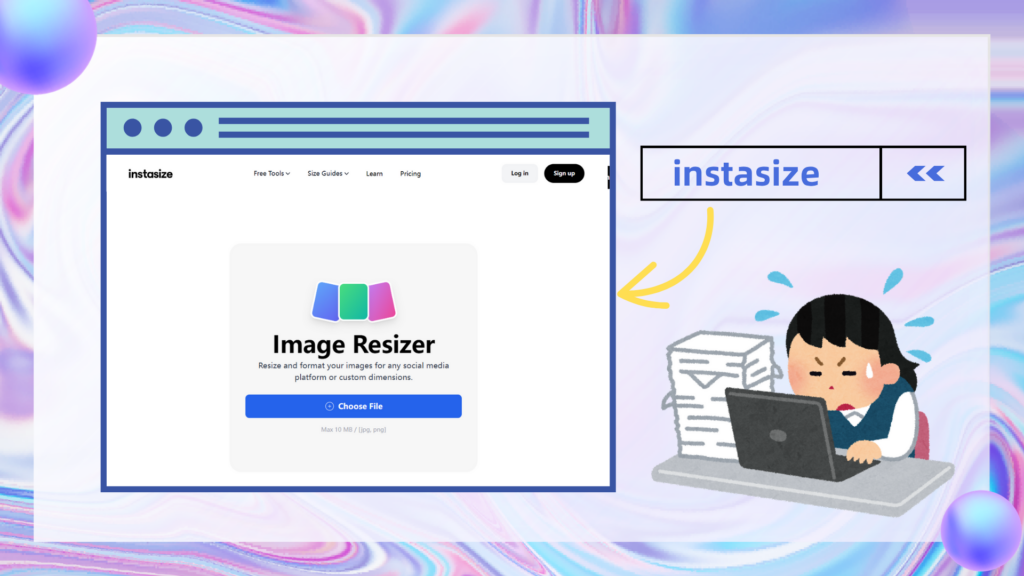
Features:
- Resize image for Instagram posts and stories.
- Backgrounds can be filled with solid colors or patterns.
- Includes filters and other image editing tools.
Advantages:
- All-in-One Tool: Offers resizing along with editing features like filters overlays.
- User-Friendly Interface: The interface is intuitive, making it easy for even beginners to use.
Drawbacks:
- Limited File Size: Only images up to 10MB are supported.
- Low-Resolution Export in Free Mode:The free version only allows low-res exports; high-res images require a paid subscription.
- Free users have many restrictions: Besides the resizing feature, most other functions require a paid membership.
Pricing:
- Monthly: $12.99
- Annual: $99.99 (save 62%)
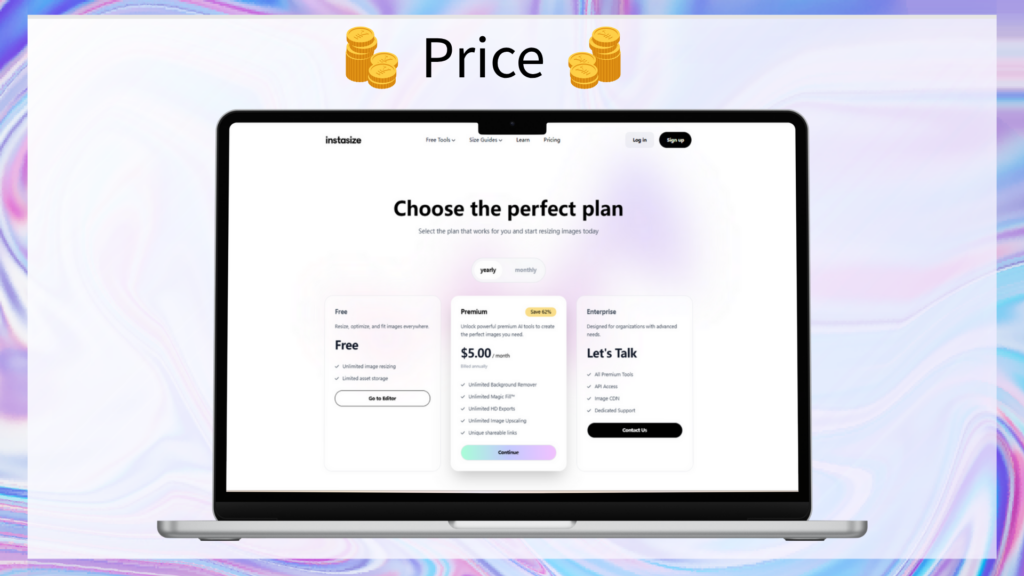
4. Adobe Photoshop Express
Adobe’s free mobile version of its famous software, Photoshop Express, offers basic resizing and cropping tools for Instagram images.
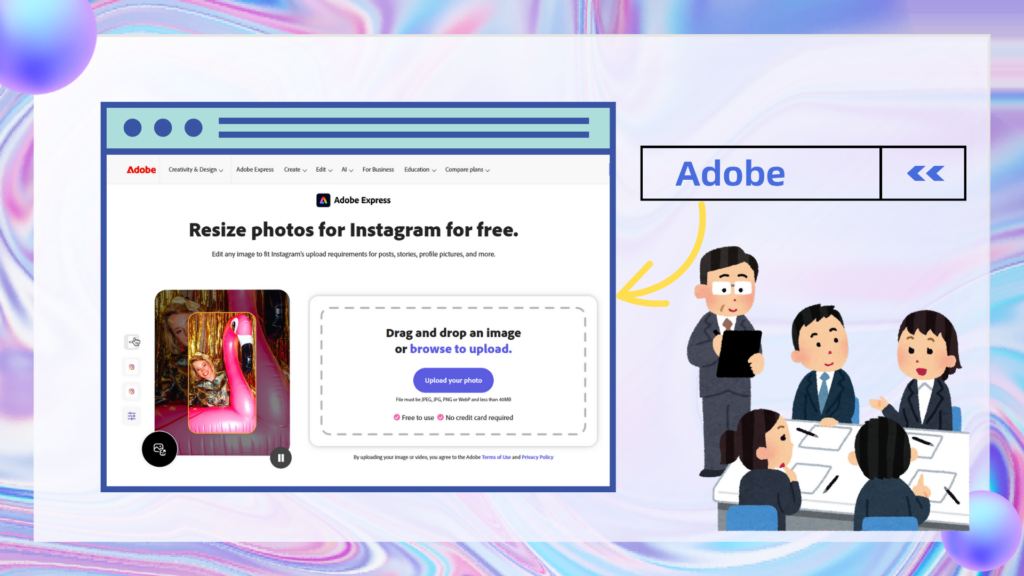
Features:
- Allows resizing and cropping.
- Basic photo editing tools.
Advantages:
- Reputable Brand: Adobe’s trusted name ensures high-quality output.
- Free to Use: Provides resizing without any costs.
Drawbacks:
- Limited Features: Does not support background color fills or advanced resizing options.
- No Resize Types: Only basic cropping is available, without options to adjust fill or stretch.
5. PicsArt
PicsArt is a well-known image editing app that also allows you to resize image for Instagram.
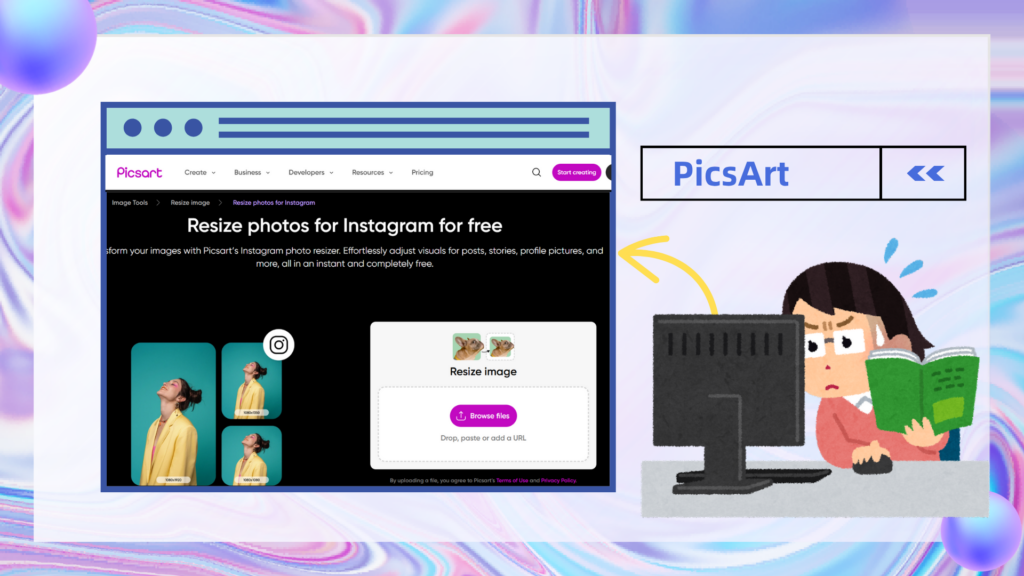
Features:
- Resizes images and offers creative tools like filters and stickers.
- Adjustable aspect ratios for Instagram formats.
Advantages:
- Free to Use: Offers a variety of free features for resizing and editing.
- Creative Tools: Add overlays,stickers, and effects to your images.
Drawbacks:
- Basic Resizing: Only offers manual resizing without predefined templates.
- Less Intuitive for New Users: The interface can be overwhelming for beginners.
How to Choose the Right Instagram Image Resizer for You
Choosing the right Instagram Image Resizer depends on several factors:
| Feature | VDraw | Simple Image Resizer | Instasize | Adobe Photoshop Express | PicsArt |
| Easy to use | ✔️ | ✔️ | ✔️ | ✔️ | ✔️ |
| Free to use | ✔️ | ❌ | ❌ | ✔️ | ✔️ |
| No login needed | ✔️ | ❌ | ❌ | ✔️ | ✔️ |
| No ads | ✔️ | ❌ | ❌ | ✔️ | ❌ |
| Resize types | All | Basic | Basic + Edit | Crop only | Manual |
| Background fill | All | ❌ | Color only | ❌ | ❌ |
| Price | Free | $1.99/mo or $14.99/yr | $12.99/mo or $99.99/yr | Free | Free (Premium) |
Don’t Miss These Instagram Posting Guidelines
Once your image is resized, the next step is to upload it with confidence and ensure it looks its best. Here are key guidelines to make your posts stand out:

- Maintain consistent branding: Use your brand’s exclusive colors, fonts, and filters. Even create 2-3 fixed templates (e.g., post borders, story title styles) so followers recognize your content instantly.
- Craft engaging captions: Start with questions or interesting facts to grab attention (e.g., “Have you tried this trick?”). Add 1-2 popular hashtags and 3-5 niche ones, and encourage comments with questions (e.g., “Which size do you use most?”).
- Ensure high-quality images:Prioritize JPEG (for photos) or PNG (for transparent backgrounds).Compress files with tools like TinyPNG if needed to keep them clear,fast-loading, and free from blurriness or pixelation.
- Time your posts right: Use Instagram Insights to find when your followers are active (typically 7-9 AM/5-7 PM on weekdays, midday on weekends). Avoid overposting—1-2 feed posts and 3-5 stories daily work best.
Follow these guidelines, and your content will not only look pofessional but also attract your audience more easily and boost engagement.
Conclusion
Choosing the right Instagram Image Resizer can save you time and frustration, ensuring your content looks professional every time you post. Whether you’re a casual user or a professional content creator, the tools listed above provide various features to meet your needs.

If you’re looking for a free, reliable, and easy-to-use resizer, VDraw stands out as the top choice. It offers quick resizing with multiple options for customizing your image dimensions without needing to log in or pay a subscription.
So, which Instagram image resizer will you choose to elevate your Instagram game? Let us know in the comments!
Create stunning, professional-quality images in seconds with VDraw's free AI Image Editor. Simply describe your edits in text and watch your ideas come to life — fast, easy, and no skills required.
Start Editing Image