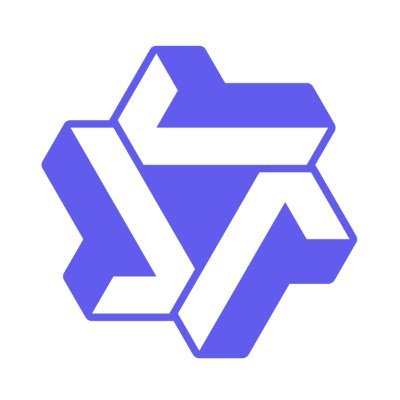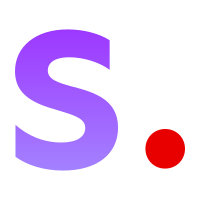AI Stencil Maker
Convert any image into clean, high-contrast stencil artwork instantly with Stencil Maker. Free, fast, and ideal for art, printing, cutting, and creative projects.
or drag and drop an image here


How to Use Stencil Maker
Step1: Upload Your Image
Choose any photo, drawing, or logo you want to convert into stencil art. Supported formats include PNG, JPG, and WebP.

Step2: Customize Your Output
Optionally enter a descriptive prompt, select an AI model style, and choose the output size that fits your project needs.

Step3: Generate and Download
Click "Generate" and download your stencil art instantly. Use it for painting, vinyl cutting, engraving, crafts, or digital design.

Start Creating Stencil Art Now
Upload your image and turn it into clean stencil art in seconds. No sign-up required. Free to use.
Generate StencilWhat Users Say About Stencil Maker
Stencil Maker gives me a clean, poster-like look without endless manual tweaking. It keeps the bold shapes and still feels expressive, which is exactly the vibe I want in street-style mural work.
I've tested many converters, but Stencil Maker consistently gives the right balance of shadow and outline. It cuts down the prep work before I send files to the laser cutter, which makes production smoother and more predictable.
My students enjoy how their photos transform into stencil art instantly with Stencil Maker. It invites them to experiment without needing advanced software, which makes the creative process feel much more open and welcoming.
Stencil Maker simplifies the image just enough to feel stylized but not flat. It's helpful when I'm designing visuals that need personality but also need to be print-friendly.
I like how quickly I can mock up ideas for merch drops. When I'm moving fast between concepts, having a tool that turns photos into ready-to-print stencil art is a real advantage.
The outlines come out clean enough that I rarely need to fix nodes before cutting vinyl. Stencil Maker removes many repetitive steps in my workflow, making crafting genuinely enjoyable and more efficient.
FAQs about Stencil Maker
What is Stencil Maker?
Stencil Maker is an online tool by VDraw that converts images into clean stencil-style artwork. Upload an image, optionally add prompts, choose model and size, and download your stencil result instantly.
Is Stencil Maker free to use?
Yes. You can upload images, generate stencil art, and download the output for free.
What types of images work best?
Clear photos with distinct subjects, logos, portraits, and simple artwork produce the best stencil results.
What image styles can I create with Stencil Maker?
Stencil Maker generates clean, high-contrast stencil-style images that work well for digital design, illustrations, and creative art projects.
What file formats are supported for upload?
PNG, JPG, and WebP formats are supported.
Do I need an account to use Stencil Maker?
No sign-up is required. Simply upload your image and generate your stencil art instantly.