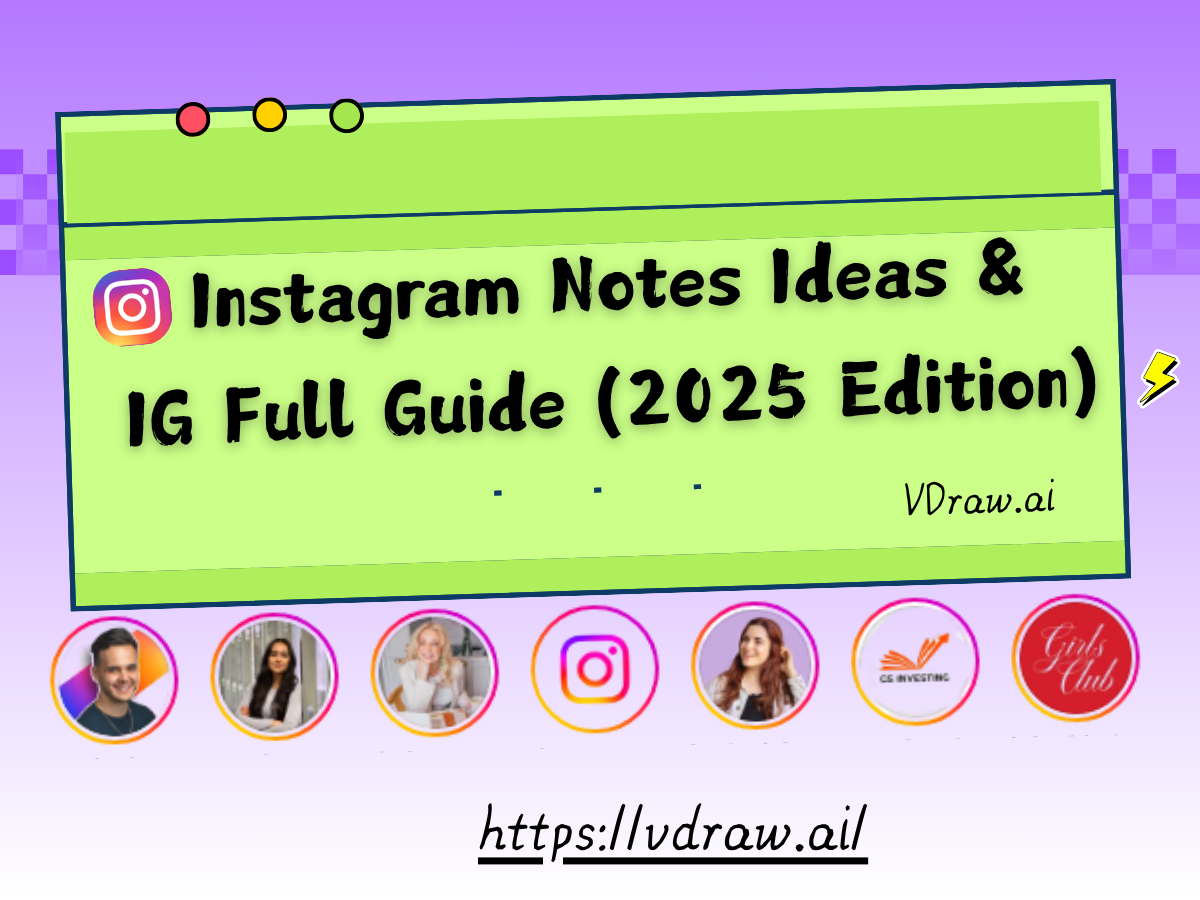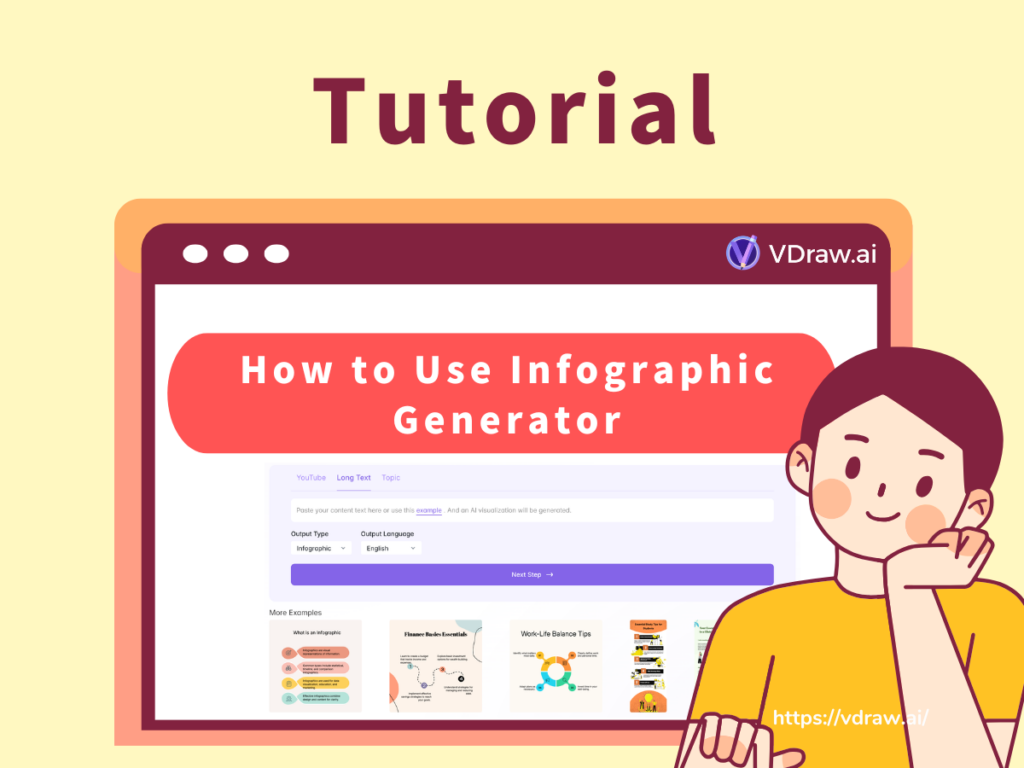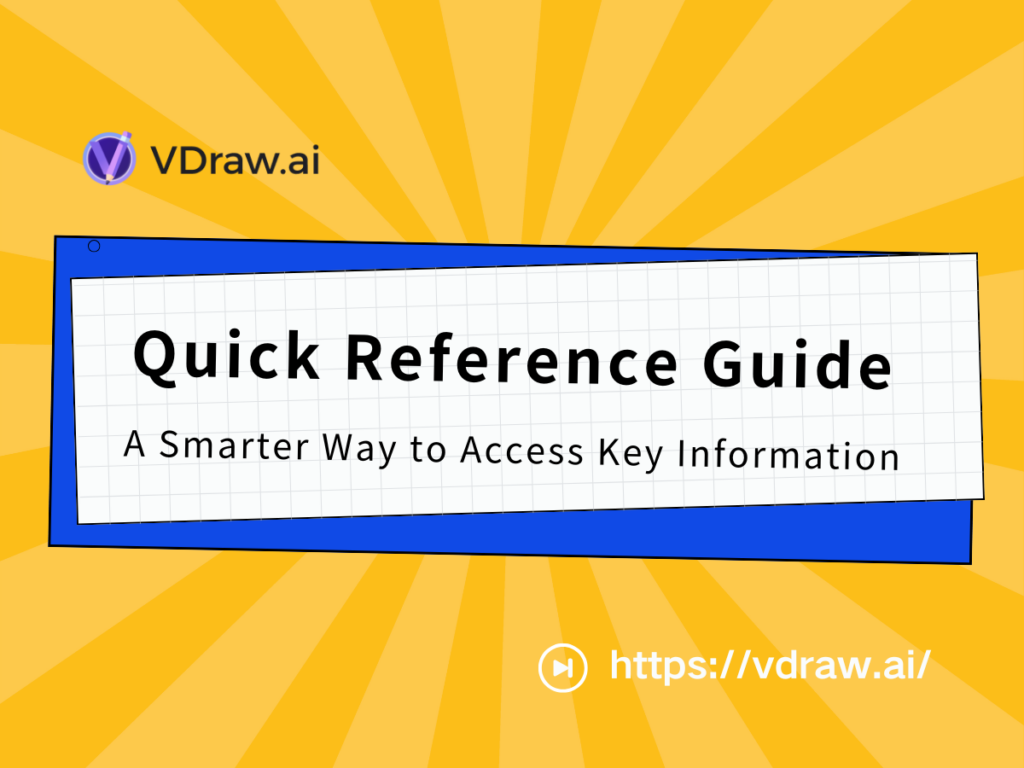In today’s fast-paced digital learning environment, cheat sheets have become essential tools for students, developers, and professionals looking to summarize key concepts, remember syntax, or quickly revise material.
Among the many tools available, YesChat has emerged as a known AI-based platform offering cheat sheet generation. But is it the best tool to make cheat sheets? And more importantly, are there better, free YesChat alternatives?

In this article, we’ll explore:
- What YesChat is and what it offers
- Why users seek a YesChat alternative
- A powerful alternative: Cheat Sheet Maker
- Detailed feature comparison
- Who should use Alternatives and why
Let’s dive in.
What is YesChat?
YesChat is an AI-powered conversational platform that integrates large language models like GPT-4 to provide fast, interactive content generation. It’s often used for educational support, coding help, writing, and general-purpose summaries. While it's not a dedicated cheat sheet maker, many users attempt to use it for that purpose due to its natural interface and content formatting capabilities.
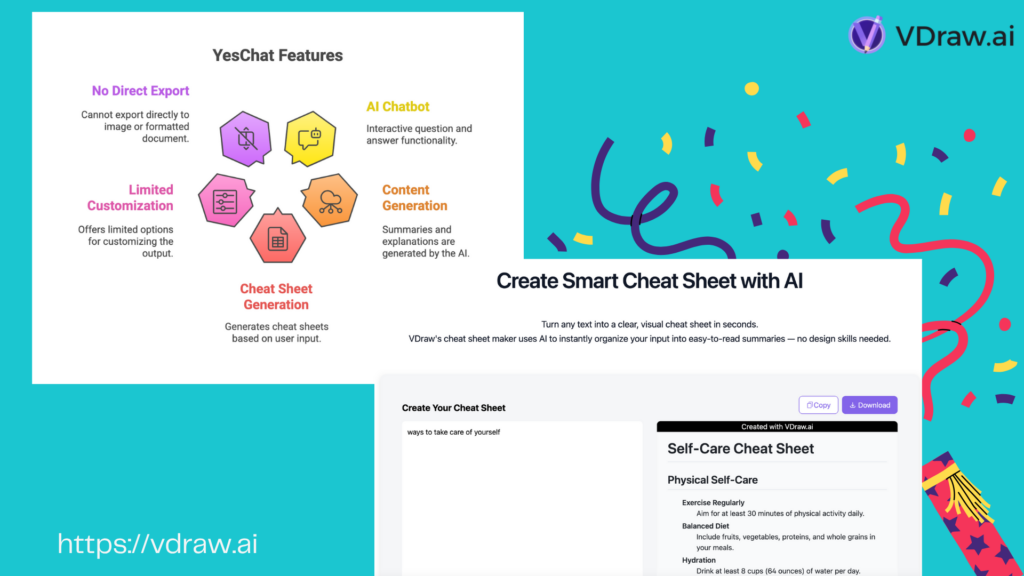
🧩 Key Features of YesChat
- AI Chat Interface: Responsive chat-style interface similar to ChatGPT.
- Markdown Output: Generates responses in markdown format, supporting basic layout, code blocks, and tables.
- Multi-language Support: Works in English, Chinese, Spanish, and other languages.
- Content History: Previous chats are stored and can be revisited.
- Custom Personas: Offers AI personalities or task-specific bots (e.g., writing assistant, coding helper).
- Premium Access to GPT-4: Available under a subscription plan.
- Free Usage Limit: New users can test the product with limited messages before upgrading.
✅ Advantages of YesChat
- Clean interface and fast AI response time
- Good markdown formatting, suitable for developers and note-takers
- Useful across topics: math, code, writing, research
- Quick summaries and Q&A support
- Supports GPT-4 for higher-quality output under paid plan
❌ Disadvantages of YesChat
- No Export Options: Cannot download generated content as an image or formatted PDF—users can only copy plain or markdown text.
- Paywalled Full Access: Full functionality (e.g., GPT-4, web browsing) requires a paid plan, starts at ~$8/month.
- No Visual Layouts: Users cannot apply styles, colors, icons, or educational templates.
- Manual Formatting Required: Cheat sheets often require copy-pasting into other tools (e.g., Notion, Word) to become usable.
- Not Mobile-Optimized for Output: Markdown results may not render cleanly on all screens.
- Limited Output Customization: There's no way to define the structure (e.g., headings only, table only, icons for memorization, etc.)
What are the user's pain points?
While YesChat is useful, users often encounter some pain points:
1. Lack of Format Control
You can’t really choose how the output is displayed. The cheat sheet often comes out as plain text with no option to format, categorize, or style it.
2. No Visual Export
A major drawback is the inability to export your cheat sheet as an image or styled file. This limits usability for presentations or printed materials.
3. Limited Output Customization
You don’t get to choose font size, headings, icons, or even the basic layout of your cheat sheet notes. For a true cheat sheet maker, visual control is essential.
4. Unclear Licensing and Usage
Some AI platforms, including YesChat, have restrictions on how you can use or share the generated content.
These limitations lead many users to seek a more flexible and visual YesChat alternative.
In real-world usage, many users on platforms like Reddit and Quora have shared frustration with YesChat’s lack of customization. One user commented:
“I asked for a Python list methods cheat sheet, but the formatting was all over the place and I had to manually edit it before using it.”
Others mentioned that while the AI-generated content is helpful, it often feels more like a stream of consciousness than a structured cheat sheet. This lack of formatting and export options leads to inefficiency, especially for users who need quick visual aids or printed handouts.
This feedback highlights a broader issue: users increasingly expect AI tools to provide not just answers, but usable assets—structured, formatted, and ready to share.
What Makes a Good Cheat Sheet Maker?
While AI plays an increasingly important role in generating summaries and notes, not all cheat sheet makers are created equal. A high-quality tool should do more than just provide raw output—it should enhance clarity, retention, and usability.
Here are key qualities users look for in an effective cheat sheet maker:
- Speed: It should allow users to generate structured content in seconds.
- Formatting control: Headings, bullet points, and code blocks improve readability.
- Export capability: The ability to download cheat sheets as images or PDFs is a must-have, especially for offline study or presentation use.
- Copy & share ease: Users should be able to copy the output into Google Docs, Notion, or messaging apps without breaking layout.
- Distraction-free design: Minimal interfaces reduce cognitive load and support focus, especially during exams or intensive work sessions.
A good cheat sheet maker bridges the gap between fast content generation and human-centered presentation.
Best And Free Alternatives Cheat Sheet Maker
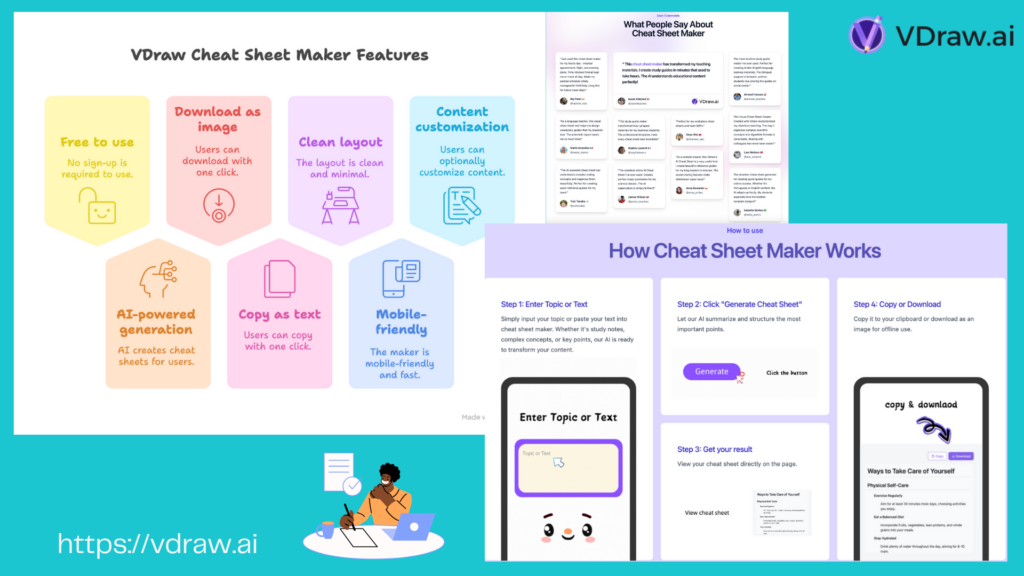
Unlike general-purpose AI chat tools like YesChat, VDraw Cheat Sheet Maker is purpose-built to help users create clean, concise, and exportable cheat sheets with ease. The tool is free to use, requires no login, and focuses entirely on helping users summarize and visualize information effectively.
🎯 What Makes VDraw Different?
VDraw’s core philosophy is simple: cheat sheets should be fast to create, easy to understand, and immediately usable in real-world contexts. Instead of offering a chatbot-style experience, VDraw gives users a focused interface where they can input a topic or instruction and receive a well-structured cheat sheet as the output—ready for study, printing, or sharing.
✅ Key Features of VDraw Cheat Sheet Maker
- Free to Use: Completely free—no trial limitations or time locks.
- No Registration Required: Use instantly—no account or email needed.
- AI-Powered Content: Generates study-ready summaries, code guides, or notes from simple prompts.
- Download as Image: One-click export of the result as a clean PNG image—great for printing, saving, or sharing.
- Copy as Text: Option to copy raw text if you want to paste into Notion, Docs, or emails.
- Fast Response Time: Content appears in seconds, without conversation overhead.
💡How VDraw Works
- Input your topic or prompt — e.g. “Summarize CSS Flexbox in a cheat sheet.”
- Click generate — The AI instantly builds a structured reference sheet.
- Review the content — Clean layout, no fluff, no irrelevant information.
-
Choose your export:
- Copy as text for further editing or quick share
- Download as image for use in slides, printouts, or group chats
No setup, no accounts, no complicated workflow.
📥 Designed for Real-World Output
Unlike YesChat, which only allows users to copy markdown text, VDraw supports ready-to-use image output. This means you can:
- Print your cheat sheet directly
- Add it to a presentation or training slide
- Share it on Twitter, Instagram, or Discord
- Save it to your phone or desktop for quick offline reference
No formatting needed, no extra editing.
👥 Who Should Use VDraw?
The VDraw Cheat Sheet Maker is built for anyone who needs to organize, condense, and present information clearly and efficiently. Here’s how different types of users can benefit in their daily work, study, and creative processes:
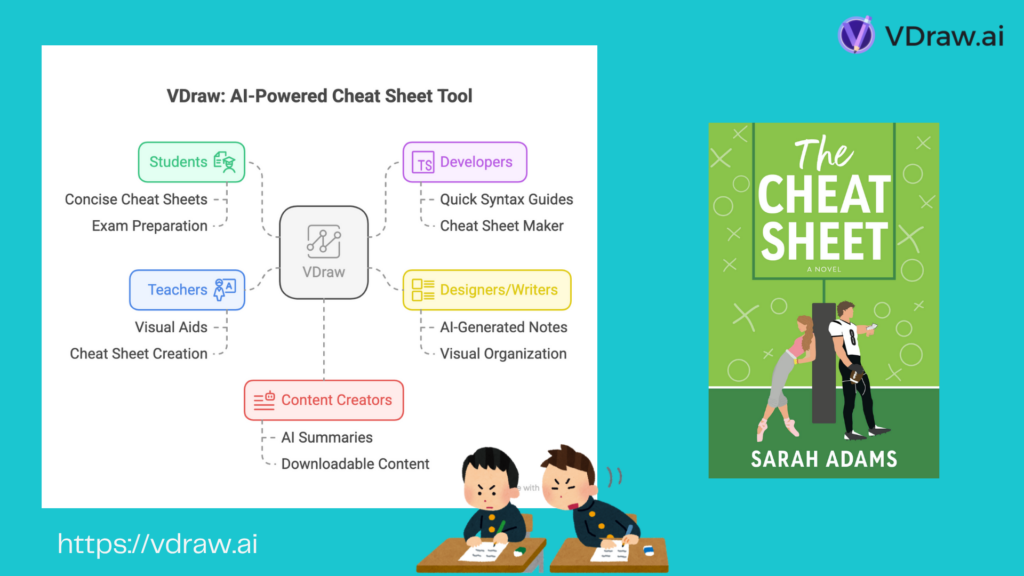
🎓 Students: For Exams, Quick Revision, and Learning on the Go
Whether you're studying for a midterm, reviewing before a final, or trying to grasp a tough topic like calculus, history dates, or chemistry formulas, VDraw is your best friend.
- Create math formula cheat sheets for quick problem-solving
- Summarize literature themes or historical timelines in one view
📚 Teachers & Educators
Teaching high school physics? Or preparing ESL grammar sheets for your students? VDraw helps you prepare beautiful, AI-assisted summaries in minutes.
- Design visual study guides for students with limited attention span
- Summarize each unit’s key points into a downloadable image
- Create bilingual cheat sheets for multilingual classrooms
✍️ Writers, Bloggers & Content Creators
From outlining blog posts to summarizing complex research findings, VDraw supports every stage of your content creation process.
- Generate article outlines and turn them into visual mind maps
- Create reference sheets for characters or lore in fiction writing
- Share your knowledge easily as images on Instagram or X (Twitter)
🧑💼 Productivity Enthusiasts & Knowledge Workers
If you love Notion, Roam, or Obsidian—you’ll love VDraw. Turn your notes, AI outputs, or personal frameworks into bite-sized visual summaries.
- Build cheat sheets for personal SOPs, habits, or GTD methods
- Document personal growth concepts like mental models, cognitive biases
- Export visual “flashcards” for daily digital detox or journaling practice
Whether you're cramming for finals, learning a new framework, teaching a class, writing your next blog, or just organizing your digital knowledge—AI Cheat Sheet Maker is built to make your life easier, one concise sheet at a time.
Conclusion
Choosing the right cheat sheet maker depends largely on your specific needs—whether you prioritize speed, visual formatting, exportability, or AI assistance.
Feature Comparison: YesChat vs VDraw Cheat Sheet Maker:
| Feature | YesChat | VDraw Cheat Sheet Maker |
| AI-generated content | ✅ Yes | ✅ Yes |
| Focus on cheat sheet creation | ❌ General tool | ✅ Dedicated cheat sheet maker |
| Export as image | ❌ Not supported | ✅ One-click image download |
| Copy to clipboard | ✅ Yes (text only) | ✅ Optimized for copying text |
| Layout customization | ❌ Limited | ✅ Clean formatting, easy export |
| Mobile support | ✅ Moderate | ✅ Fast and responsive |
| Signup requirement | ❌ Sometimes required | ✅ No login needed |
| Free to use | ✅/❌ Limited tiers | ✅ Fully free |
In this article, we reviewed YesChat, a general-purpose AI platform that offers basic cheat sheet generation alongside other features. While it performs adequately in generating quick textual overviews, it may fall short when users require more control over formatting or output style.
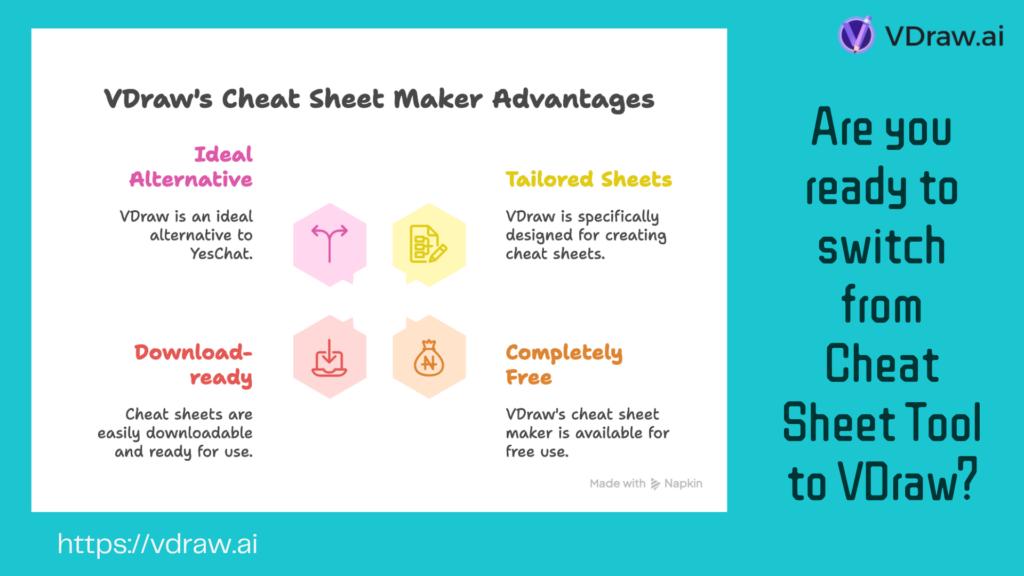
We also explored the growing demand for dedicated cheat sheet tools that emphasize clarity, export functionality (especially as images), and minimal setup. Tools designed with focused workflows often provide a more productive and intuitive experience for learners, developers, and content creators alike.
Transform any room instantly with VDraw's AI Room Design. Generate realistic, stylish interior makeovers in seconds with smart AI technology.
Try AI Room Design