Let’s Be Honest — We’re Drowning in Information. Whether you're cramming for an exam, trying to keep up with fast-moving trends at work, or just learning something new for fun, the struggle is real. Too many tabs open, too many notes, too little time.
Sound familiar?
You’re not alone. According to a recent Microsoft study, the average person switches between apps over 1,100 times per day. That’s a lot of mental switching — and no wonder we feel overwhelmed.
Enter: the cheat sheet. And not just any cheat sheet — one made smart and snappy with VDraw’s AI Cheat Sheet Maker.
Let’s dive into what cheat sheets really are, why they matter more than ever, and how you can whip one up faster than pressing “Ctrl+F” as you did before.

What Is a Cheat Sheet (And Why Should You Care)?
A cheat sheet is your brain’s best friend — a quick, compact summary of everything you actually need to know. It’s the MVP of notes: no fluff, no filler, just the gold.
Back in the day, cheat sheets were literal scraps of paper students sneaked into exams (not that we’re encouraging that 😏). Today, they’ve grown up — and gone digital.
Imagine summarizing a 300-page manual or semester’s worth of notes onto one clean, searchable sheet. That’s the magic.
So if you’ve ever asked, “how do I make a cheat sheet that doesn’t take forever to build?” — this is for you.
Why Cheat Sheets Are a Productivity Superpower
Let’s talk benefits, backed by research:
1. 💡 Learn Faster
Without review, we forget up to 70% of new info in 24 hours (thanks, Ebbinghaus Forgetting Curve).
Cheat sheets are review on demand. And summarizing boosts understanding: a University of Waterloo study showed that structured summaries improve comprehension by 30%.
2. ⏱ Save Time
Digging through 60-slide decks or 20-page docs? No thanks. A cheat sheet gives you answers in seconds.
Harvard Business Review reports workers waste nearly 2 hours a day searching for info. Cheat sheets help reclaim that time.
3. 🧠 Retain More
Chunking, bullet points, and visual cues = sticky memory. Studies from the University of Cambridge confirm that structured formatting improves retention.
Less cognitive overload = more brainpower for what matters.
4. 👥 Share Easily
Whether it’s onboarding, workshops, or peer learning — cheat sheets keep teams aligned.
They build shared understanding and streamline knowledge transfer, fast.

When Should You Use a Cheat Sheet?
Let’s be real — cheat sheets aren’t just for cramming. They’re for clarity, focus, and speed in nearly any situation that involves complexity or repetition.
🧑🎓 1. For Studying: Turn Cognitive Load Into Retained Knowledge
Cheat sheets are one of the most effective learning aids, especially in academic settings where large volumes of information need to be distilled quickly.
Why it works:
- Cognitive Compression: By summarizing concepts into concise visuals or bullet points, cheat sheets reduce extraneous cognitive load, making it easier for your brain to absorb and retain information.
- Active Recall: Creating and reviewing a cheat sheet forces you to engage actively with the material, which studies show improves retention by 50%+ (Karpicke & Blunt, 2011).
- Visual Anchoring: When used with colors, charts, or spatial layouts, cheat sheets tap into visual-spatial memory, reinforcing learning even more effectively.
Use Cases:
- Math formulas (e.g., trigonometric identities, algebraic shortcuts)
- Historical timelines and major events
- Language grammar rules (tenses, sentence structures)
- Science processes (e.g., cell division stages, physics equations)
📊 Study Insight: According to a 2023 report from the Education Data Initiative, students who used personalized cheat sheets as part of their study routine scored 18% higher on average than those who didn’t.
💻 2. For Coding: Reduce Context Switching, Increase Flow
Developers often spend more time recalling syntax and searching Stack Overflow than writing logic. A cheat sheet becomes your personal quick-access terminal — no Googling needed.
Why it works:
- Reduces Interruptions: Instead of breaking your flow to look up a command or method, a cheat sheet keeps everything you need at your fingertips.
- Personalization Matters: Unlike generic docs, your own cheat sheet includes the shortcuts, flags, and quirks that you actually use, making it way more relevant than random results online.
- Pattern Recognition: Seeing recurring code structures (e.g., try/catch patterns, REST API boilerplate) together helps you internalize reusable logic faster.
Use Cases:
- Git command sequences (e.g., merge conflicts, branch handling)
- Python/R/JavaScript syntax rules and common functions
- VS Code / terminal shortcuts
- Library usage patterns (e.g., Axios for HTTP, Pandas for dataframes)
💡 Pro Tip: Include “gotchas” and errors you've encountered— these are gold when they happen again.
📈 3. For Work: One-Pagers > 20-Page SOPs
In fast-paced workplaces, a cheat sheet acts like a tactical command center — the opposite of bloated documentation that no one reads.
Why it works:
- Boosts Efficiency: You don’t have time to scroll through long Notion pages when you're about to jump into a client meeting or run a campaign.
- Unifies Team Knowledge: A shared cheat sheet standardizes workflows and terminology, reducing miscommunication.
- Contextual Decision-Making: With key metrics, tools, and workflows on a single page, decision-making becomes faster and more informed.
Use Cases:
- CRM keyboard shortcuts and pipelines (e.g., Salesforce, HubSpot)
- KPI dashboards explained in plain English
- Meeting preparation templates (agendas, decision trees)
- Tools & integrations (Zapier recipes, Slack workflows)
📌 Real-world example: A B2B SaaS team might create a cheat sheet that maps every marketing campaign to its related metrics, tools used, and success benchmarks — updated weekly and pinned in Slack.
🧘 4. For Life: Reduce Decision Fatigue, Reclaim Brain Space
We make over 35,000 decisions per day. Cheat sheets are a secret weapon for automating low-stakes choices, so your brain can focus on what matters.
Why it works:
- Mental Energy Conservation: Systems beat willpower. A cheat sheet offloads recurring decisions (e.g., “What should I eat this week?”) onto paper.
- Consistency Over Perfection: With routines documented, you're less likely to skip workouts, overspend, or pack wrong — because your system tells you what to do.
- Time Recovery: You save hours per week by not having to rethink basics every day.
Use Cases:
- Meal prep templates with rotating recipes
- Weekly fitness trackers (e.g., progressive overload logs)
- Budget sheets with spending categories and caps
- Travel packing lists, airport checklists, visa reminders
🧠 Bonus Insight: Many elite performers (like Tim Ferriss or James Clear) swear by pre-committed systems — cheat sheets are an easy, low-tech way to implement them.
Final Thought
Cheat sheets are more than summaries — they’re mental prosthetics, helping you reduce clutter, think clearly, and act faster. Whether you’re debugging code or preparing for a trip to Tokyo, a well-crafted cheat sheet is your best sidekick.
And the best part? Once you build a few, they become part of a living knowledge system — easy to update, share, and expand across all areas of your life and work.
Reduce decision fatigue. Save mental energy.
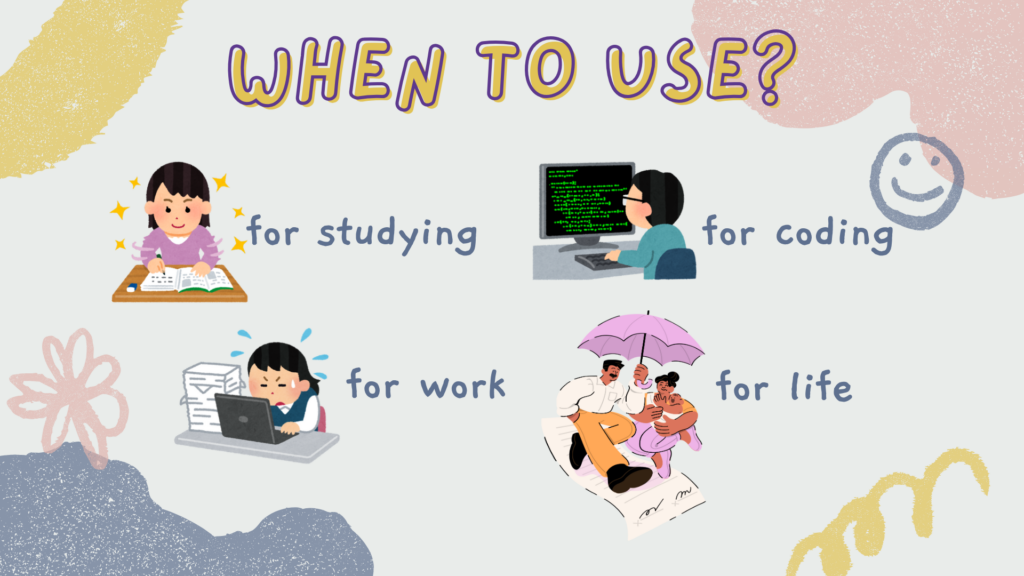
How Do You Make a Cheat Sheet?
Good question. And here’s the answer: you don’t have to — not from scratch.
Let VDraw’s AI Cheat Sheet Maker Do the Work 🚀
Just paste in your topic, notes, or document. AI engine processes it, distills the essentials, and gives you a clean, organized cheat sheet in seconds.
You get:
- Auto-summarized content
- Visual formatting
- Headings, lists, key terms
- Customization options
Perfect if you’ve got:
- Class notes that make zero sense
- Work documentation nobody reads
- Research that needs untangling
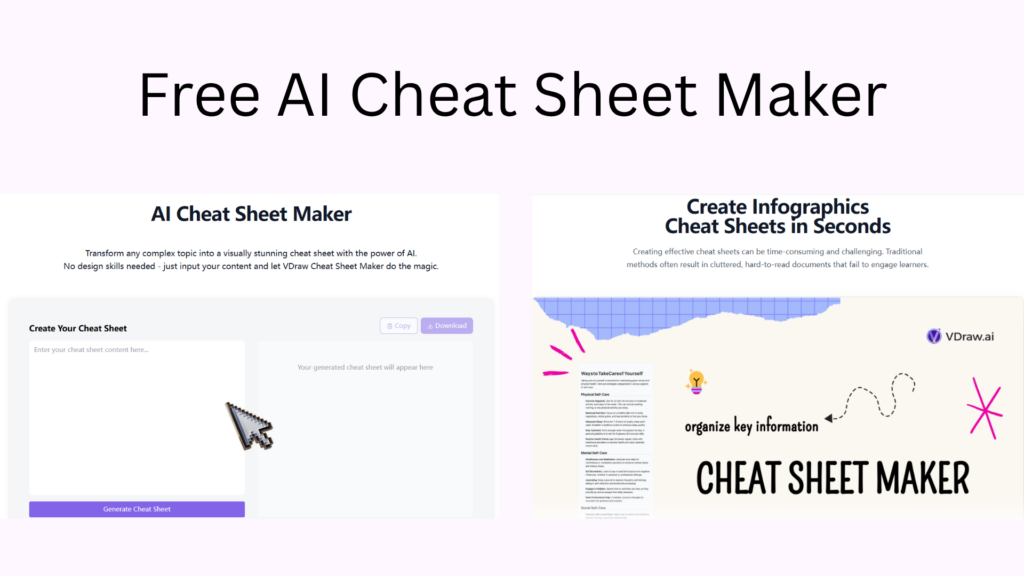
Under the Hood: How It Works (Nerd Corner 🧠)
AI-powered cheat sheets may look simple on the surface — but there’s real technical muscle behind the scenes. Let’s unpack how VDraw’s Cheat Sheet Maker actually works, step-by-step, with some geeky details.
🔍 Step 1: NLP Parsing — Cleaning, Structuring, Understanding
The first thing the AI does is parse your messy input. Whether you're pasting raw notes, an article, or Slack threads, the engine processes everything using natural language processing (NLP).
What's happening under the hood:
- Syntax & grammar analysis: The system breaks down sentence structure (using dependency parsing) to understand the relationships between words — subjects, verbs, modifiers.
- Semantic understanding: Large language models like BERT (Bidirectional Encoder Representations from Transformers) and GPT analyze tone, intent, and context — not just keywords.
- Text normalization: The engine removes noise (e.g., duplicate content, filler words), standardizes punctuation, and converts shorthand into readable text.
🧪 Why it matters: Without clean input, the AI can’t extract reliable output. This stage ensures that your content is digestible — even if you pasted in a 6,000-word essay with typos.
🧠 Step 2: Key Concept Extraction — Surfacing What Matters Most
Now that the input is structured, the AI gets to work extracting the gold — the core ideas you actually care about.
What the AI identifies:
- Core facts: Names, dates, events, laws, figures — anything you’d likely highlight while studying.
- Themes: Topics that repeat across sections (e.g., “AI ethics,” “data privacy,” “patient outcomes”).
- Definitions: Technical or domain-specific terms are flagged and paired with inline explanations.
- Important data: Think of things like “92% adoption rate,” “3x ROI,” or “2026 roadmap.”
📊 Bonus: The AI also flags emotional tone, source credibility, and data precision — for better filtering of fluff vs. fact.
🧹 Step 3: Smart Grouping — Organizing by Topic, Not Just Sequence
A list of facts is useful — but structured understanding is better. That’s why the next step is semantic clustering.
How the AI organizes the content:
- Glossaries: Technical terms and their meanings.
- Quick facts: Bullet points of must-know info.
- Action items: If the input contains how-tos or procedures, they get their own section.
- Themes & topics: Similar ideas are grouped together — even if they appeared in separate parts of the input.
💡 Example: If your document mentions “HIPAA compliance,” “data privacy,” and “patient confidentiality” in different places, these all get grouped under a section like "Data Security in Healthcare AI."
🧱 Step 4: Summarization — From Raw Notes to Refined Nuggets
Summarization is where the magic really shines. Instead of just cherry-picking text, the AI rewrites content using both:
- Extractive summarization: Picking the best original sentences and trimming the rest.
- Abstractive summarization: Rewriting content in shorter, clearer phrases — like a human might do.
Typical output includes:
- Key ideas rephrased in your tone
- Notable quotes or citations
- Compressed data points (e.g., “By 2030, AI will save $150B in healthcare costs”)
🎯 Result: You go from 4 pages of dense text → 1 page of punchy, organized insights.
✨ Step 5: Formatting — From Info Dump to Eye Candy
The final layer is all about readability — making your cheat sheet look good and feel scannable.
The formatting engine:
- Applies visual hierarchy: Big bold headings, clear sub-bullets, color-coded tags.
- Highlights key terms: Automatically bolds definitions, important figures, or deadlines.
- Structures layout: Adds spacing, sections, dividers for easier navigation.
- Optionally adds visuals: Some versions support tables, flowcharts, or icon tags.
📐 Why it works: Cognitive science shows that structured and chunked content boosts retention by up to 40%. A wall of text is hard to memorize. A well-formatted page sticks.
The result? A cheat sheet that’s actually helpful — not just pretty.

The AI Trend: Why Now Is the Time to Get on Board
AI isn’t coming — it’s here. And it’s reshaping how we learn and work.
- LinkedIn’s 2024 Workplace Learning Report shows that 79% of L&D pros are using AI tools in training.
- McKinsey predicts generative AI could add $4.4 trillion to the global economy.
- Coursera found students using AI study tools completed courses 23% faster.
So yeah — cheat sheets might sound old-school. But with AI? They’re next-gen.
How to Make a Cheat Sheet That Actually Works (With AI)
Here’s a mini playbook — let’s walk through it using a real-world example:
🧠 Scenario: You're preparing for a big presentation on “AI in Healthcare” next week, and your research notes are scattered across emails, PDFs, and Slack threads.
1. Pick Your Topic
First, identify what you need help organizing. In this case, it’s:
- Key statistics on AI adoption in healthcare
- Benefits and risks
- Examples of real-world applications
- Quotes or insights from articles and reports
This is the stuff you want quick access to during your prep and while speaking.
2. Input the Info
Gather your raw content — even if it's messy:
- A few long articles you’ve highlighted
- Notes from a meeting with your team
- A messy Google Doc or Notion page
- Screenshots or snippets from PDFs
Copy-paste it all into VDraw’s Cheat Sheet Maker. Don’t worry if it’s unstructured — that’s the AI’s job.
3. Use VDraw’s Cheat Sheet Maker
Click generate — and watch the magic happen.
The AI analyzes everything, extracts the most important points, clusters them into logical sections (like “Trends,” “Risks,” “Applications”), and outputs a clean, readable cheat sheet.
You’ll likely get:
- A bullet-point summary of benefits and challenges
- A glossary of key terms (like “predictive analytics” or “clinical NLP”)
- A section with notable stats (e.g., “85% of hospitals plan to implement AI by 2026”)
4. Save, Print, Share
Once you're happy with the structure:
- Save it as a text or image for offline use
- Share it with your team via Slack or email
- Print it out and tape it to your monitor for last-minute review
✅ Done — you’ve turned chaos into clarity.
Bonus tip: Once you’re done with this cheat sheet, repeat the process to create a “cheat sheet pack” — one each for AI in finance, AI in education, etc. Build your own rapid reference library.
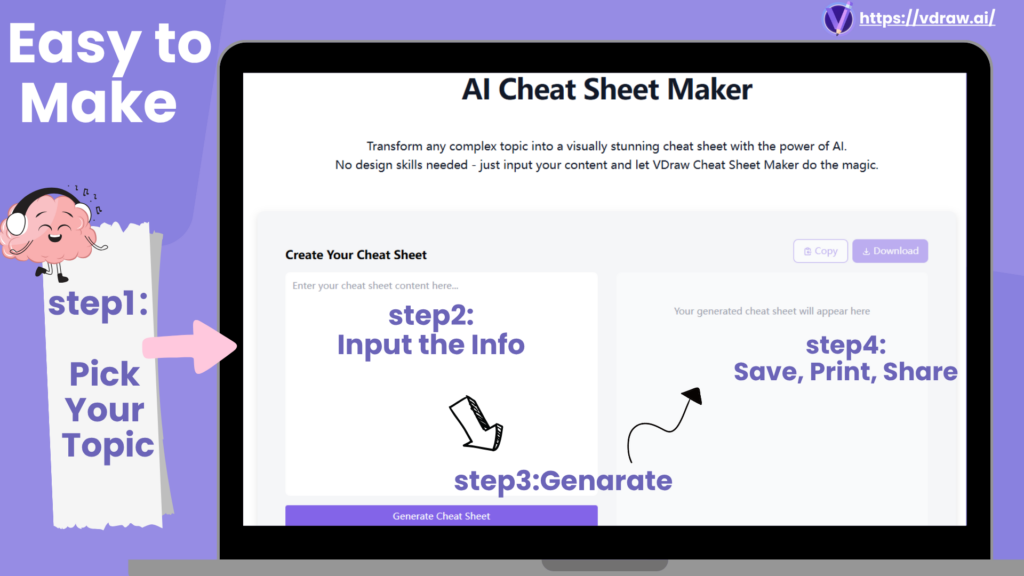
Real Talk: Why People Love Cheat Sheets
We asked users what they love most about using a cheat sheet maker like VDraw. Here’s what they said:
“I used to waste so much time organizing my notes. Now it’s just paste and boom — ready to revise.” — Priya, Student
“We turned our entire employee onboarding doc into 5 cheat sheets. Best decision ever.” — Carlos, HR Manager
“I’ve made cheat sheets for clients, team training, even recipes. It’s weirdly addictive.” — Jen, Freelancer
Final Thoughts: Smart Minds, Smarter Tools
In a world where attention is short, and information is endless, knowing how to make a cheat sheet is no longer just a student’s trick — it’s a survival skill.
Whether you're managing your own learning, training a team, or building systems that scale, clarity beats complexity. Knowing how to make a cheat sheet is about more than just note-taking. It’s about saving time, boosting understanding, and sharing knowledge effectively.
We don’t need more apps, more noise, or more chaos.
We need smart tools that turn the messy into meaningful — fast.
AI isn’t here to replace your brain; it’s here to amplify your thinking.
And if a cheat sheet can give you even 10% more clarity in your day, that’s a huge win.
So go ahead — try to create a cheat sheet today. Your brain (and your team) will thank you.
Made with 💡 by VDraw— where your messy ideas become smart, structured, and ready to share.
Transform any room instantly with VDraw's AI Room Design. Generate realistic, stylish interior makeovers in seconds with smart AI technology.
Try AI Room Design

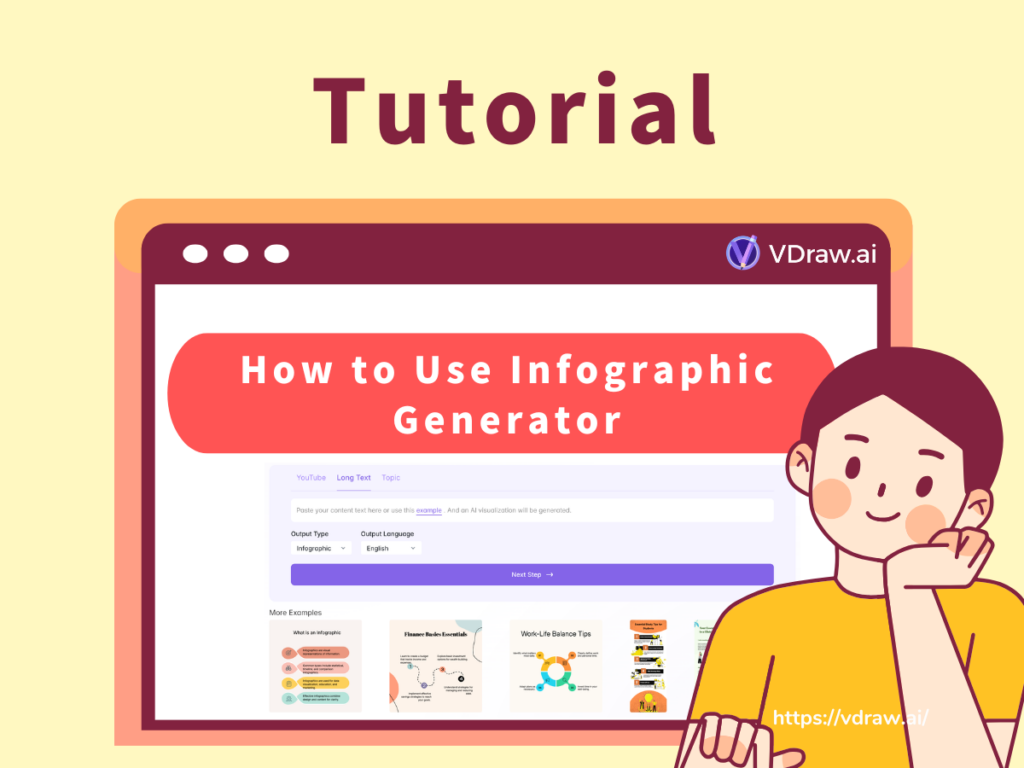
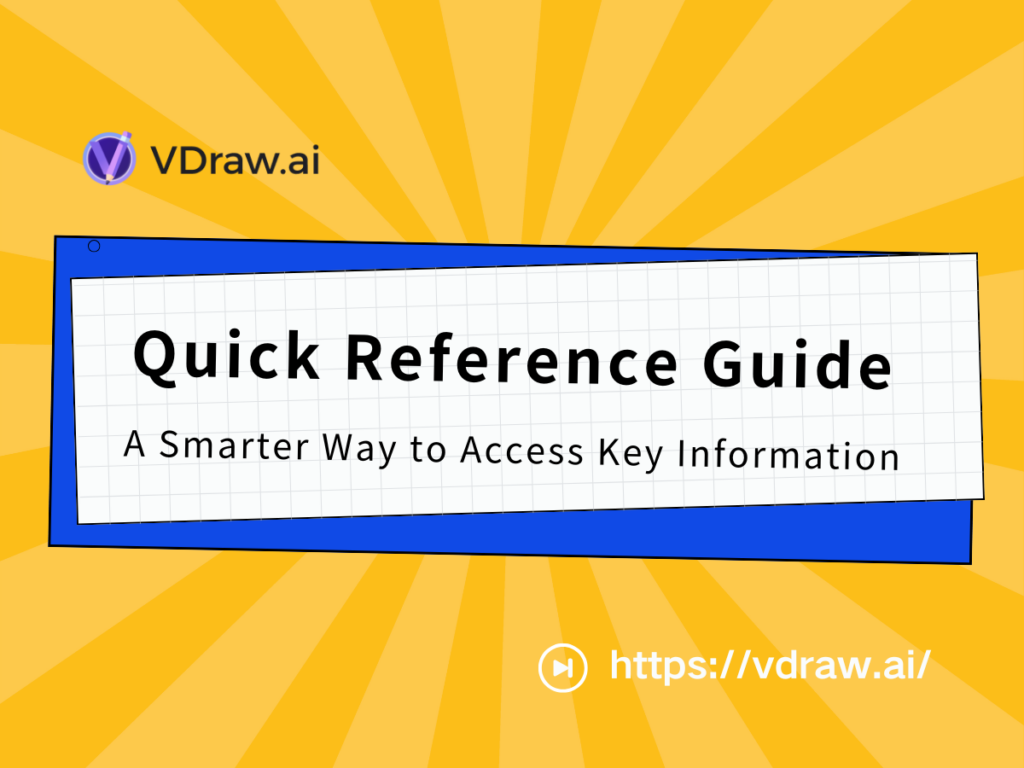

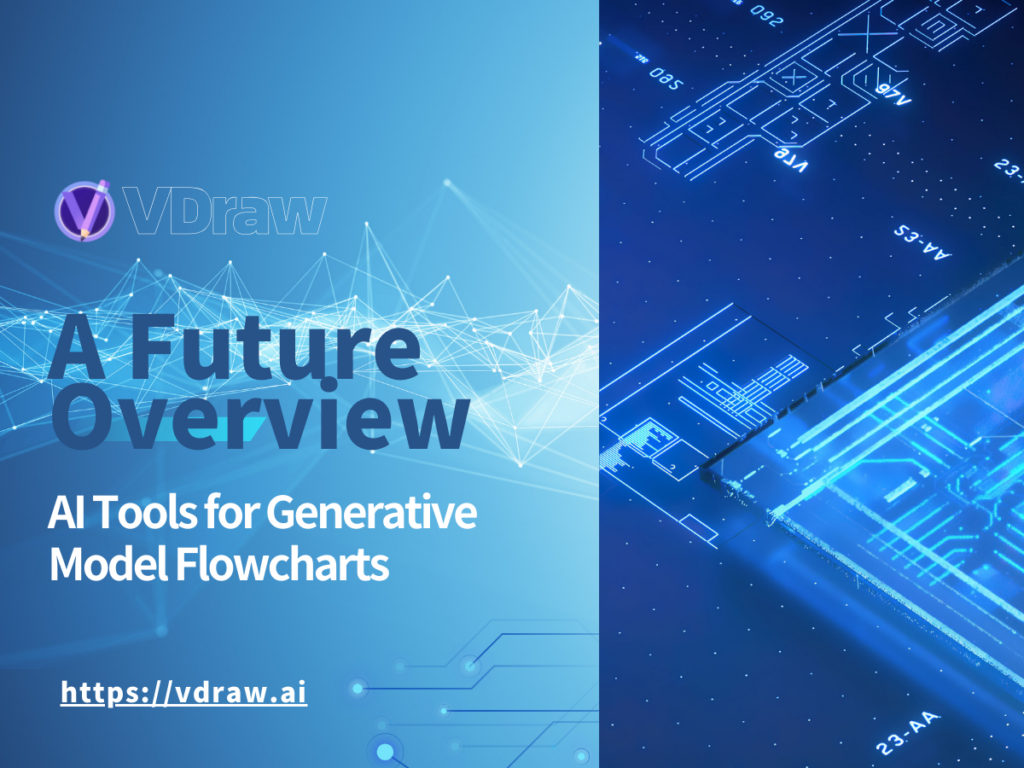
-2-1-1024x768__d890837eee81fb85d0bdfac4c45b2526__d890837eee81fb85d0bdfac4c45b2526.png)