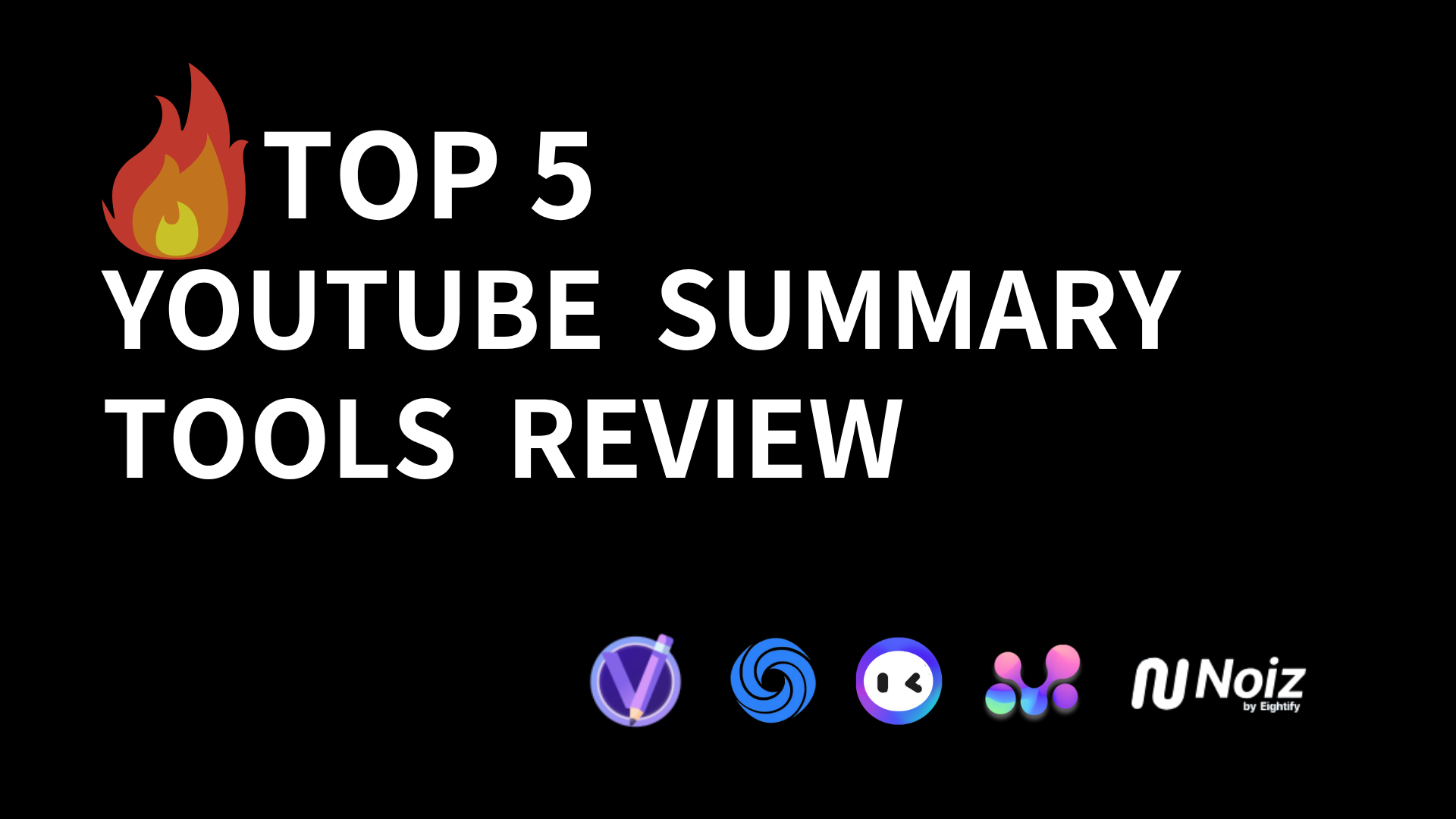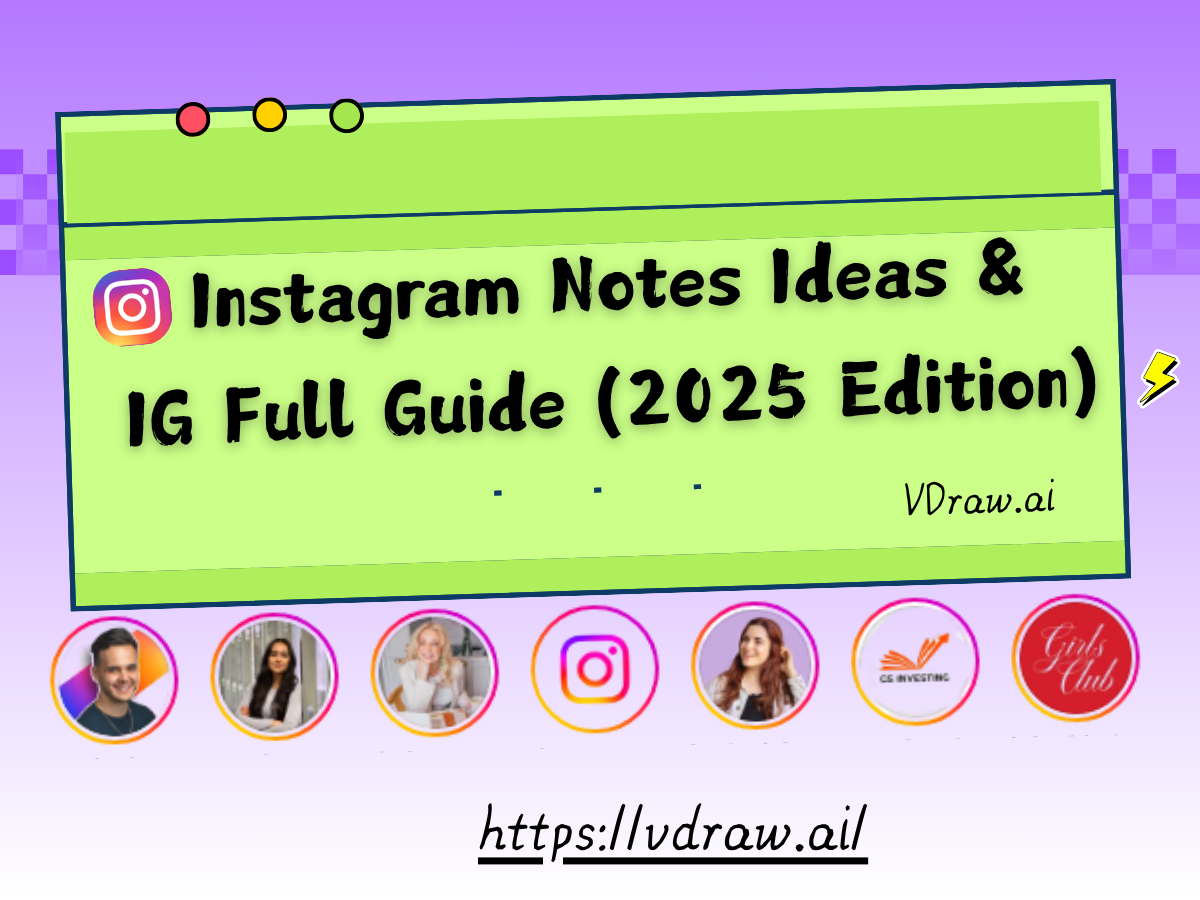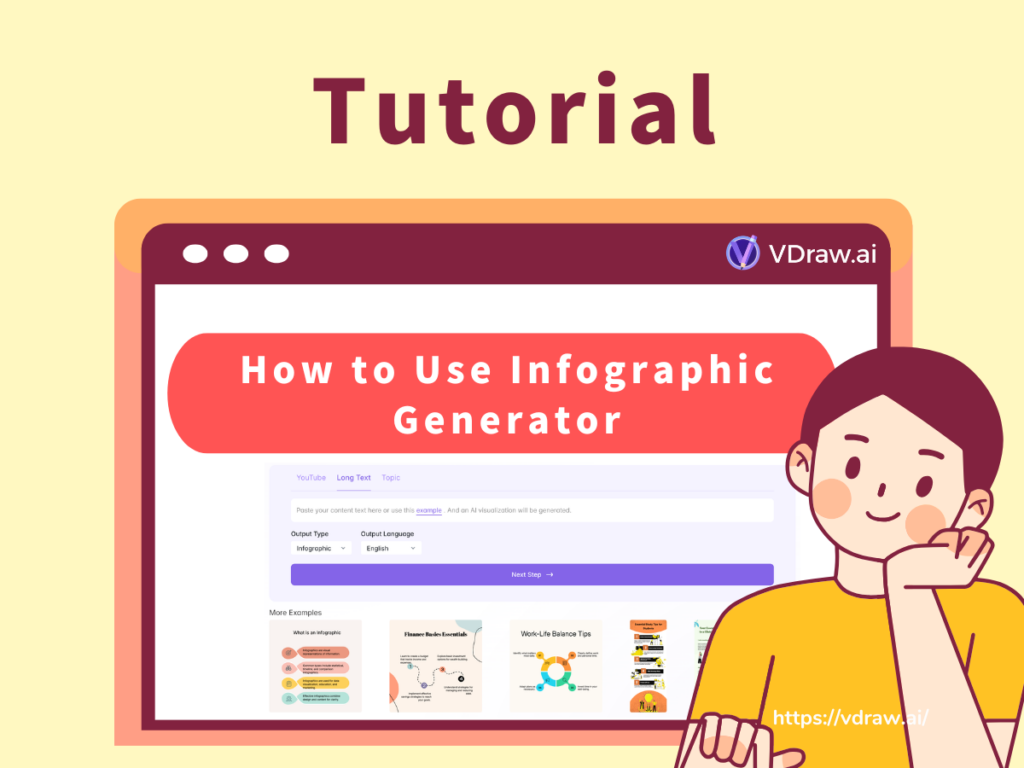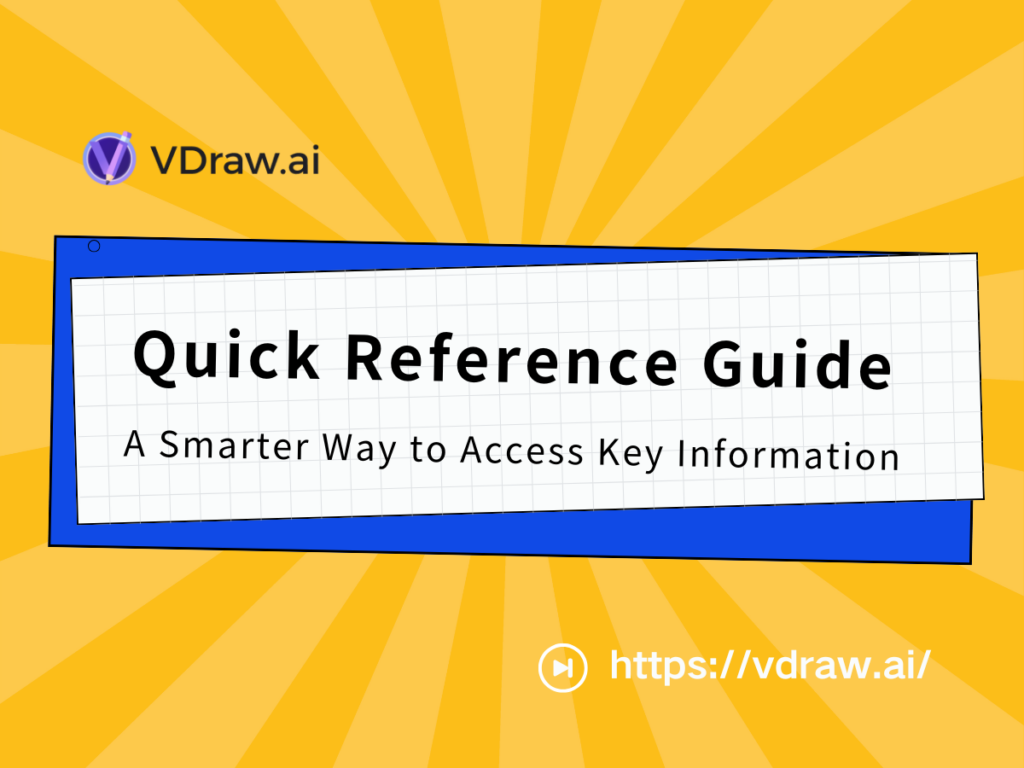In a world flooded with endless PDFs, YouTube tutorials, meeting notes, and online courses, trying to retain and recall key information feels like running on a treadmill—nonstop but going nowhere. Whether you're a student cramming for finals, a developer juggling ten frameworks, or a founder buried in product docs and investor lingo, the real problem isn’t access to knowledge — it’s organization and recall.That’s where Cheat Sheet Makers come in.
In this blog, we’ll walk you through five top Cheat Sheet Maker tools to help you find the one that fits your workflow best — so you can learn smarter, not harder.

What is Cheat Sheet Maker?
A Cheat Sheet Maker is a tool designed to condense large amounts of information into a concise, easy-to-reference format. Whether you're dealing with technical documentation, academic content, or workflow steps, a cheat sheet provides a structured overview of the most critical points. Modern AI Cheat Sheet Maker tools go a step further—they automatically extract key concepts from text, code, or even video, and then generate clean, visual layouts like charts, bullet lists, or info cards. The result? You get a compact reference guide that’s easy to review, remember, and share.
Why is Cheat Sheet Maker So Important?
In today's fast-paced digital world, we are constantly bombarded with long-form content—PDFs, tutorials, online courses, meeting notes. Reading through all of it takes time, and retaining the key points is even harder. That’s where a Cheat Sheet Maker becomes incredibly useful—it helps you cut through the noise and focus on what truly matters.
But how does it actually work?Most AI cheat sheet generator tools follow a simple, user-friendly process:
- Paste your content – Text, article, transcript, code, or video link.
- The AI scans the content – It identifies structure, topics, and key information.
- Key points are extracted – Definitions, steps, formulas, or highlights are summarized. The tool auto-generates charts, bullet points, tables, or cards.
- You customize and export – Make edits if needed, then download or share the final cheat sheet.
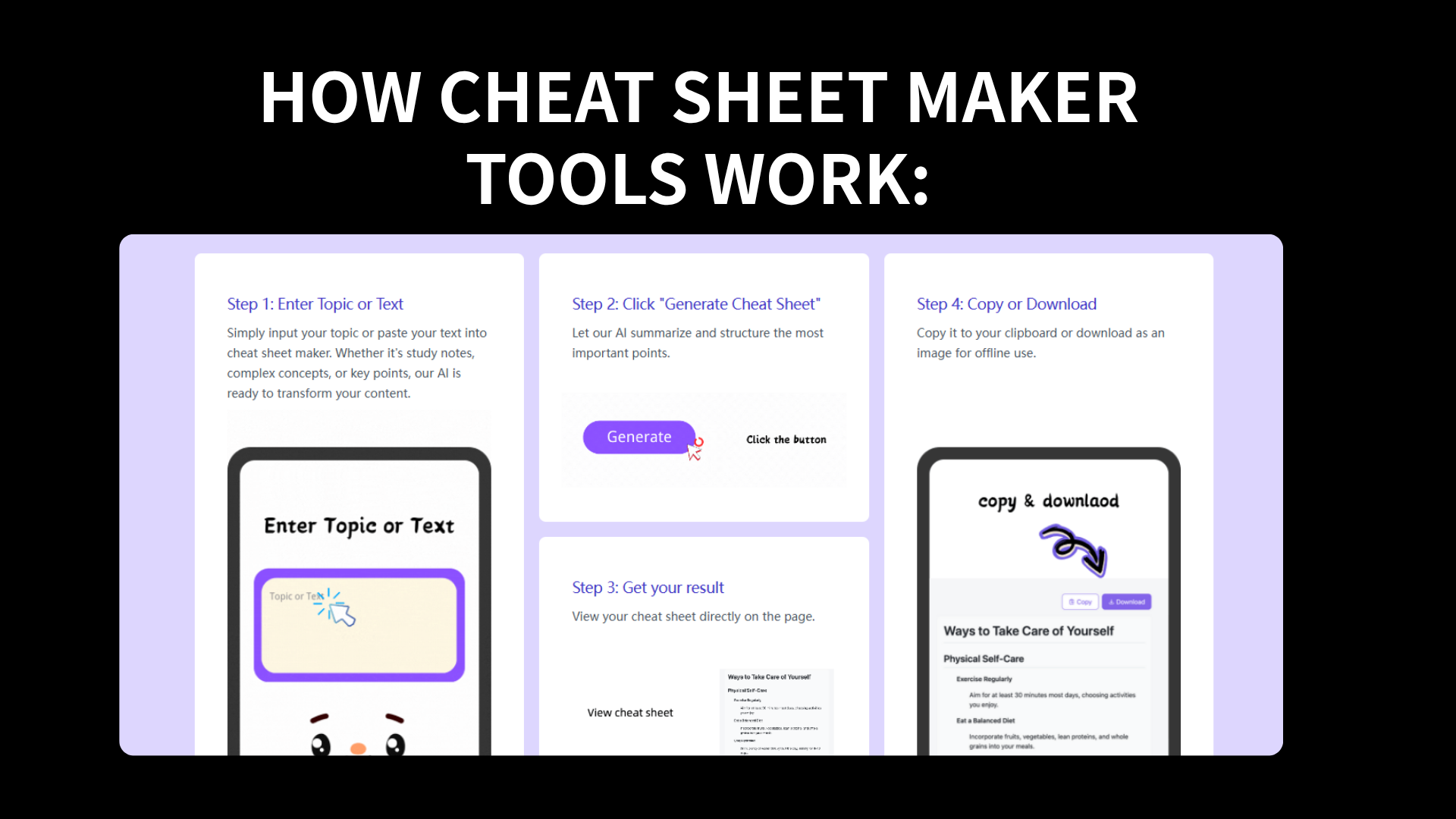
This automation drastically reduces the time it takes to make study notes, onboarding guides, or project overviews. Instead of spending hours organizing content manually, you can create a polished, clear reference in just minutes.
Who Frequently Uses Cheat Sheet Maker Tools?
Cheat Sheet Maker tools are popular across different roles where quick understanding and recall of information is essential. Here are four typical user types and how they use AI Cheat Sheet Maker tools in real life:
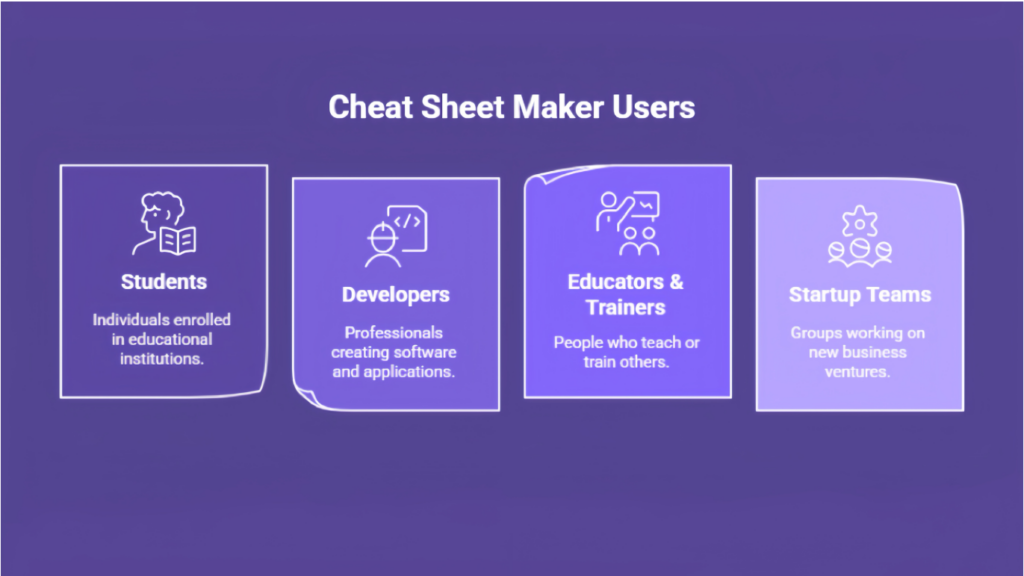
Students
To turn lecture notes or textbook content into compact study guides. Perfect for quick reviews before exams.
Example: Converting a chapter on world history into a timeline-style cheat sheet.
Developers
To summarize code syntax, commands, or API references they need to access frequently while working.
Example: Creating a one-page guide for Python data types and list methods.
Educators & Trainers
To present complex concepts or processes in a clear, visual format for learners.
Example: Designing a step-by-step sales funnel diagram for a marketing class.

Startup Teams
To align teams quickly with product features, workflows, or onboarding steps.
Example: Mapping out the customer support flow in a visual reference for new hires.
Alternative solutions
VDraw
VDraw is an AI-powered cheat sheet generator designed to simplify how users organize and present information.
With just a few clicks, it can transform dense or unstructured text into clean, visually engaging cheat sheets — perfect for students reviewing notes, professionals preparing quick references, or content creators summarizing complex ideas.
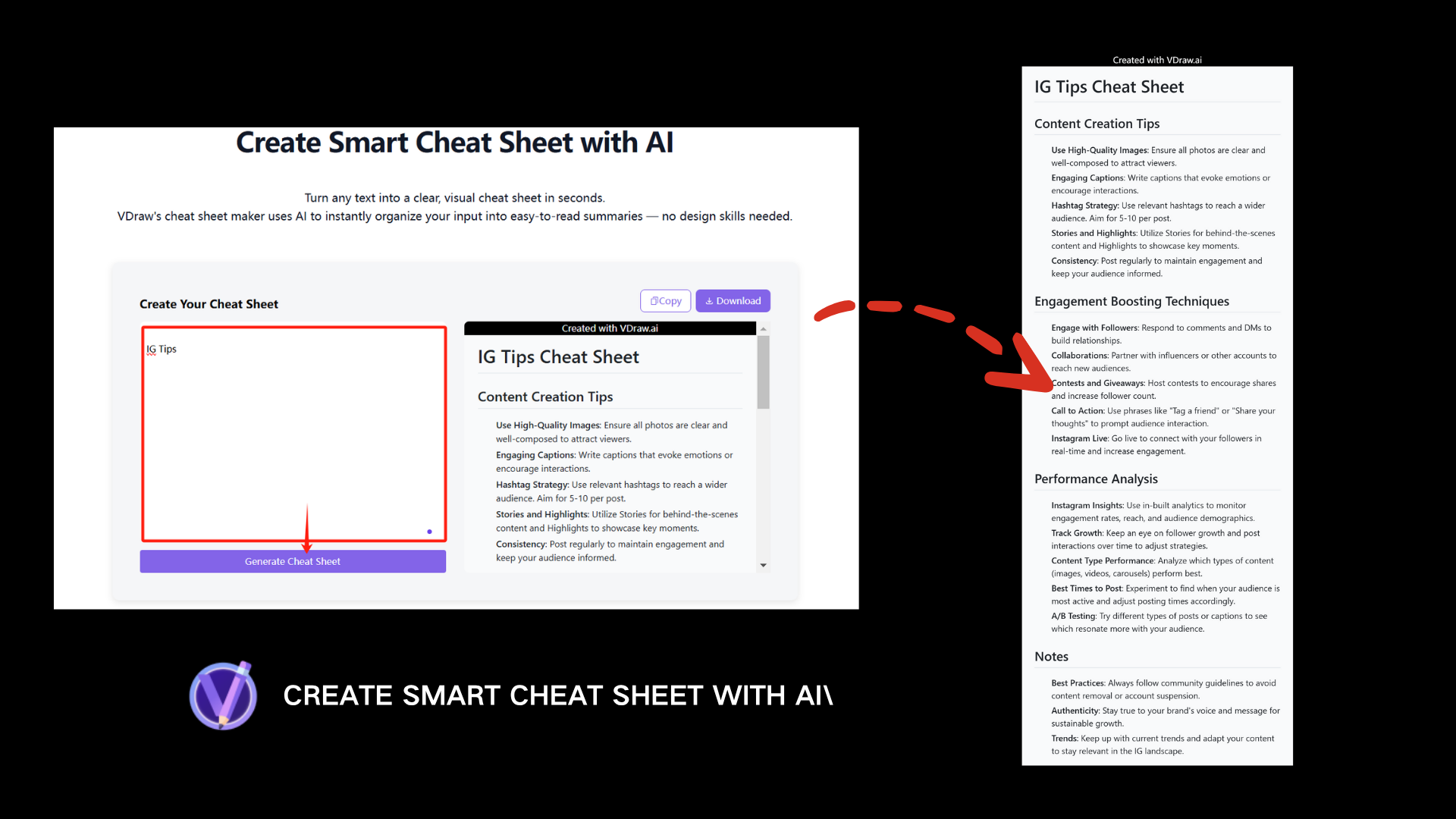
Key Features
- Instant text-to-visual transformation: Converts any block of text into a well-organized, easy-to-digest visual layout in seconds, eliminating the need for manual formatting or design.
- One-click copy & download: Users can seamlessly copy the generated content or download it as a clean, card-style visual — ready to share or use immediately.
- Smart AI structuring: Automatically analyzes your input and highlights key points, organizing them into sections, bullet points, or summaries for quick comprehension.
Advantages
- No sign-up needed: Use it instantly without creating an account.
- Zero design skills required: AI handles the layout — just paste and go.
- Fast and easy to use: Generates clean visual summaries in seconds, perfect for beginners.
Disadvantages
Limited design customization options
Price
Completely free
Vondy
Vondy is an educational cheat sheet tool designed for students and learners across multiple disciplines.
It offers a variety of pre-built templates and examples in subjects like math, history, programming, and chemistry, making it easy to reference and understand complex topics.
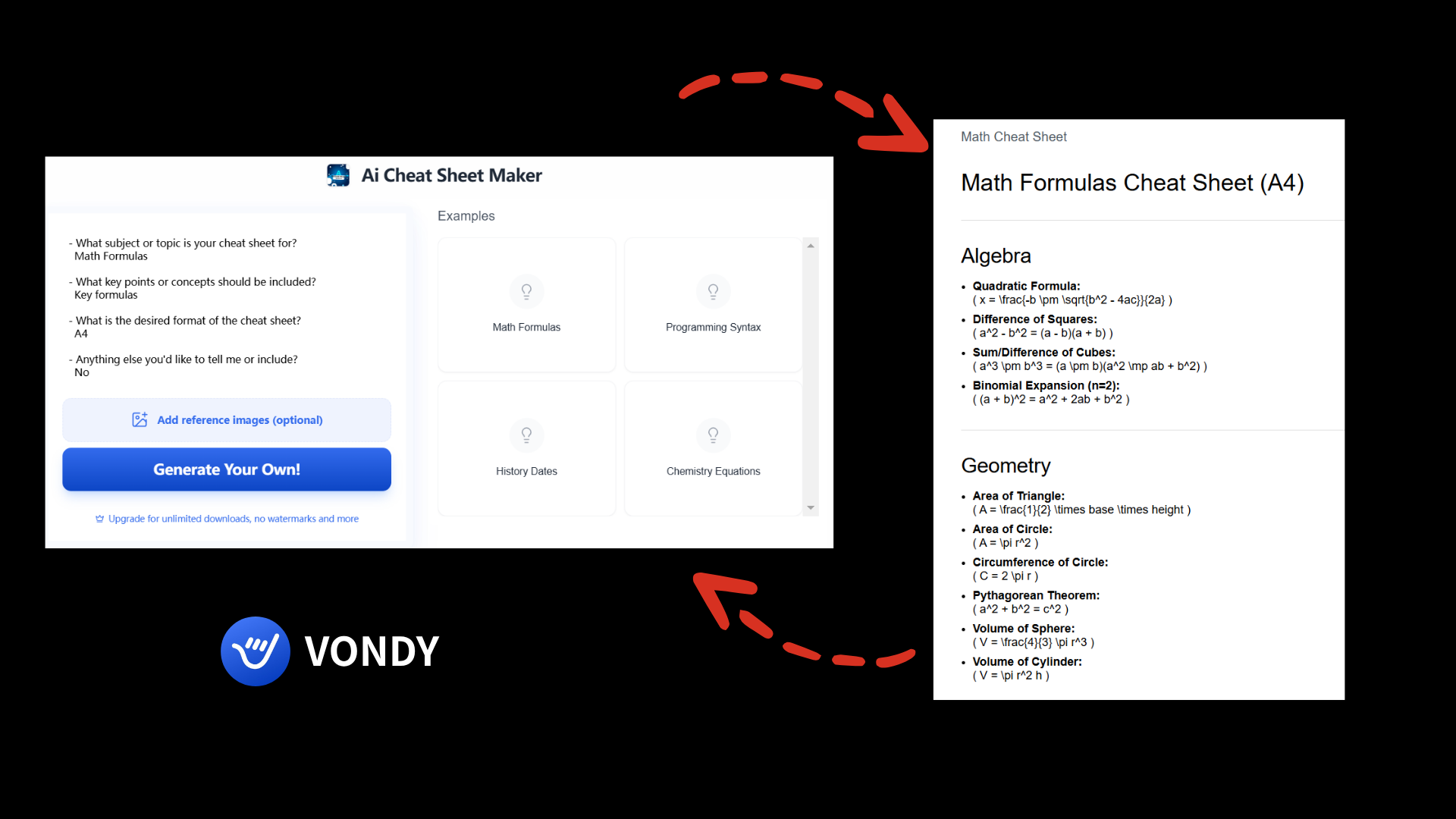
Key Features
- Subject-based templates: Includes ready-made examples for math formulas, historical timelines, coding syntax, and chemical equations.
- Auto language detection: Automatically identifies and adjusts to the input language, saving users the step of manual selection.
Advantages
- No need to choose input language manually
- Covers multiple academic domains
Disadvantages
- Page layout can be visually cluttered
- Generated content cannot be downloaded
- Site stability is inconsistent
Price
- Basic Plan – Completely free
- Pro Plan – $19 /month,Up to1000 Credits month and Unlimited downloads
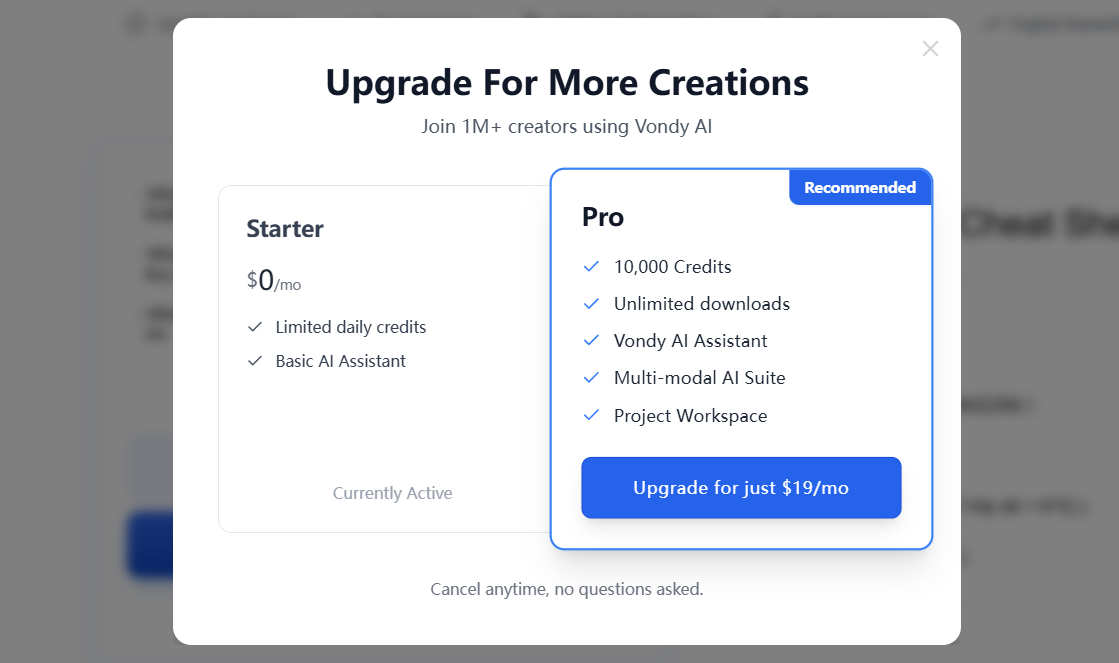
HIX.AI
HIX.AI is a versatile AI-powered cheat sheet maker designed for users who value interactivity and smart content refinement.
It not only generates concise summaries but also provides shareable formats and intelligent suggestions to improve clarity and structure — making it ideal for professionals and collaborative teams.
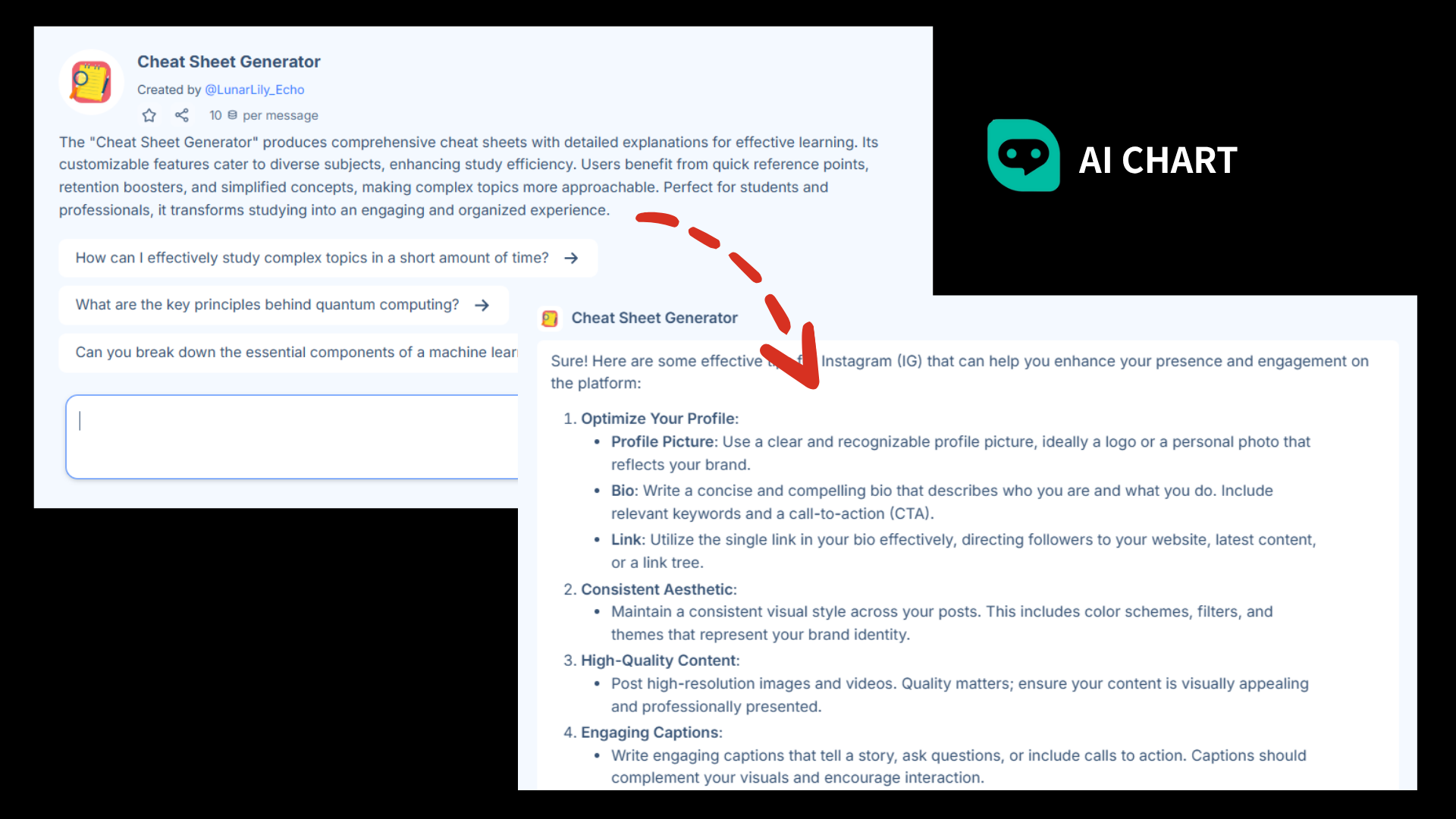
Key Features
- Copyable text summaries: Allows users to quickly copy clean, structured summaries for direct use in documents, emails, or notes.
- Shareable cheat sheet links: Easily share your cheat sheets via custom links — great for team collaboration, feedback, or cloud access.
- Intelligent content suggestions: Provides context-aware recommendations to help users refine their inputs and enhance the quality of their summaries.
Advantages
- User-friendly design
- Helpful tips based on your content
Disadvantages
- Requires account registration to access the tool
Price
Most Popular Payment Plan:$12.49/month , Annual payment savings of 58%
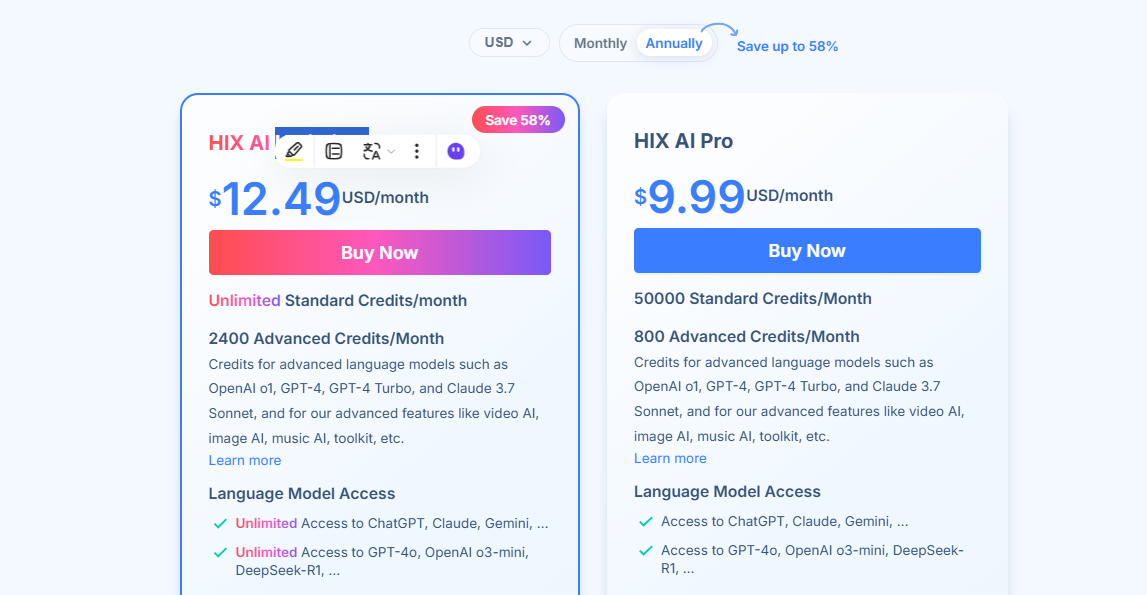
MyMap.ai
MyMap.ai is a visual-first AI tool that turns complex or lengthy text into neatly structured, card-style layouts. It’s especially useful for organizing dense information into digestible visual blocks, making it a great fit for educators, consultants, or anyone working with layered knowledge.
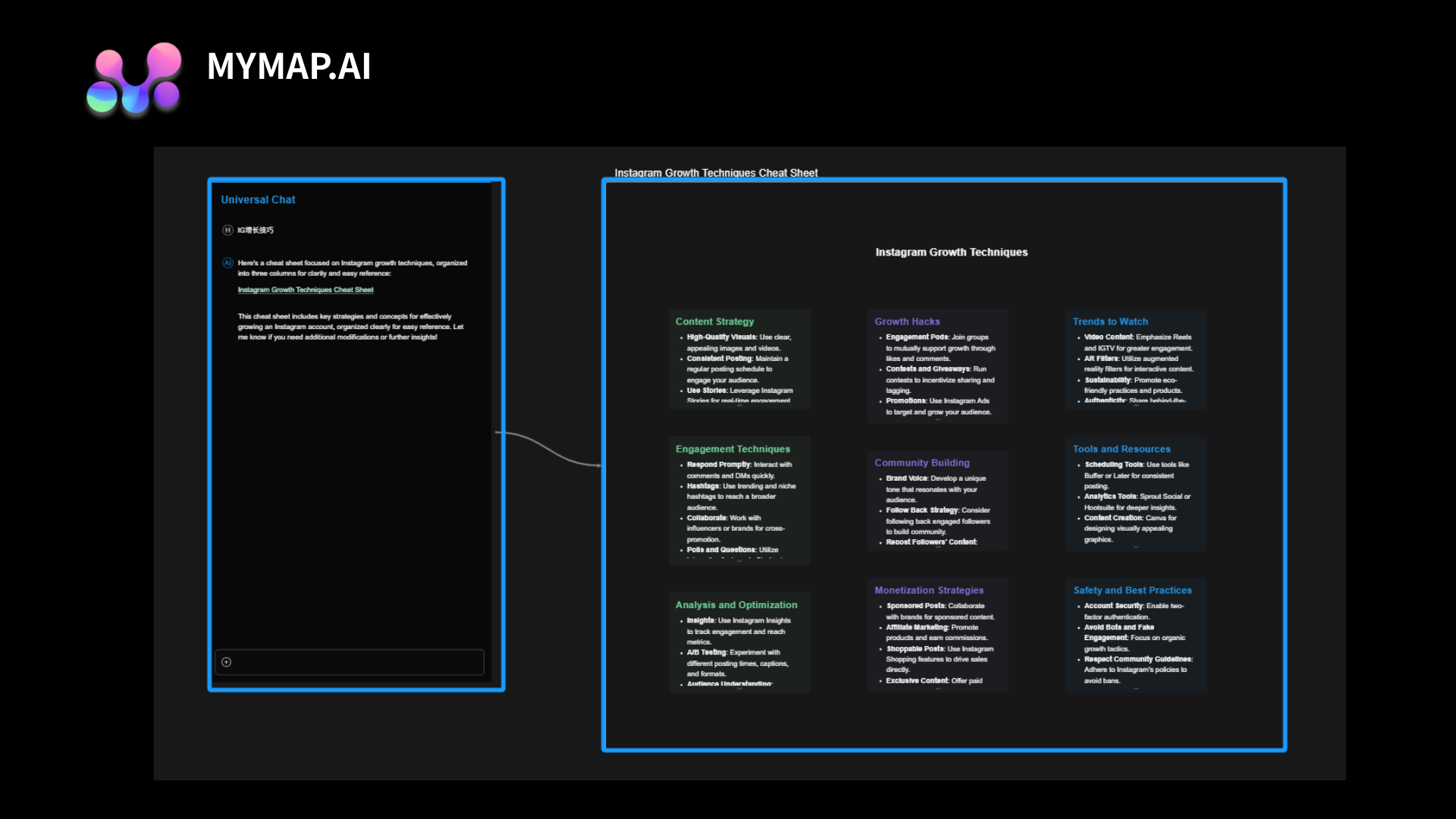
Key Features
- Text-to-card visualization: Automatically transforms raw text into a vertical, card-based format with clear segmentation, ideal for presenting layered ideas or multi-step concepts.
- Structure-focused display: Prioritizes logical flow and readability, making it easier to scan and absorb large amounts of content.
Advantages
- Clean visual layout
- Suitable for users who prefer infographic-like cards
Disadvantages
- Vertical view limits visibility on smaller screens
- Cards are visually rich but may lack customization
- Higher pricing compared to similar tools
Price
Three plans, with the most popular Pro Plan available for just $1 for the first 14 days and 40% off with annual billing.
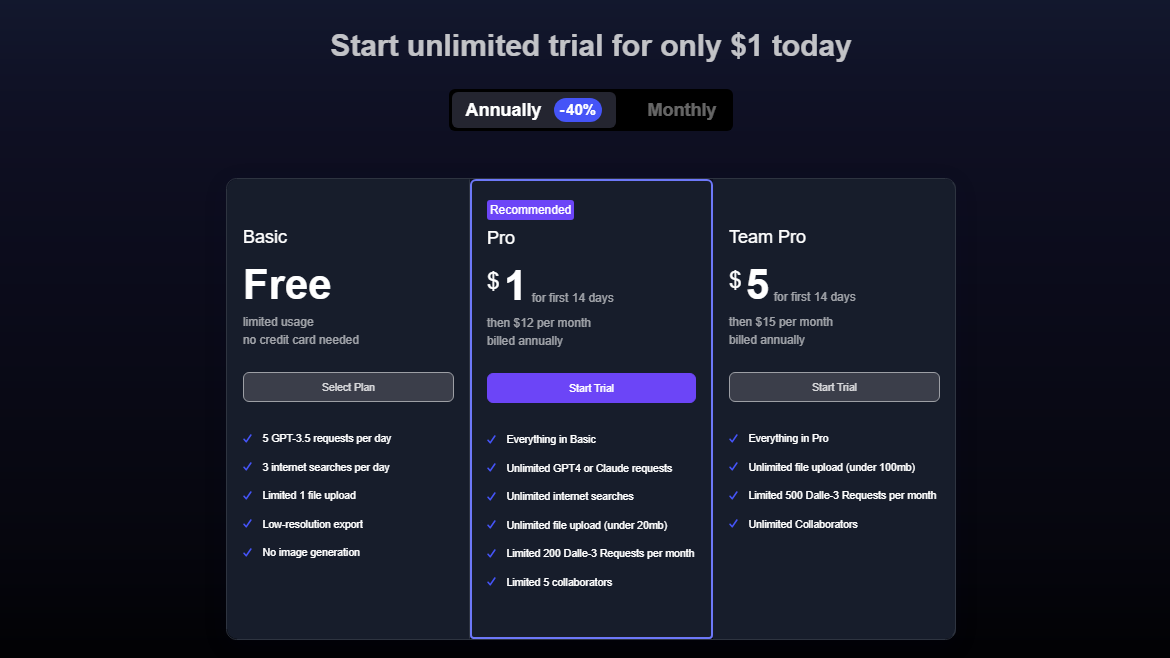
Venngage
Venngage is a popular design platform known for its customizable infographic templates.
With dedicated layouts for cheat sheets, it empowers users to turn ideas, notes, or research into visually polished reference materials — even without prior design experience.
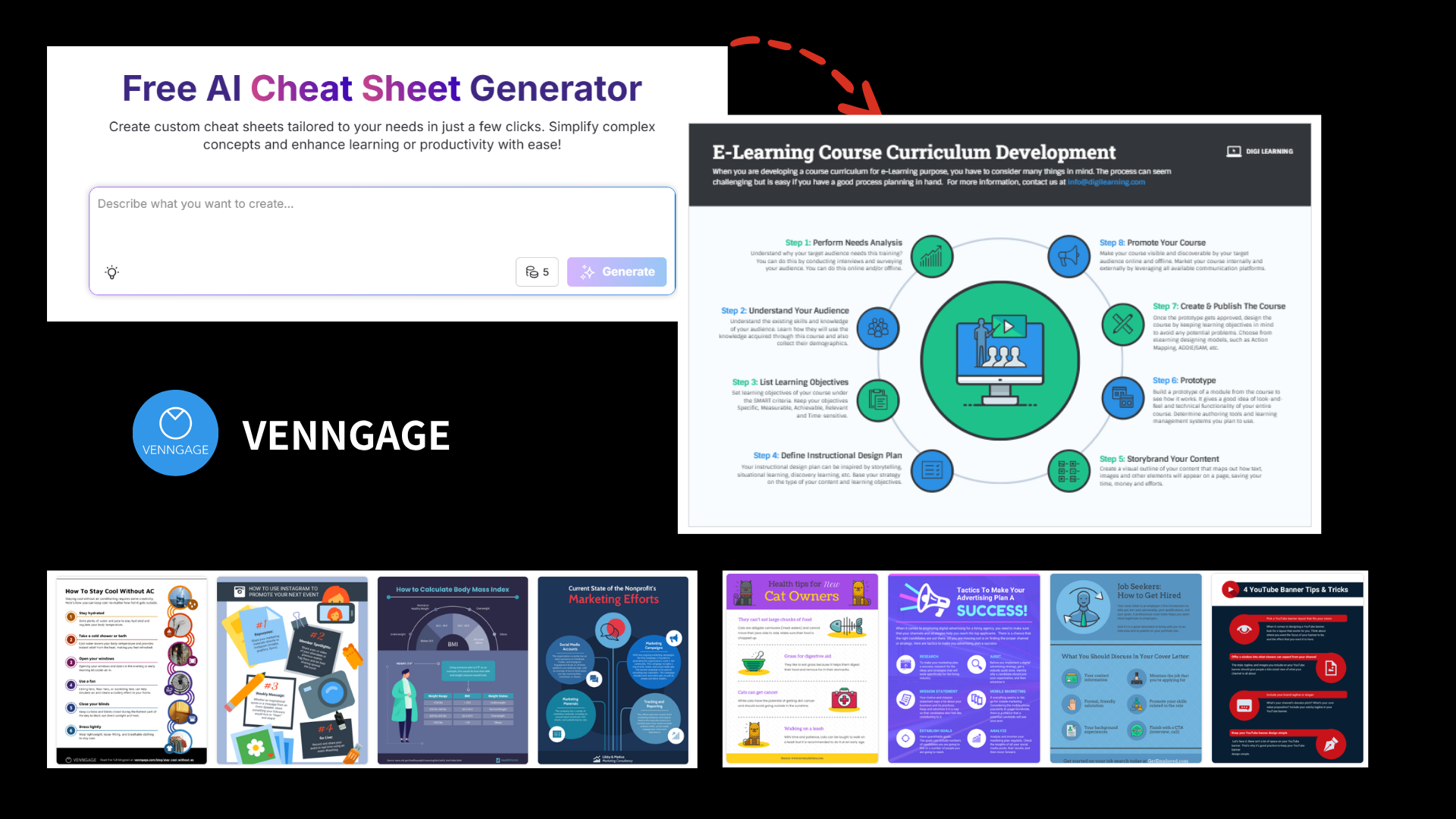
Key Features
- Infographic-style cheat sheet creation: Offers a wide range of drag-and-drop templates tailored for cheat sheets, diagrams, and visual summaries.
- Design flexibility: Allows full customization of text, icons, colors, and layout — ideal for branding, presentations, or teaching materials.
Advantages
- Ready-made templates for fast infographic creation
- Visual presentation looks professional
Disadvantages
- Requires login to use
- Frequent pop-ups can disrupt the workflow
- Must purchase a plan to download created content
Price
Most Popular Payment Plan:$24/month , Annual payment savings of 51%
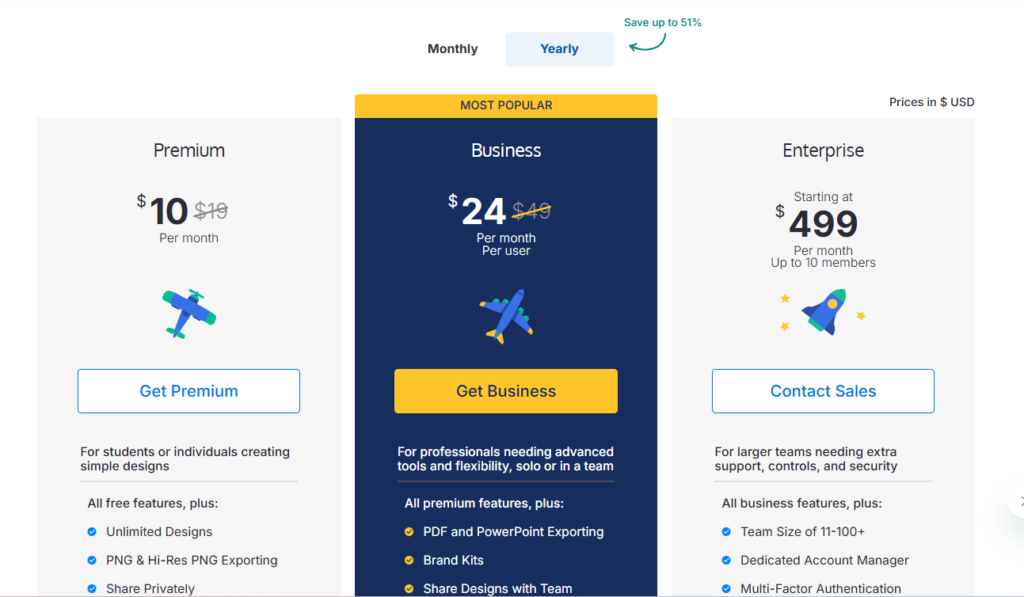
Are Cheat Sheets Replacing Deep Content?
With the rise of AI-powered cheat sheet tools, it’s fair to ask: if we can summarize everything in seconds, do long-form articles and video recordings still matter?
The answer is yes — more than ever.
Think of a cheat sheet as the navigation line on a map: it shows you where to go, fast and efficiently. But reading a full article or watching an entire video is like walking the journey yourself. You experience the scenery, understand the context, and gain insights that shortcuts simply can’t deliver.
Cheat sheets are excellent for quick reference, review, or getting started with a topic. But true comprehension, critical thinking, and creative inspiration often come from the deeper process of absorbing long-form content. In short, cheat sheets are a powerful supplement — not a replacement — for learning that lasts.
Conclusion
With so many cheat sheet tools available, picking the right one really comes down to what you value most — speed, visual clarity, simplicity, or customization. If you’re wondering how to make a cheat sheet efficiently, VDraw is ideal for turning plain text into clean, downloadable summaries in seconds — no login needed. For visual thinkers willing to invest in a more structured output, MyMap.ai offers a sleek, card-style layout that’s easy to digest.
Ultimately, the best tool depends on your workflow. Whether you're a student cramming for exams, a content creator mapping out ideas, or a professional organizing complex info, there’s a cheat sheet maker here that fits your style. Try one (or a few), and discover how to make a cheat sheet that transforms messy thoughts into clean, visual summaries with ease.
| Tool | Advantages | Multiple languages | Visual effects | Best For | Is it free? |
| VDraw | Fast and easy to use | ✅ | Diversification | Content creators | ✅ |
| Vondy | Covers multiple academic domains | ❌ | Single | Academic users | ❌ |
| HIX.AI | Helpful tips based on your content | ❌ | Single | Presenters | ❌ |
| MyMap.ai | Suitable for users who prefer cards | ✅ | Diversification | Business professionals | ❌ |
| Venngage | Visual presentation looks professional | ✅ | Diversification | Designers | ❌ (Expensive) |
Transform any room instantly with VDraw's AI Room Design. Generate realistic, stylish interior makeovers in seconds with smart AI technology.
Try AI Room Design