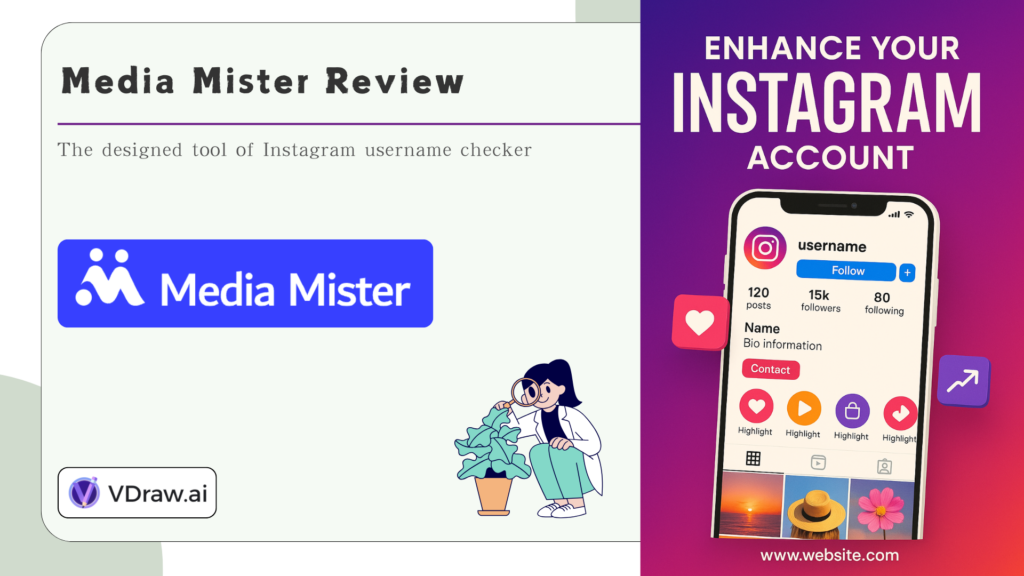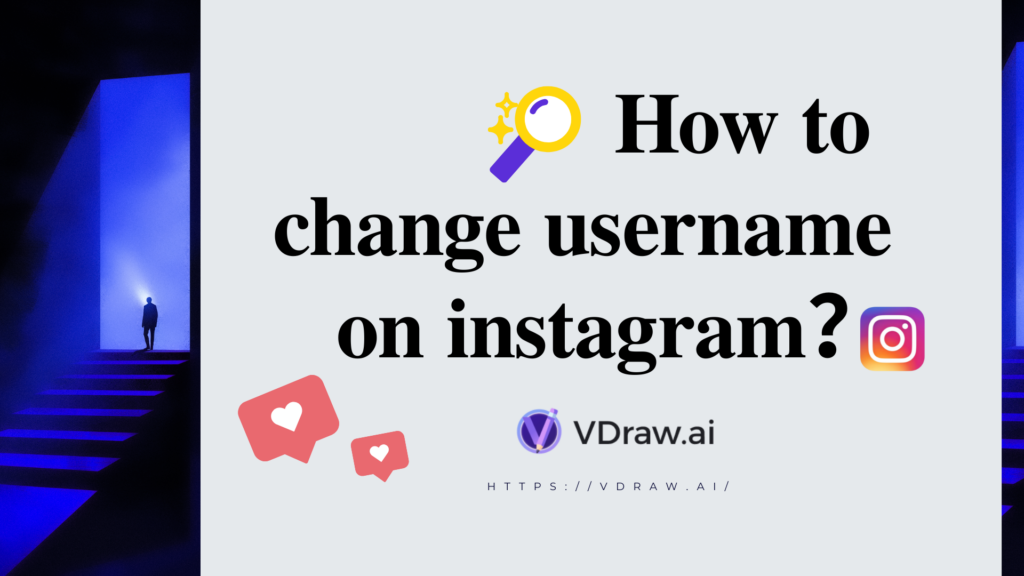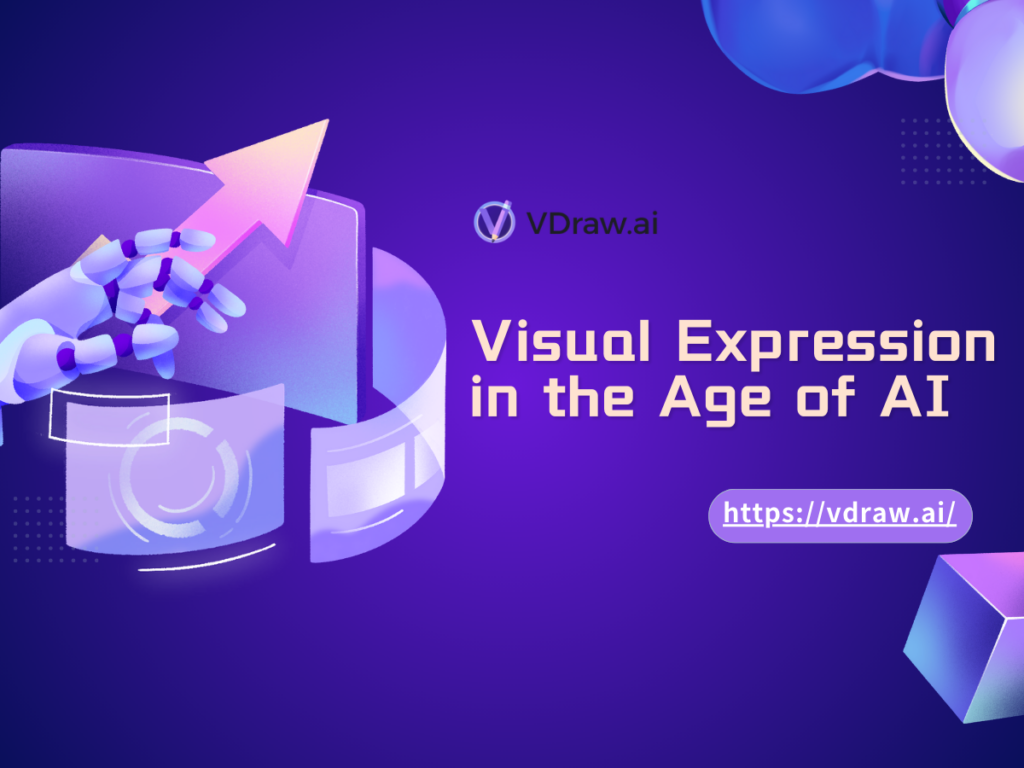You spent an hour editing the perfect product photo. The lighting is flawless, the caption is witty, and you’re finally ready to post. But the second you hit “Share” on Instagram… disaster strikes.
Your image is cropped in all the wrong places. Your product’s logo is half-cut. And worse, it looks blurry.
Whether you're a brand, a creator, or just someone who wants their feed to look polished, Instagram's ever-changing image size rules can be a silent killer. From Feed posts to Reels covers to Stories—every format has its own dimensions, and Instagram won’t adjust for you. If your photo doesn't fit, it either gets chopped or compressed into a pixelated mess.That’s where an Instagram Image Resizer comes in.

What Is an Instagram Image Resizer?
An Instagram Image Resizer is a tool designed to format your images specifically for Instagram’s unique size requirements. From the square 1080x1080 Feed post to the tall 1080x1920 Story format, Instagram applies strict cropping and compression that can distort or reduce your image quality if not properly sized.
Rather than relying on general photo editors or guessing dimensions, an image resizer allows you to instantly crop, scale, and optimize your visuals for different Instagram formats.
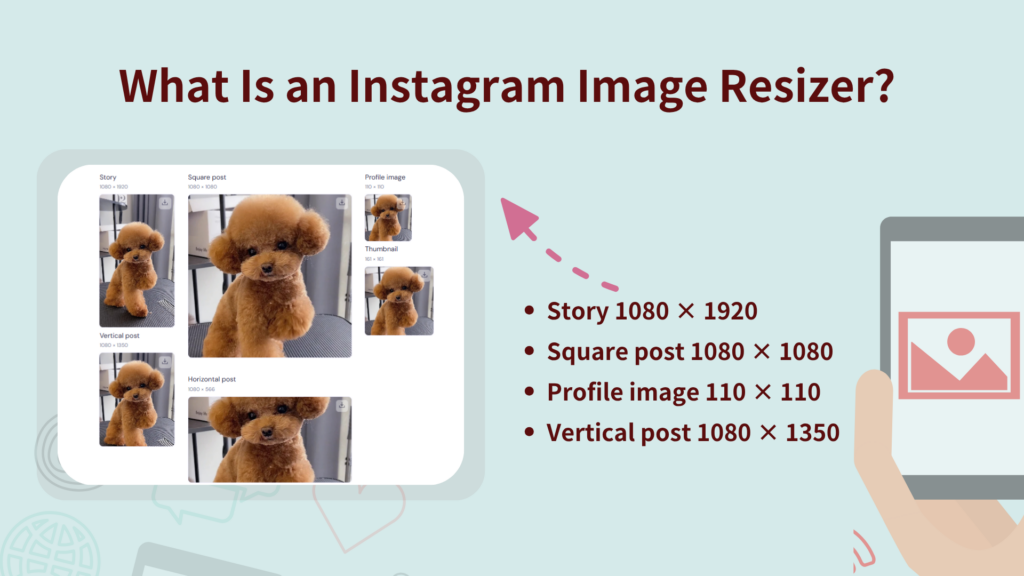
Why Do You Need an Instagram Image Resizer?
Instagram is all about first impressions. If you don’t resize images for Instagram properly—leaving them awkwardly cropped or low-resolution—it can turn viewers away before they even read your caption. A dedicated Instagram Image Resizer ensures that your content looks clean, professional, and correctly framed on every device.
For social media managers, influencers, and content creators, this isn't just a visual preference—it’s an engagement strategy.To get better visibility and perform well in Instagram’s algorithm, properly resize image for Instagram—it’s more than just a visual preference, it’s an engagement strategy.
What Is Biteable?
Biteableis a content creation platform best known for its easy-to-use video templates and branded content tools. It also includes a built-in image resizer that supports multiple social media formats, including Instagram, Facebook, YouTube, and LinkedIn.
While its core strength is video editing, Biteable’s image resizer allows users to upload a photo, select a preset size (like Instagram Story or Post), and crop it with just a few clicks.
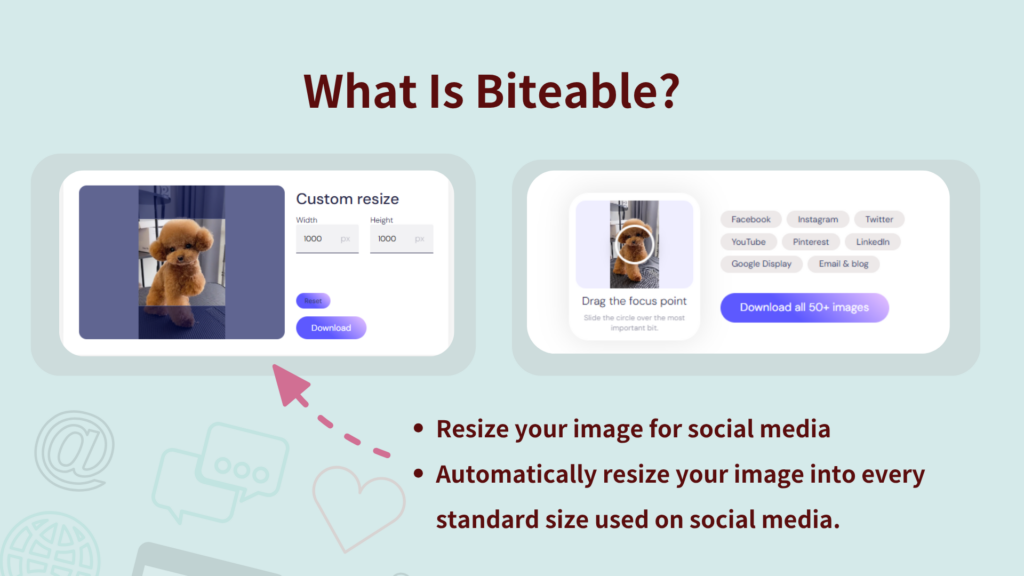
Biteable Features for Instagram Image Resizing
When it comes to resizing images for Instagram, Biteable provides a clean, straightforward Instagram Image Resizer solution—especially for users who want speed and simplicity. Here's a closer look at what it offers:
Preset Dimensions for Multiple Platforms
Biteable comes with ready-made templates for all major social media platforms, including Instagram Feed, Story, and Reels sizes, as well as Facebook, LinkedIn, YouTube thumbnails, and more. This saves time by removing the guesswork—you just choose your platform, and the canvas is automatically adjusted to fit the required dimensions.
One-Click Cropping Interface
Its drag-to-fit interface is beginner-friendly. Upload an image, and you can easily move or scale it within the frame to ensure the most important parts stay visible. It’s great for quickly reframing content without needing professional editing skills.
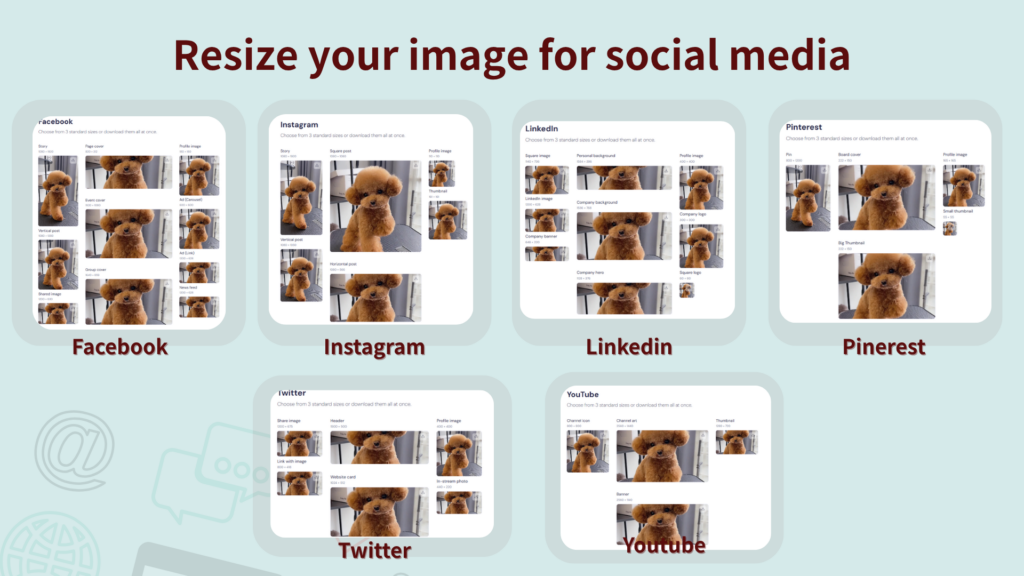
Brand Kit Support
For businesses and marketers, Biteable allows you to save your brand’s logo, colors, and font styles directly into your workspace. That way, every resized image can stay consistent with your brand identity—no more copy-pasting or manual tweaking every time you design a new asset.
Integrated with Biteable’s Video Tools
Unlike many standalone resizers, Biteable also lets you turn your static image into a short video or animated post. You can add transitions, text overlays, or even combine multiple assets into a single branded visual—all within the same platform.
No Auto-Fill for Irregular Sizes
If your uploaded image doesn’t match the aspect ratio of the target format, Biteable doesn’t provide intelligent background fills or extensions. Instead, you’ll have to manually resize or reposition the image to make it fit, which can be frustrating when dealing with awkward crops.
No Advanced Layout Customization
While the tool is easy to use, its design flexibility is limited. You can’t move design elements freely or apply custom layouts beyond the standard templates. This might feel restrictive for creators who want more visual control over their content.
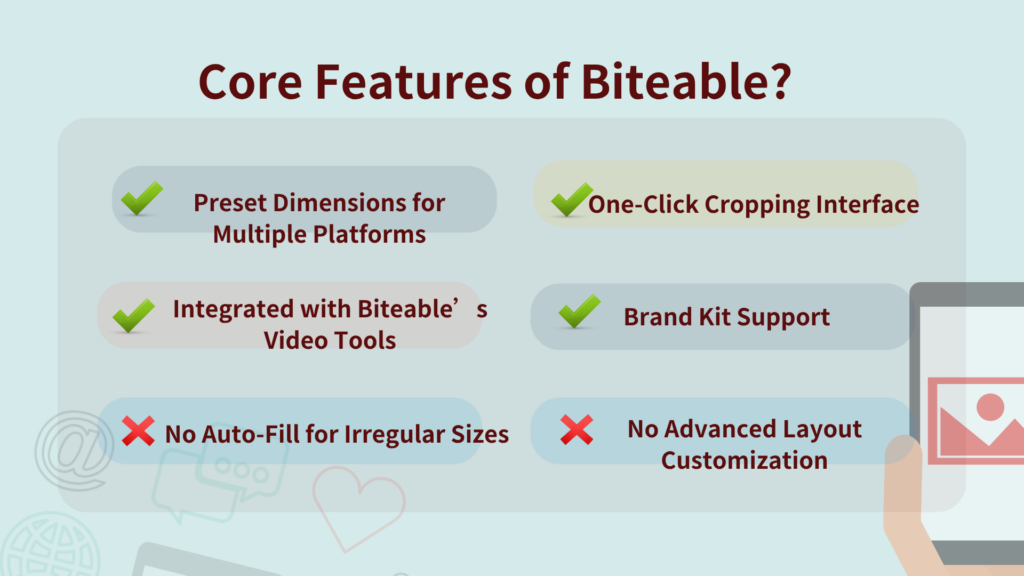
How to Resize Instagram Images with Biteable
Step-by-Step Guide to Using Biteable
- Upload your image
- Select an Instagram format: Post, Story, or Reel
- Drag to reposition the image within the frame
- Download the resized image and upload to Instagram
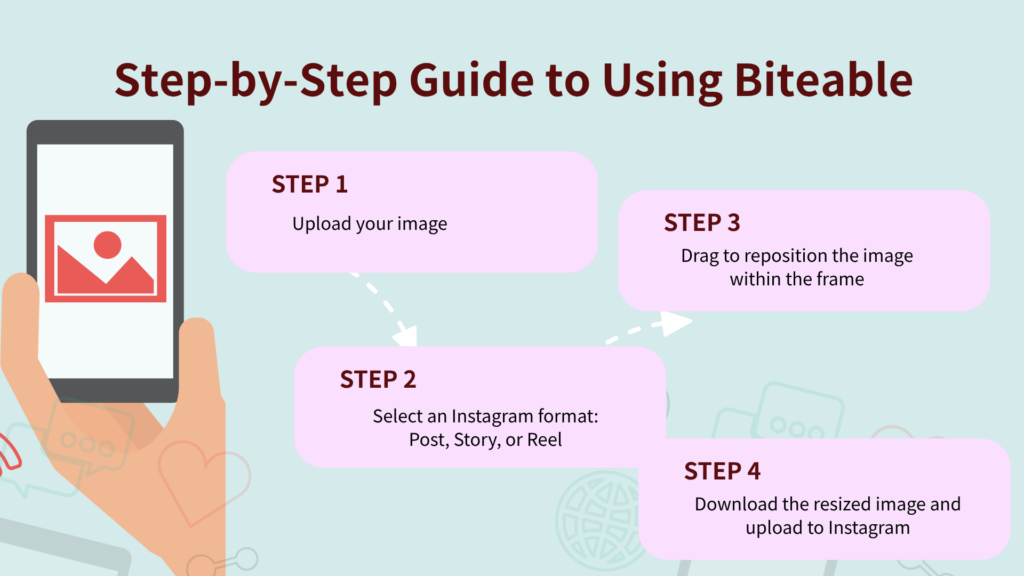
Who Is Biteable Best For?
Biteable isn’t just a simple image resizer—it’s part of a broader visual content creation toolkit. Based on its features and pricing, here’s who will get the most value from it:

-
Small businesses and marketing teams
If your team needs to quickly create both social posts and promo videos, Biteable is a convenient all-in-one solution. You can resize product images for Instagram while also turning them into video ads, all within the same platform. -
Creators who want consistent branding
For influencers and content creators who care about visual consistency, Biteable’s brand kit is a big plus. Whether you're posting to Instagram, Facebook, or LinkedIn, you can apply your logo, brand colors, and fonts automatically—perfect for those building a strong personal or business brand. -
Users already paying for a content suite
If you’re already subscribed to a paid design or video tool, Biteable can easily become part of your workflow. It replaces multiple apps by combining resizing, editing, and publishing into one streamlined system. -
Multi-platform publishers
For anyone who regularly posts to several platforms, Biteable’s preset sizes and export options make it easy to adapt one image across Instagram, YouTube, and beyond. No need to start from scratch for each format.
Biteable Pricing: What Does It Cost?
Biteable is a premium tool. Its pricing is:
- $15/month for individual users
- $180/year billed annually
- You can try a limited demo, but full features require payment
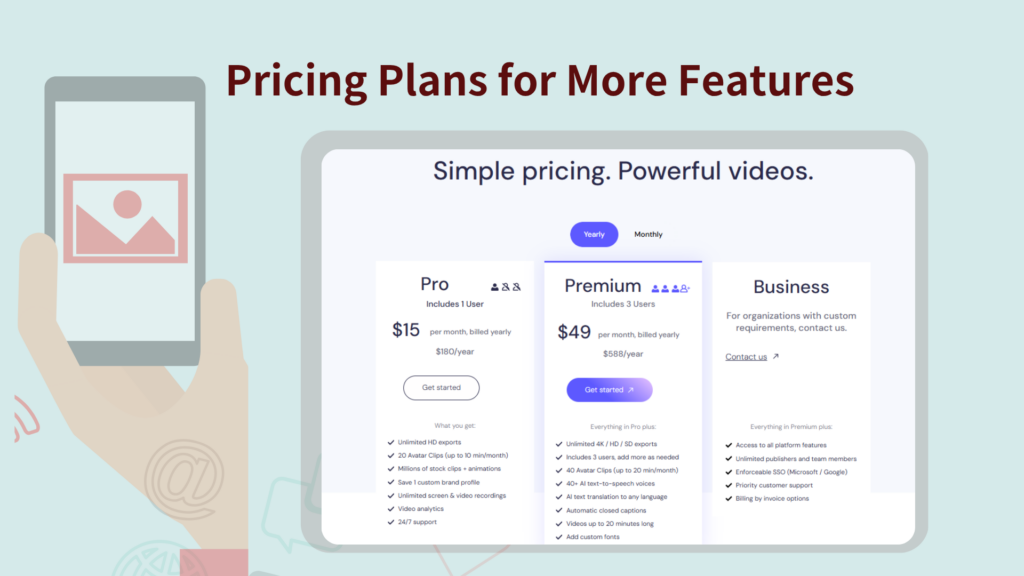
VDraw: A Free, Customizable Alternative to Biteable
If you're looking for a free, visual-first alternative, VDraw's Instagram Image Resizer is worth checking out.
VDraw focuses entirely on image design and customization for Instagram. It's built for users who want speed, flexibility, and more control over layout—without paying a cent.

Step-by-Step Guide to Using VDraw
Here’s how to resize an image for Instagram with VDraw in three simple steps:
- Upload your image — Drag and drop or select from your device.
- Choose a preset size — Pick from Instagram post, story, or reel formats.
- Customize and export — Adjust layout, add padding, or auto-fill background, then download your resized image in one click.
VDraw makes it easy to ensure every post fits Instagram perfectly—no cropping surprises, no design guesswork.
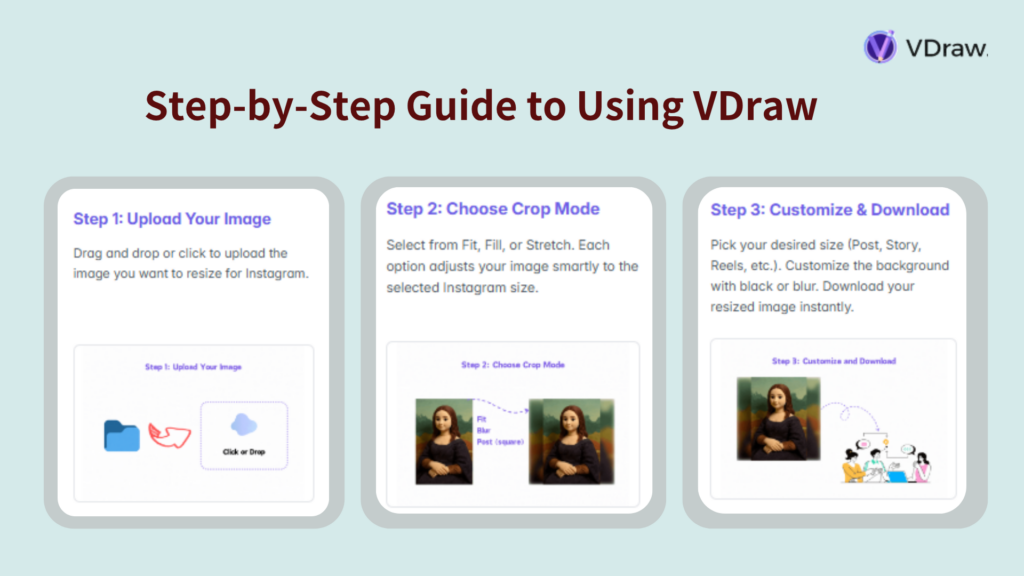
VDraw’s unique features:
VDraw is built for one clear purpose: to help creators make beautiful, Instagram-ready visuals—fast, easy, and free. As an intuitive Instagram Image Resizer, here’s what makes VDraw stand out:
Instagram-Specific Sizes
VDraw isn’t cluttered with dozens of formats. It focuses only on Instagram: Feed posts, Stories, Reels covers, and Carousels. You just pick the layout you want, and it sets everything up for you—no need to remember pixel dimensions.
No more awkward crops or wrong sizes. With VDraw, any photo becomes a clean, perfectly-sized post for Instagram — fast, easy, and professional.
Auto Color Fill for Better Fit
Sometimes your image just doesn’t match the size you need. Instead of awkward blank spaces or stretched visuals, VDraw automatically fills the background with matching colors. Your image stays sharp and looks like it was designed that way from the start.
No Login, No Waiting
There’s no need to sign up or download anything. Just go to the site, upload your image, and start resizing. It’s fast, simple, and you stay completely in control.
100% Free
All features are available without cost. No watermarks. No locked tools. Just clean, high-quality resizing built for Instagram creators.
Bonus Feature: AI Carousel Creator
One of VDraw’s most powerful tools is its AI Carousel Creator. You paste in any idea, text, or outline—and VDraw turns it into a fully designed carousel in seconds. The AI chooses a layout, splits the content across slides, adds visuals, and even applies smart color themes.
It’s perfect for creators who want to post tips, quotes, tutorials, or even story-based content—without spending hours in Canva or Photoshop.
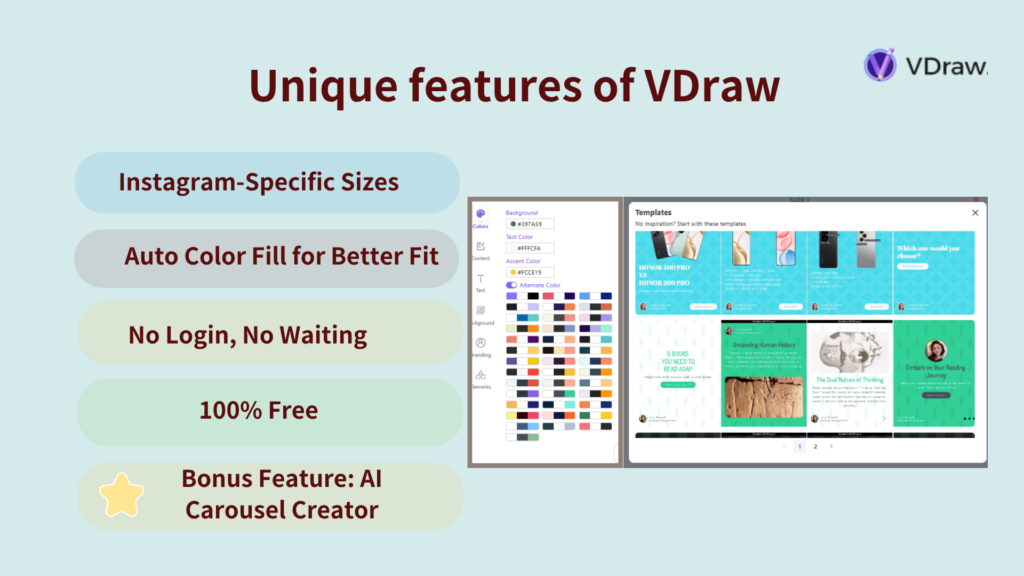
VDraw vs Biteable: Which Instagram Image Resizer Fits You Best?
In summary, there’s no one-size-fits-all “best” Instagram Image Resizer. The right tool depends on your specific needs—whether you prioritize smart visual design, team collaboration, or budget. Compare core features, ease of use, and pricing to find the tool that truly fits your workflow. See the breakdown below for a quick decision.
| Feature | VDraw | Biteable |
| Auto-Fill Background on Resize | ✅ | ❌ |
| Custom Size Control | ❌ | ✅ |
| User Interface Focus | ✅Image-first, designed for social visuals | ❌ Video-first; image tools are basic |
| Carousel Creation | ✅Slide-by-slide design with consistent layout | No dedicated carousel workflow |
| AI Support for Carousel Video | ✅One-click turns images into Reels-ready videos | ✅The online video maker |
| Pricing | ✅100% free | ❌ $15/month or $180/year |
Conclusion:Why VDraw Is the Better Instagram Image Resizer
While both Biteable and VDraw offer Instagram Image Resizer features, their focus is completely different.
Biteable is built for teams that create video-first content across multiple platforms. If you’re already using their video templates and need a broader media tool—not just for Instagram—Biteable could make sense, despite the cost.
But if your main goal is resizing and designing images for Instagram, there’s a clear winner:
● VDraw is a completely free Instagram Image Resizer—no sign-up, no limits
● VDraw is Instagram-first—Feed, Story, Reels, Carousel—all fully supported
● VDraw is smarter—it fills background gaps automatically
● VDraw is visual-focused—perfect for carousels and static creatives
● VDraw goes further—with AI tools that turn your carousels into Reels-ready videos in one click
If you want speed, flexibility, and zero cost, VDraw is the best Instagram Image Resizer for creators. Whether you’re posting carousels, crafting visual stories, or simply resizing assets with clean results—VDraw is made for you.
Create stunning, professional-quality images in seconds with VDraw's free AI Image Editor. Simply describe your edits in text and watch your ideas come to life — fast, easy, and no skills required.
Start Editing Image