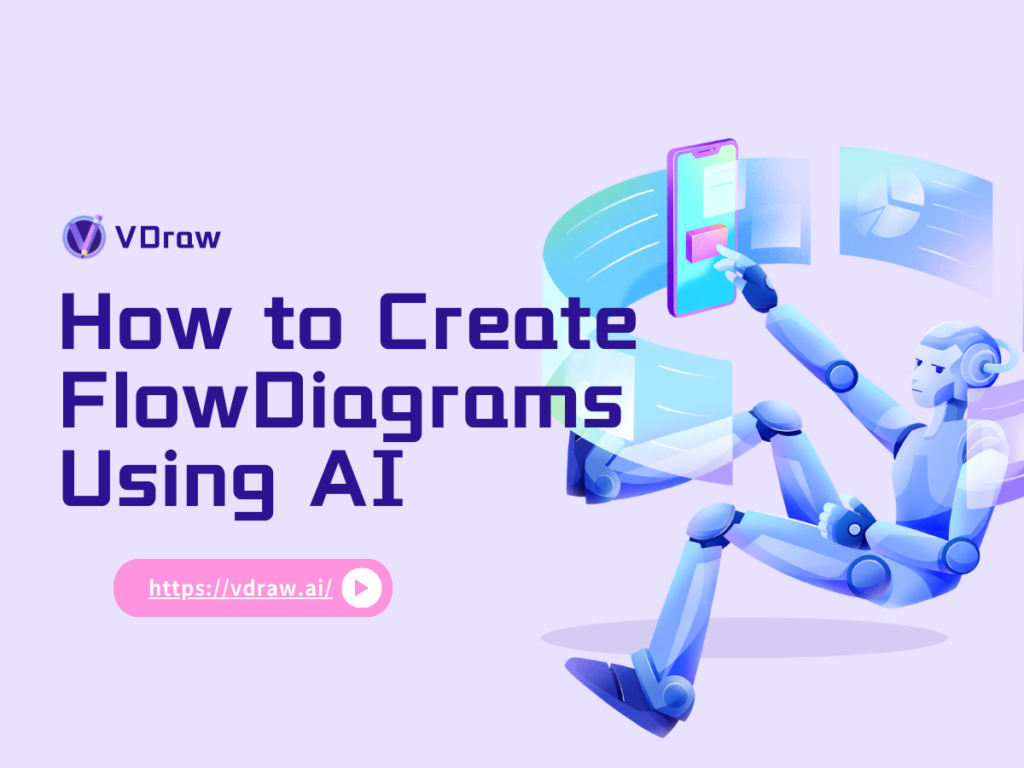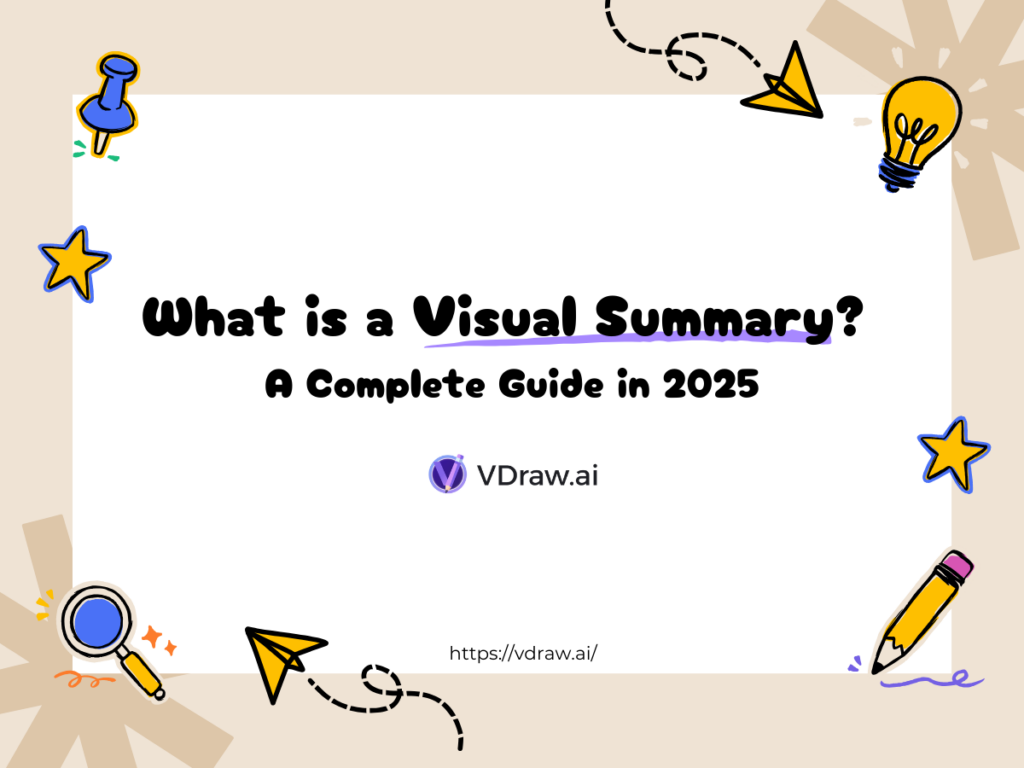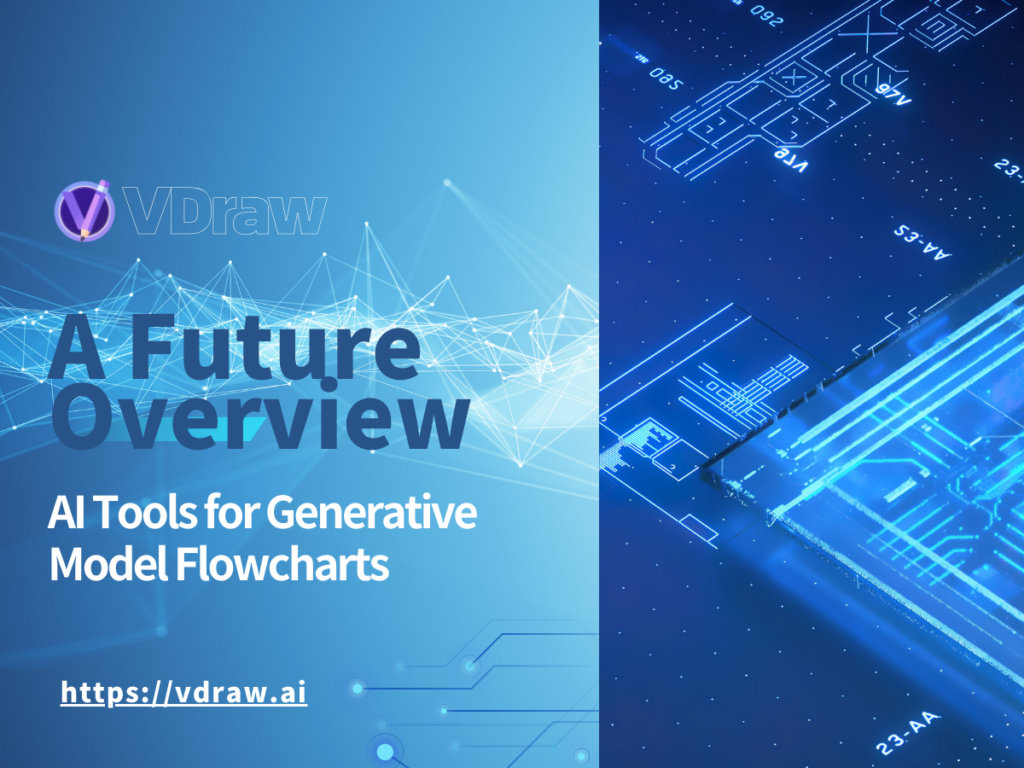
In recent years, flowcharts have gained immense popularity across various fields, revolutionizing how we create and interpret data. These flowcharts utilize advanced algorithms to visualize the processes involved in generating new content, making them invaluable in areas such as image, text, and audio generation. Among the many tools available, VDraw stands out as a powerful solution for creating generative flowcharts. This blog will explore the concept of generative models, their applications, and how VDraw's AI flowchart Generator can help you create stunning flowcharts effortlessly.
1. What is a Generative Model Flowchart?
It's a visual representation that outlines the steps and processes involved in a generative model. It helps in understanding how the model generates new data points from a learned distribution.
A wide range of applications, including:
- Image Generation (e.g., GANs): Generative Adversarial Networks (GANs) are a popular type of generative model used to create realistic images. They work by pitting two neural networks against each other, resulting in high-quality image outputs represented in a flowchart format.
- Text Generation: These models can produce coherent and contextually relevant text, making them useful for applications like chatbots and content creation.
- Audio Generation: Generative models can also synthesize music and speech, creating entirely new audio experiences, which can be effectively visualized using generative model flowcharts.
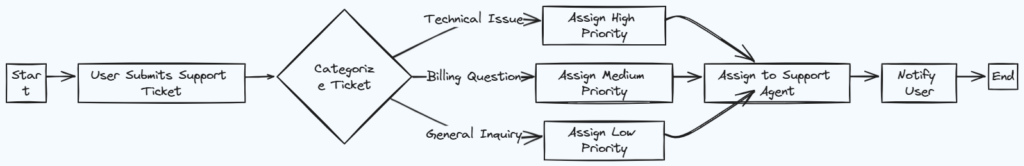
Examples
- DeepArt: An AI tool that transforms photos into artworks using GANs, with the process outlined in a flowchart.
- OpenAI's GPT-3: A powerful text generator that can produce human-like text based on prompts, often represented in a flowchart to show its workflow.
- NVIDIA's GauGAN: A tool that allows users to create photorealistic images from simple sketches, which can also be detailed in flowcharts.
2. Overview of Flowcharts in Generative Models
Definition of Flowcharts
A flowchart is a visual representation of a process or workflow. It uses various symbols to denote different types of actions or steps, making complex information easier to understand.
Uses of Flowcharts
Flowcharts serve several important purposes:
- Visualizing Complex Processes: They break down intricate workflows into manageable steps, allowing for better comprehension of generative models.
- Assisting Decision-Making: Flowcharts can help teams make informed decisions by clearly outlining the options and outcomes related to generative models.
- Educational and Training Applications: They are widely used in educational settings to explain concepts and processes related to generative models.
Common Types of Flowcharts
Some common types of flowcharts relevant to generative models include:
- Process Flowcharts: Represent sequential steps in a generative model's process.
- Decision Flowcharts: Show decision points and possible outcomes within a generative model.
- Swimlane Flowcharts: Illustrate processes that involve multiple participants or departments, especially in collaborative generative model projects.
3. The Combination of Generative Models and Flowcharts
Relationship Between Generative Models and Flowcharts
Generative models can be visualized flowcharts, allowing users to understand the underlying processes involved in generating new data. By mapping out the steps taken by a generative model, flowcharts provide clarity and insight into how these models operate.
Advantages of Generative Model Flowcharts
Offer several advantages when it comes to understanding generative models:
- Clear Representation: They provide a visual representation of complex processes, making it easier to grasp the workflow of generative models.
- Enhanced Communication: Facilitate discussions among team members, ensuring everyone is on the same page regarding the model's operation.
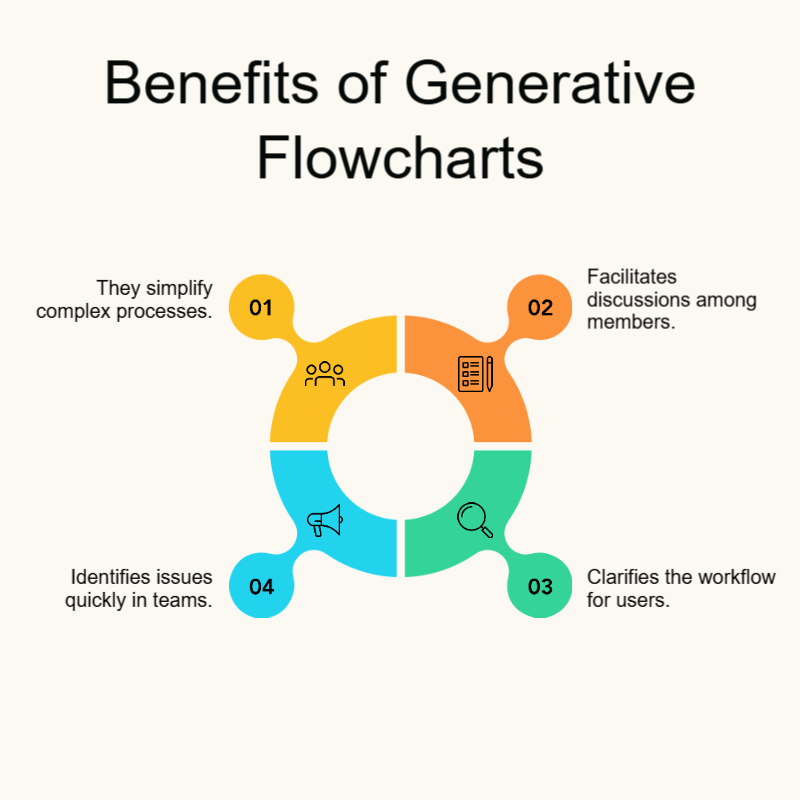
4. Features and Advantages of VDraw forFlowcharts
AI Infographic Generator for Flowcharts
VDraw's AI flowchart Generator is an AI-powered infographic generator that simplifies the creation of flowcharts. Here’s how you can use VDraw to generate flowcharts effectively:
- Generating Model Flowcharts: With VDraw, you can easily create model flowcharts that represent the processes of various generative models. The tool provides templates tailored for this purpose, making it user-friendly.
- Template Selection for Flowcharts: VDraw offers a wide range of templates to choose from for generative model flowcharts, enhancing design efficiency and creativity.
Other Features of VDraw
VDraw also boasts several additional features :
- Custom Design Options: Users can customize their flowcharts to meet specific needs, including colors, fonts, and layouts tailored
- Team Collaboration: VDraw facilitates team collaboration, allowing multiple users to work on a flowchart simultaneously.
- Export and Share Functionality: Once completed, flowcharts can be easily exported and shared across various platforms.
Application Scenarios for Generative Model Flowcharts
VDraw’s capabilities extend to various fields, making it ideal for creating model flowcharts:
- Education: Create teaching materials and course designs that incorporate generative model flowcharts to enhance learning.
- Business: Use flowcharts for project management and product presentations, streamlining communication within teams.
- Research: Generate model flowcharts for academic papers and reports, providing a clear visual representation of methodologies.
5. How to Use VDraw to Generate Model Flowcharts
Step-by-Step Guide to Creating Generative Model Flowcharts
Creating flowcharts with VDraw is straightforward:
- Register and Log In: Start by creating an account on the VDraw website and logging in.
- Select a template that suits your needs for the model flowchart.
- Customize Content and Styles: Add your content and customize the design to fit your preferences, focusing on the elements.
- Export and Share Your Flowchart: Once you’re satisfied with your flowchart, export it in your desired format and share it with others.
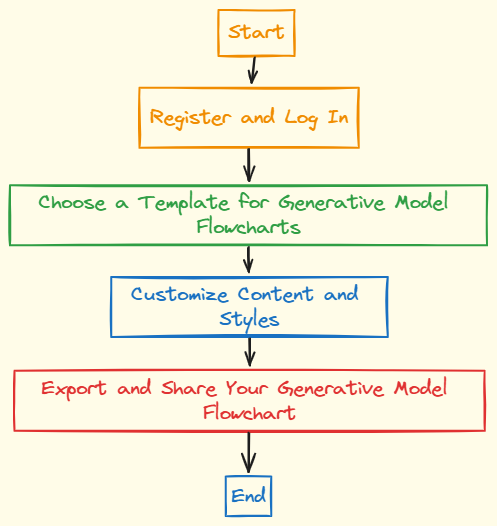
6. Conclusion
In summary, generative model flowcharts are invaluable tools for visualizing complex processes in AI. They enhance understanding and communication, making them essential in various fields. VDraw emerges as a leading solution for creating these flowcharts, offering an intuitive interface and powerful features. Whether you're an educator, a business professional, or a researcher, VDraw's AI flowchart Generator can help you effectively visualize and communicate your ideas .
If you are looking to generate flowcharts for your projects, visit the VDraw website today and experience the power of the AI infographic generator. Sign up for a free trial and start creating stunning flowcharts that will elevate your presentations and reports!
Transform any room instantly with VDraw's AI Room Design. Generate realistic, stylish interior makeovers in seconds with smart AI technology.
Try AI Room Design