Instagram Image Resizer
Use VDraw's free Instagram Image Resizer to crop your images for Posts, Stories, Reels, and more. Smart Fit, Fill, or Stretch modes. Blur or black background. Fast, clean, no watermark.
Click to upload, or drag and drop an image here
You can also paste an image from your clipboard( ⌘+V / Ctrl+V )
How to Resize Your Image for Instagram with VDraw
Step 1: Upload Your Image
Drag and drop or click to upload the image you want to resize for Instagram.
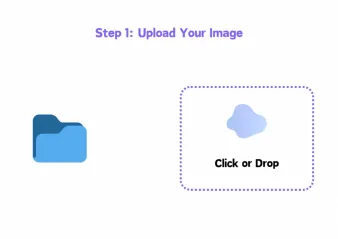
Step 2: Choose Crop Mode
Select from Fit, Fill, or Stretch. Each option adjusts your image smartly to the selected Instagram size.
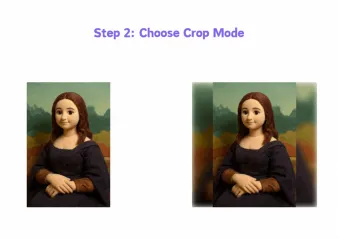
Step 3: Customize & Download
Pick your desired size (Post, Story, Reels, etc.). Customize the background with black or blur. Download your resized image instantly.
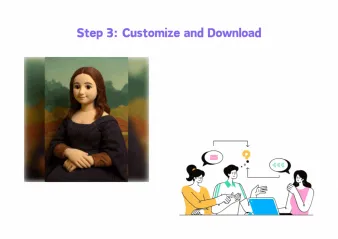
From Random Photos to Instagram-Ready Visuals
No more awkward crops or wrong sizes. With VDraw, any photo becomes a clean, perfectly-sized post for Instagram — fast, easy, and professional.
Resize Smarter. Post Better.
Start using VDraw's Instagram Image Resizer and make every upload look pro. It's fast, free, and made for creators.
Start Resizing for FreeVDraw Users Share Their Experiences
I used to resize everything manually in Photoshop, which took forever and didn't always get the proportions right. With VDraw, I just upload and pick the crop mode — done in seconds. No ads, no fuss. It's perfect for daily posting.
My vertical photos never looked good in Stories because of the blank sides. VDraw's Instagram Image Resizer makes them look sleek and intentional, like they were designed that way. Clients have even complimented the look!
As someone who runs her own brand page, I need tools that just work. With Fit and Fill modes, I don't have to think too hard — my product images always look centered and sharp across all IG formats.
Finding a tool that resizes specifically for Reels covers is rare. VDraw lets me keep my visuals consistent across the grid. I can test Fit, Fill, and even stretch for creative effects. Total game changer for video creators.
We manage multiple Instagram accounts, and resizing used to be a nightmare. Now, with VDraw, even our interns can handle it. It's faster, more intuitive, and honestly more accurate than doing it manually in design software.
I post a lot of scenic views, and most tools crop them awkwardly. VDraw's Stretch option keeps the full view visible and still fits the IG frame. It's a huge plus when you care about storytelling through visuals.
FAQs About Instagram Image Resizer
What is the Instagram Image Resizer?
VDraw's Instagram Image Resizer is a free tool to crop and fit images into Instagram's required dimensions for Posts, Stories, Reels, and more.
What crop modes are available?
You can choose between Fit, Fill, and Stretch. Each mode helps adjust your image based on how you want it to appear on Instagram.
What Instagram sizes are supported?
We support square, portrait, and landscape Posts, Stories, Reels, Reels Covers, and Profile Pictures.
Can I change the background if my image doesn't fill the frame?
Yes, you can choose a black background or use a blurred version of your image for a smoother look.
Is it free to use?
Yes, VDraw's Instagram Image Resizer is 100% free, with no watermarks or signup required.
Will the image quality be affected?
No. We keep your image quality intact during resizing and exporting.
Is this tool mobile-friendly?
Absolutely. You can use the Instagram Crop Tool on any device — desktop, tablet, or phone.





