AI Line Chart Maker
VDraw's AI Line Chart Maker is a free online tool to create line graphs fast.
Visualize data trends, and download instantly—no software required. Perfect for reports, presentations, or projects.
From Data Complexity to Visual Clarity
Data visualization can be tricky without the right tools. Many people struggle with complicated software, time-consuming setups, or expensive subscriptions. Our Free Line Chart Generator offering a user-friendly solution that delivers fast results.

Complex Software Overload
- Avoid the steep learning curve of advanced tools with a simple, web-based line chart maker that gets the job done.
Time Constraints
- No more wasting hours on setup—create a line graph in just a few clicks and download it instantly.
Cost Barriers
- Forget pricey subscriptions; our free line graph tool provides professional features at no cost.
How to use Free AI Line Chart Maker?
Step 1 - Input Multiple Data Points
Type or paste multiple data points (e.g., sales or trends) into the fields. Our AI analyzes them for you.
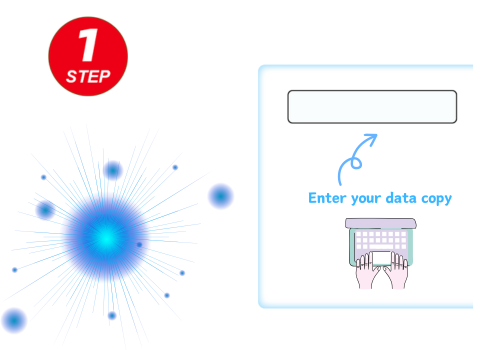
Step 2 - Click Generate
Hit "Generate Now," and our tool transforms your data into a line graph in seconds in your chosen language.

Step 3 - Download as PNG
Click "Download" to save your chart as a PNG—ready to share or use!
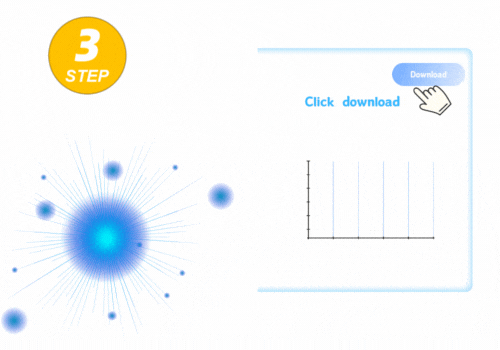
Line Chart Maker Success Stories
Small Business Owner
: Sarah, a small business owner, needed to track monthly sales trends for her online store. Using our free line chart generator, she input her data, customized the graph with her brand colors, and created a clear visual for her team in under 10 minutes. The result? A professional chart that impressed her investors.
High School Teacher
: Mark, a high school science teacher, wanted his students to visualize experiment results. He turned to our free line graph maker, uploading CSV data from their lab work. The tool generated a clean line graph that his students used in their presentations, making complex data easy to understand.
Marketing Analyst
: Priya, a marketing analyst, had to present campaign performance to her clients. With our line chart creator, she quickly plotted website traffic trends, adjusted the design to match her company's style, and exported a high-quality graph for her report—saving her hours of work.




The numbers
Used by Research Institutions
- 1000+
Trend Visualization
- 100%
Data Processing Speed
- 95%
User Simplicity
- 98%
Start Creating with Our Line Chart Maker Today
Ready to turn your data into stunning visuals? Our free Line Chart Creator is just a click away. Simply enter your data, and download it—all online, no installation needed. Whether for work, school, or personal projects, this tool makes data visualization a breeze.
What People Are Saying About Line Chart Maker?
"This line chart maker saved me hours of work!" "


"Super easy to use, and the charts look professional."

"I love how fast this line graph tool generates my graphs."

"Perfect tool for my small business reports!"

"The best free line chart generator I've tried so far."

"No more expensive software—this tool does it all online!"

"I created a professional chart for my blog in no time. Amazing!"

"The line chart maker saved me hours on my project. Super intuitive."

"Great for visualizing trends without any hassle. Love it!"

"No complicated steps—just input data and download!"

"Simple, fast, and free—what more could I ask for?"

FAQs About Free Line Chart Maker
It is an online tool that lets you create line graphs to display data trends. Ours offers a range of templates to visualize your data easily.
Yes! It is completely free, with access to numerous templates and no hidden costs.
While custom colors aren't supported, our line chart generator provides a wide selection of pre-designed templates to match your style.
No, our line graph tool is fully online. Pick a template, add your data, and create your graph in your browser.
Our free line chart generator includes a variety of templates—simple, professional, vibrant, and more—to suit different needs like reports or presentations.
After selecting a template and adding data, our tool lets you download your graph as PNG, JPG in just a few clicks.
