AI Flowchart Generator
AI Flowchart Generator helps you easily create stunning hand-drawn style flowcharts from text, blogs, or videos.
Perfect for blog posts, presentations, social media posts, and more. Convert any text to flowchart in minutes!
Create Beautiful Flowcharts in Seconds with AI
The AI Flowchart Generator helps you easily transform text, blogs, and videos into stunning hand-drawn flowcharts.
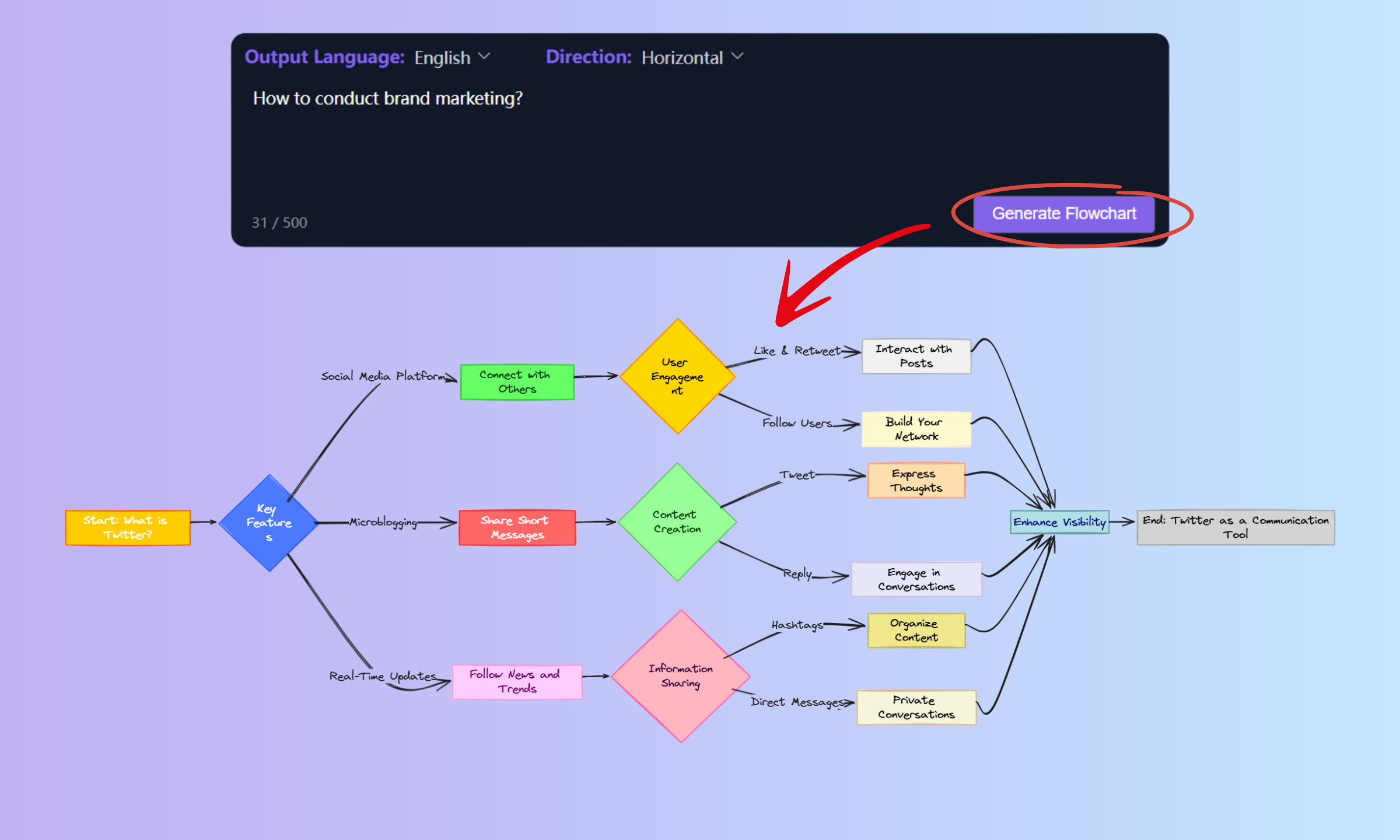
Instant AI-Powered Flowcharts.
- Create professional-looking flowcharts from your text or videos in just seconds. Let the AI Flowchart Generator turn your ideas into clear, visual representations without any hassle.
Hand-drawn Style for a Unique Look.
- Make your flowcharts stand out with a hand-drawn style. The AI Flowchart Generator adds a personal, creative touch to your visual summaries, giving them a unique and appealing look.
Perfect for Blogs, Presentations, and More.
- Use your flowcharts anywhere! Whether it's for a blog post, a PowerPoint slide, or a social media post, the AI Flowchart Generator ensures your visuals are always ready to impress.
Easy-to-Understand Visuals.
- No need for complex designs! The AI Flowchart Generator creates easy-to-follow flowcharts that make your content simpler and more engaging for everyone.
Turn Any Text to Flowchart in Seconds.
- With AI Flowchart Generator, you can turn any text to flowchart in just a few clicks. It's simple, fast, and saves you time!
Customizable for Your Needs.
- Want to make your flowchart even better? The AI Flowchart Generator lets you tweak and customize designs to fit your personal style or brand.
How to Use AI Flowchart Generator?
Step 1: Enter Your Text
Start by typing or pasting your text into the AI Flowchart Generator. You can use blogs, articles, or even video summaries. Just input your text to flowchart and get started!
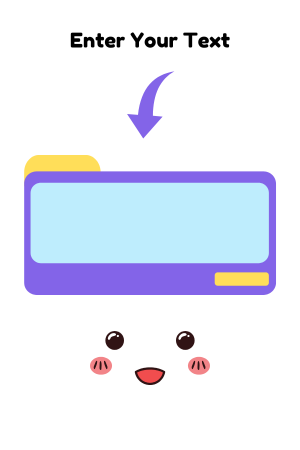
Step 2: Click "Next" and Wait a Few Seconds
Once your text is ready, click the "Next" button. The AI Flowchart Generator will work its magic, turning your text into a flowchart in just a few seconds. Watch as your text to flowchart comes to life!
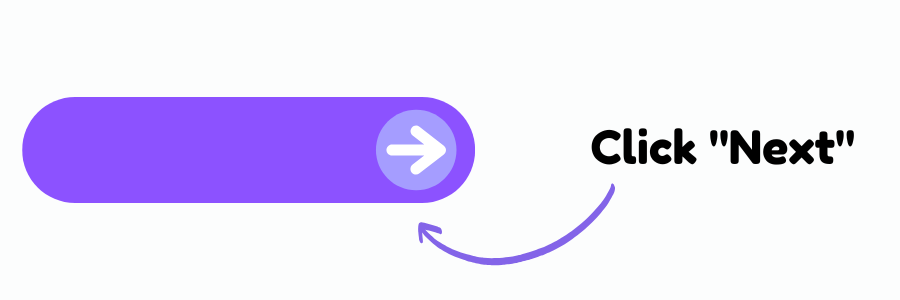
Step 3: Adjust Text or Symbols
Customize the flowchart by editing the text or changing the symbols to match your style or needs.
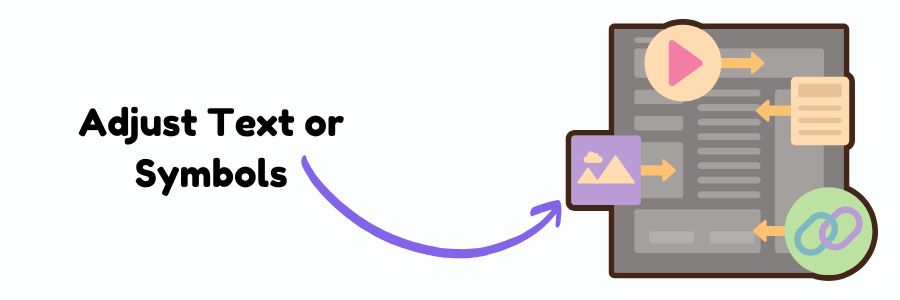
Step 4: Download Your Flowchart
Save your flowchart to your computer and use it for blogs, presentations, or social media posts.
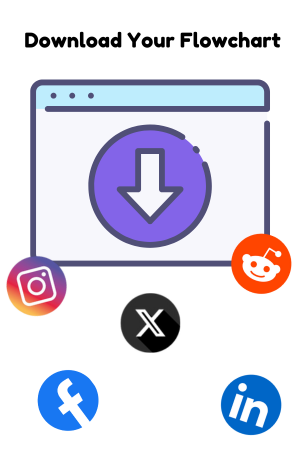
Bring Your Ideas to Life with Flowchart
The AI Flowchart Generator helps you quickly convert text, blogs, or videos into beautiful flowcharts that are easy to understand and perfect for any use.
Here are some examples
Blog Content
: Create engaging and visually appealing flowcharts to illustrate your blog posts. Help your readers quickly grasp complex ideas by turning them into easy-to-follow visuals.
Business Presentations
: Stand out in your presentations by adding clear, hand-drawn flowcharts. Simplify your ideas and impress your audience with quick, AI-generated visuals that fit your message.
Social Media Posts
: Want to grab attention on social media? Use AI Flowchart Generator to create eye-catching flowcharts from your ideas. Share your text to flowchart creations and increase engagement with your followers!
Online Courses or Tutorials
: Enhance your online courses by using flowcharts to break down concepts. Make learning fun and easy by showing step-by-step processes in a clear, visual format.


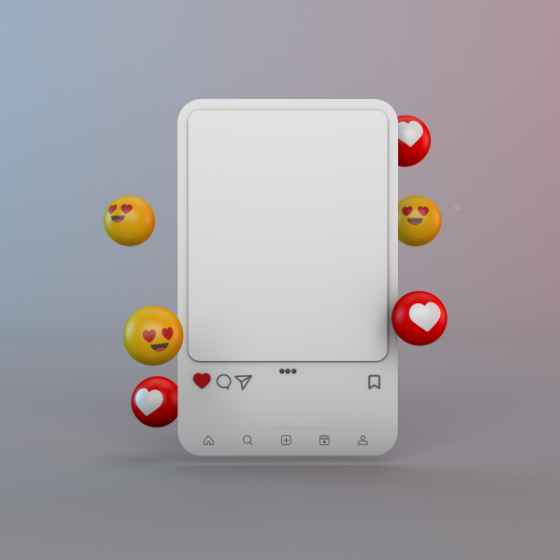

The numbers
Flowcharts Generated
- 100K
Active Users
- 5K
Flowcharts Saved
- 30K
Teams
- 150+
Many People Select Our AI Flowchart Generator
"I've been using the AI Flowchart Generator for my presentations, and it's been a game changer! It turns my text to flowchart in seconds, and the results are always so neat and professional. Highly recommend it for anyone who needs fast, high-quality flowcharts! " "


"As a freelance writer, I often need to simplify complex ideas for my blog posts. The AI Flowchart Generator is amazing at turning my text to flowchart! It's fast, easy to use, and makes my articles so much clearer and more engaging."

"As a project manager, the AI Flowchart Generator helps me explain complex workflows in a visual format. It makes everything clear and simple for my team."

"The AI Flowchart Generator makes organizing my code ideas and logic much easier. It turns complex text into flowcharts that I can easily share with my team. It's the best tool for converting text to flowchart!"

"I use AI Flowchart Generator to create visuals for my YouTube tutorials. It helps me explain complicated concepts in an easy-to-understand way. Turning text to flowchart has never been this simple and fun!"

"I use AI Flowchart Generator to create flowcharts for my blog posts. It's incredibly easy to use and saves me so much time. Now, I can turn my text to flowchart and make my posts more interesting and helpful for readers!"

"I use the AI Flowchart Generator to map out my coding processes. It creates neat, visual flowcharts that help me explain technical concepts to non-technical people."

"The AI Flowchart Generator helped me design flowcharts for a press release. It's a fun and easy tool for turning ideas into polished visuals!"

"The AI Flowchart Generator is a fantastic tool for creating flowcharts in my consulting presentations. It's visually clear and highly professional."

"As a product manager, I rely on the AI Flowchart Generator to visualize product workflows. It's quick, easy, and always makes my presentations pop!"

"I use the AI Flowchart Generator to simplify complex financial data into easy-to-understand flowcharts. It's a must-have tool for my reports!"

Start Creating Beautiful Flowcharts Today!
Ready to turn your text into a stunning flowchart? With AI Flowchart Generator, it's fast and easy to convert your text to flowchart.
FAQs About AI Flowchart Generator
Have a different question and can't find the answer you're looking for? Reach out to our support team by sending us an email and we'll get back to you as soon as we can.
What is the AI Flowchart Generator?
- The AI Flowchart Generator is a tool that turns your text, blogs, or videos into clear and beautiful flowcharts. It uses AI to create easy-to-understand visuals in seconds!
How does the AI Flowchart Generator work?
- You simply enter your text, click “Next,” and the AI Flowchart Generator will turn your ideas into a stunning flowchart. You can then adjust the text or symbols to fit your needs.
Do I need any design skills to use the AI Flowchart Generator?
- No! The AI Flowchart Generator does all the hard work for you. You just need to add your text, and the AI will create professional flowcharts automatically.
Can I customize my flowchart?
- Yes! After the AI Flowchart Generator creates your flowchart, you can easily change the text, colors, and symbols to match your style or needs.
Where can I use the flowcharts I create?
- You can use the flowcharts for blogs, presentations, social media posts, or anywhere you need to explain your ideas visually. They're perfect for making your content more engaging.
Is the AI Flowchart Generator free to use?
- Yes, the basic features of the AI Flowchart Generator are free to use. There may be some additional premium features available for more advanced options.
