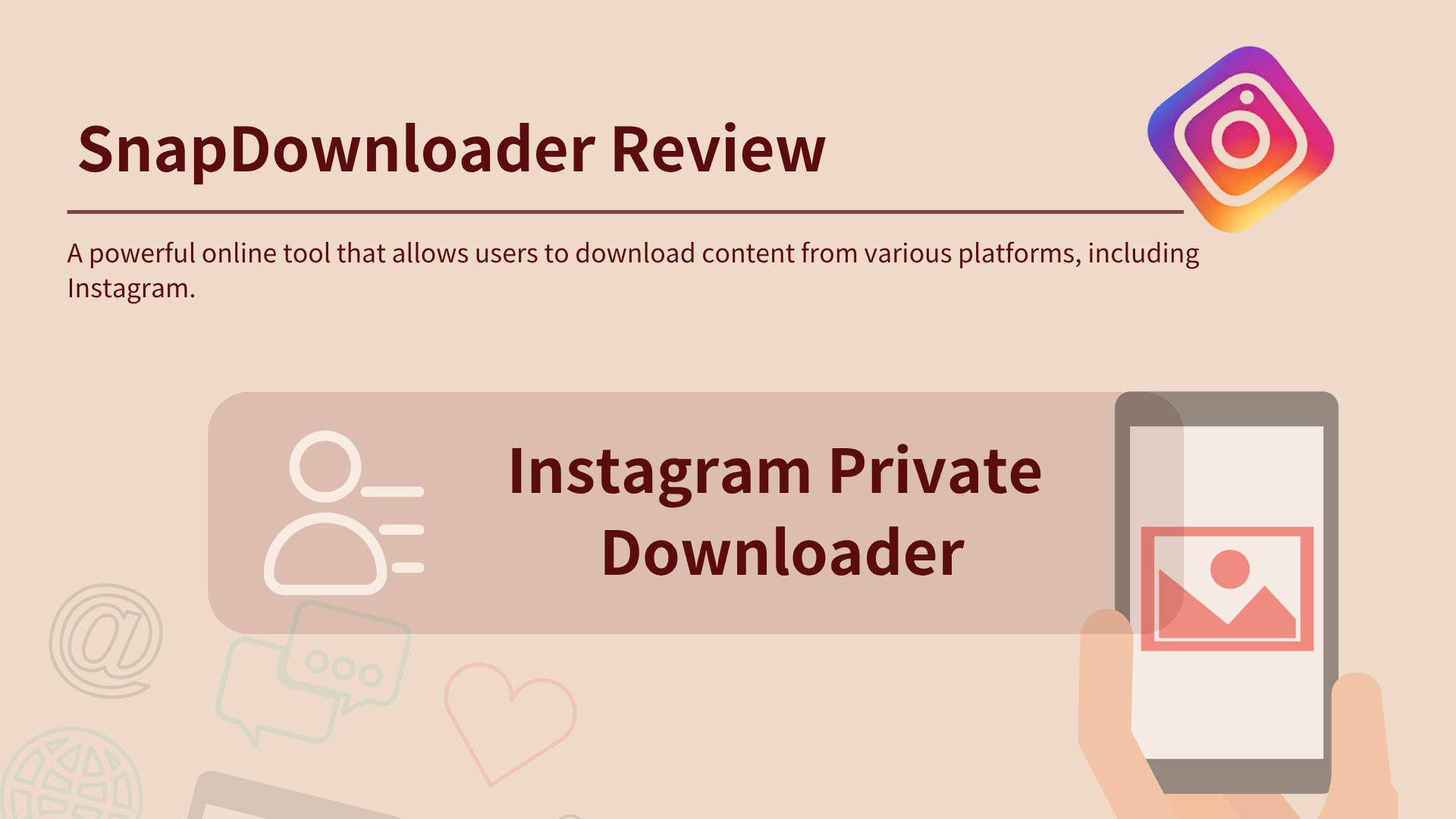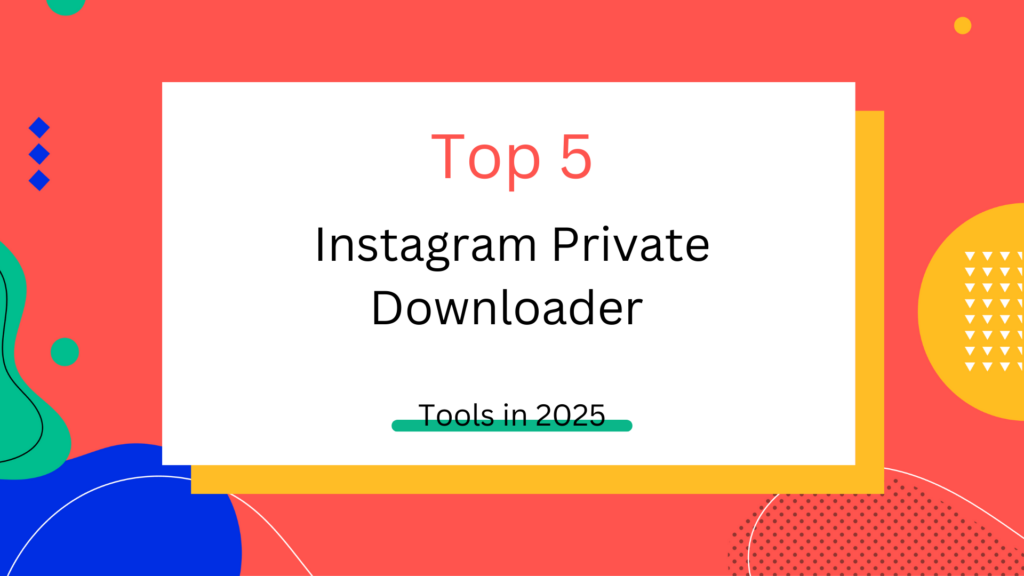Introduction
Every day, Instagram users upload over 100 million videos — from travel reels to recipe tutorials, from fitness challenges to behind-the-scenes influencer content. With so much material, it’s frustrating when you find a video you love but can’t save, as Instagram doesn’t allow most downloads, leaving users dependent on temporary access or low-quality screenshots.
Consider a small business marketing team spotting a trending Reel perfect for their campaign. Without a way to download it, they risk losing the content and wasting time. Similarly, educators curating content from Instagram Stories face lost hours when stories disappear after 24 hours.
These examples highlight a growing problem: Instagram content is fleeting, yet inspiration and reference material are permanent needs. An Instagram Video Downloader addresses this, enabling users to save videos offline, archive content for long-term use, and reuse inspiration without relying solely on Instagram.

In this blog, we’ll explore Instagram Video Downloader tools — what they are, why they matter for personal and professional users, who benefits from them, and the scenarios where they’re most useful. We’ll also cover key features of an effective downloader and compare top alternatives, including Snapinsta, FastDl, SaveFrom.net, SSSInstagram, and VDraw.
Whether you’re a content creator, marketer, educator, or just someone who wants to save memorable posts, this guide will help you find reliable ways to download and archive Instagram videos efficiently.
What is an Instagram Video Downloader?
An Instagram video downloader is a tool — website, app, or browser extension — that allows you to download Instagram videos directly to your device, including Reels, Stories, IGTV, and feed posts. With it, you can watch videos offline, archive content for reference, reuse videos in projects, or save them for personal memory.
How It Works
- Find an Instagram video (Reel, Story, or post).
- Copy the video’s URL.
- Paste the link into the Instagram video downloader and click “Download.”
- The video (usually MP4) is saved to your device.
Many tools also allow you to choose video quality, download multiple videos at once, or convert formats, turning temporary Instagram content into permanent files you can manage offline.
Note: Always respect copyright, creator rights, and Instagram’s terms of service — using an Instagram video downloader does not grant permission to reuse content.

Importance — Why You Need an Instagram Video Downloader
An Instagram video downloader is more than a convenience — it gives you control over content and helps you work more efficiently. Here’s why it matters:
🔹 Offline Access & Archiving
Use an Instagram video downloader to download Instagram videos and access them anytime, even without an internet connection. This ensures long-term archiving and easy revisiting of important content.
💡 Inspiration & Content Planning
Creators, marketers, and designers can save videos that spark ideas, using them for mood boards, campaign references, or offline study, without relying solely on Instagram.
⏱️ Independence from Platform Availability
Instagram may experience slow loading or temporary outages. Downloaded videos remain accessible anytime, keeping your workflow uninterrupted.
🎯 Preserving Your Own Content
Even your own posts can be hard to retrieve in original quality. Downloading videos ensures you can reclaim them for portfolios, cross-platform sharing, or backup.
📂 Boosting Productivity
Maintaining a library of downloaded Instagram videos saves time, reduces repeated searches, and streamlines personal or team content management.

In summary, whether for personal memory, professional use, offline access, or strategic content planning, an Instagram Video Downloader is a practical and versatile tool that lets you download Instagram videos and manage your media effectively offline.
Instagram Video Downloader: Use-Cases and Effects
Different users leverage an Instagram video downloader to meet specific needs. Here are key scenarios:
👩💼 Social Media Managers & Marketers
Marketing teams spot trending Reels and download Instagram videos for offline analysis, campaign planning, or reference.
Benefit: Faster ideation, improved team collaboration, and uninterrupted access regardless of network conditions.
🎨 Content Creators & Influencers
Influencers use an Instagram video downloader to save high-quality versions of their Reels for portfolios, cross-platform reuse, or backup.
Benefit: Preserves original quality, enables professional reuse, and prevents content loss.
👩🏫 Educators & Trainers
Teachers and trainers download Instagram videos to include tutorials in offline lessons or training sessions.
Benefit: Smooth presentations, no buffering, and distraction-free learning.
✈️ Travelers & Remote Users
Travelers or users in areas with limited connectivity use an Instagram video downloader to download Instagram videos for offline viewing during flights or transit.
Benefit: Convenient offline access, reduced data usage, and uninterrupted viewing.
💖 Personal Archiving
Individuals save sentimental or memorable posts using an Instagram video downloader.
Benefit: Long-term preservation of personal memories and favorite content.

What Features Should a Good Instagram Video Downloader Have?
A good Instagram Video Downloader should combine ease of use, quality, compatibility, and reliability. Key features include:
1. Ease of Use
- Simple workflow: paste URL and download.
- Works across devices and browsers (desktop, mobile, iOS, Android).
- Clear interface with download button and quality options.
2. High-Quality Output
- Preserve video resolution (1080p, 4K if available) and audio.
- Support Reels, Stories, IGTV, and posts.
- Optional format/quality selection; avoid forced watermarks.
3. Device & Platform Compatibility
- Web-based tools preferred; minimal software installation.
- Handles browser quirks (Chrome, Safari, Edge) gracefully.
4. Privacy & Security
- No login or credentials required.
- Does not collect unnecessary personal data.
- Respects copyright and warns about usage rights.
5. Reliability & Speed
- Fast downloads and stable service.
- Handles standard Instagram links even if API or video structure updates.
6. Additional Features (Optional)
- Batch downloads, audio-only extraction, or metadata capture.
- Clear terms, minimal ads, and good user support.
7. Legal & Ethical Considerations
- Respect content ownership and Instagram’s terms of service.
- Provide guidance on legal usage and permissions.
Summary: A good Instagram Video Downloader is reliable, high-quality, user-friendly, device-compatible, and privacy-conscious, while promoting ethical use of content.

Top Instagram Video Downloader Review
Here’s a closer look at five popular Instagram Video Downloader tools — Snapinsta, FastDl, SaveFrom.net, SSSInstagram, and VDraw. We’ll break down their key features, advantages, disadvantages, and practical notes, helping you decide which tool fits your needs best.
📌 1. Snapinsta
Key Features:
- Web-based downloader supporting both videos and images, with three resolution options for images
- Provides download links for its mobile app
- Videos cannot be previewed online
- Works without software installation, directly through the browser
✅ Advantages:
- Flexibility to download videos and images makes it suitable for archiving content or saving thumbnails
- Mobile app allows managing downloads on smartphones, convenient for users who work on the go
- Simple web-based access without installation is ideal for casual users
❌ Disadvantages:
- Pop-up ads may interrupt workflow and reduce focus, especially for batch downloads
- No online video preview, which can be inconvenient if you want to confirm content before downloading
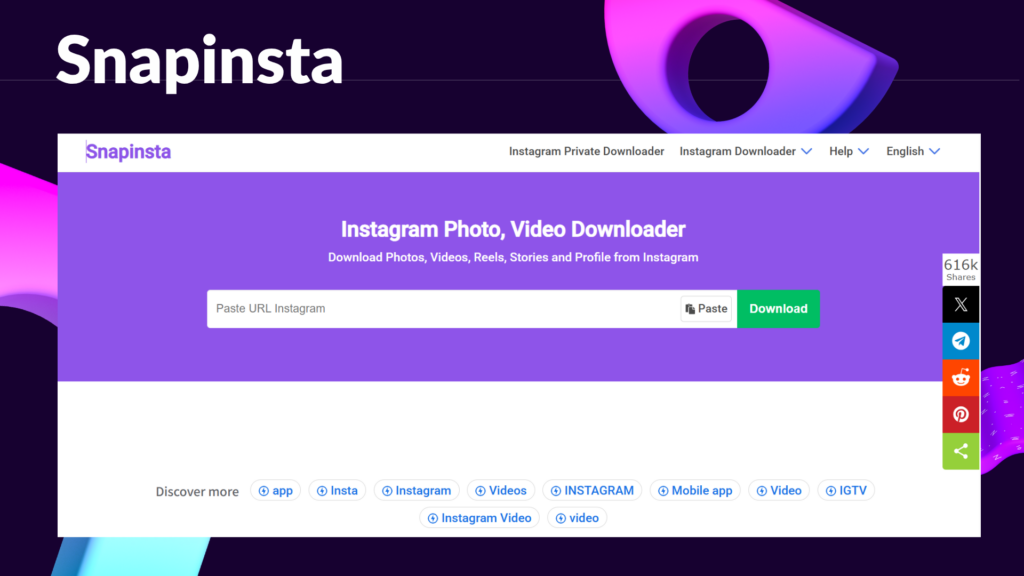
💡 Practical Notes:
Snapinsta works well for casual users who want both images and videos without complex setups. For example, a social media manager can quickly download multiple images and Reels to prepare marketing materials. However, heavy users may find the ads annoying over time, and content confirmation is less intuitive without previews.
Performance & User Experience:
Snapinsta is reasonably fast for single downloads, but batch downloading multiple videos can be slower due to ad interruptions. It’s ideal for users prioritizing versatility in media type over uninterrupted workflow.
📌 2. FastDl
Key Features:
- Automatically starts downloading after pasting the Instagram link — no additional clicks needed
- Option to download cover images along with videos
- Minimalistic, distraction-free interface
✅ Advantages:
- Extremely fast workflow for quick access to content
- Cover image downloads included, useful for thumbnails or references
- Minimal interface ensures users focus on downloads without clutter
❌ Disadvantages:
- Contains advertisements, which can annoy frequent users
- Limited advanced features like batch download or video quality selection
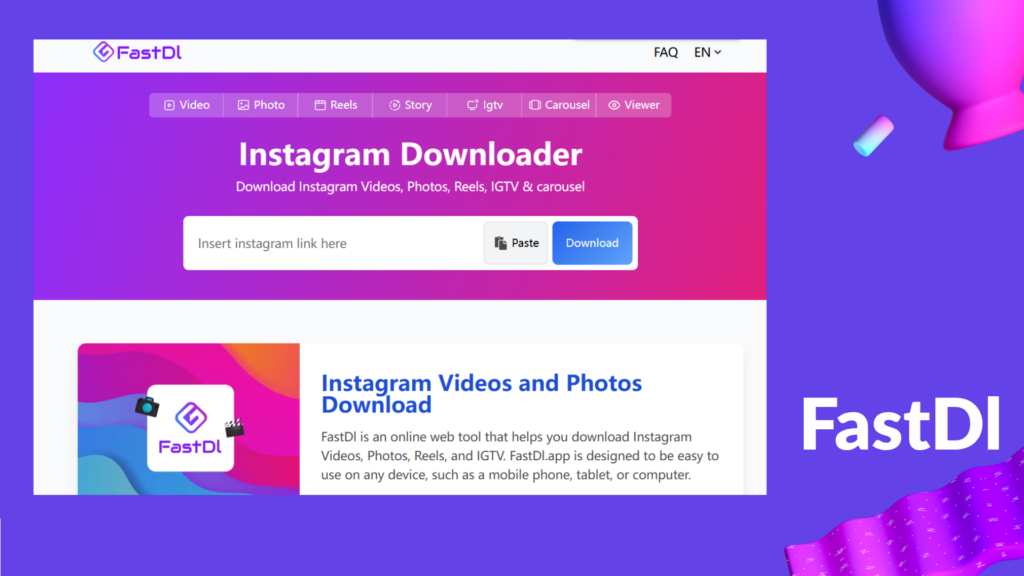
💡 Practical Notes:
FastDl is perfect for users who want speed and simplicity. A traveler or educator can save several Reels offline quickly, ideal for flights or workshops. However, users needing high-definition options or batch downloading may find the tool restrictive.
Performance & User Experience:
FastDl excels in speed; the auto-download feature reduces time spent clicking. However, repeated ad pop-ups may disrupt professional workflows, making it more suitable for casual or one-off downloads.
📌 3. SaveFrom.net
Key Features:
- Download videos and cover images by pasting Instagram links
- Supports online video preview before download
- Straightforward web interface
✅ Advantages:
- Online preview allows you to confirm content accuracy before downloading
- Supports both video and cover image downloads for comprehensive media management
❌ Disadvantages:
- Basic interface is visually outdated and less engaging
- Slightly longer waiting times compared to other tools
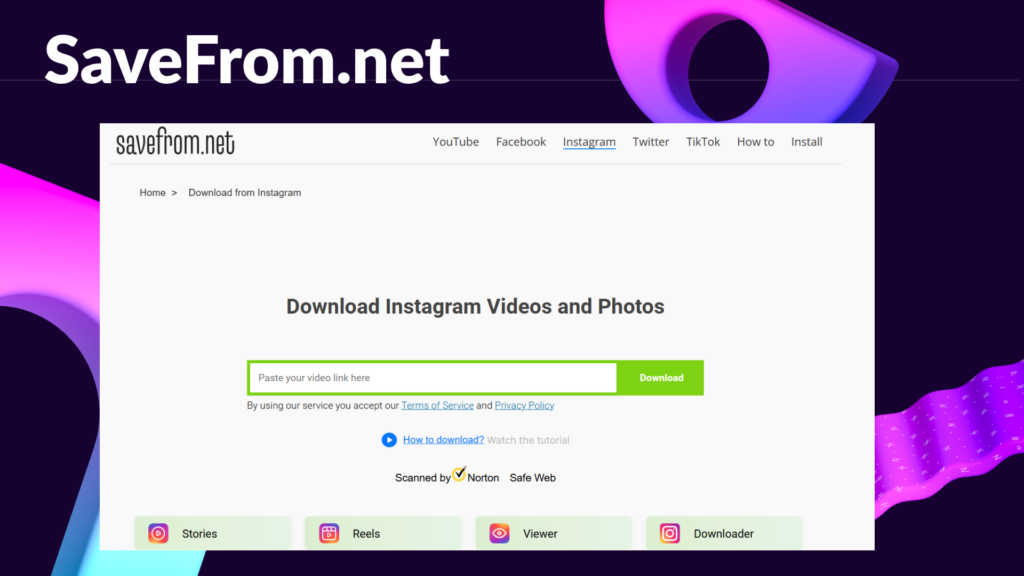
💡 Practical Notes:
SaveFrom.net is ideal for educators, researchers, or marketers who want to ensure they download the correct content. For instance, a teacher preparing offline materials can preview multiple tutorials to maintain quality and relevance.
Performance & User Experience:
The preview feature slows down downloads slightly, but it prevents errors and wasted storage. Its simplicity is a trade-off for reliability — functionality is solid, but aesthetics and speed are secondary.
📌 4. SSSInstagram
Key Features:
- Supports downloading both videos and cover images
- Offers links to download its mobile app
- Web-based, works across devices
✅ Advantages:
- Supports multiple media types, useful for content archiving or multi-platform reuse
- Mobile app download gives flexibility for on-the-go downloading
❌ Disadvantages:
- Pop-up ads can be distracting
- Interface is less polished than premium tools

💡 Practical Notes:
SSSInstagram suits users needing both videos and cover images, especially for mobile content management. A content creator compiling an Instagram library for cross-posting on TikTok could benefit, but should anticipate ad interruptions.
Performance & User Experience:
SSSInstagram is reliable for individual downloads, but batch downloading is hindered by ads. It’s a good choice if you value mobile flexibility and basic functionality over a smooth, ad-free experience.
📌 5. VDraw
Key Features:
- Fully free Instagram Video Downloader supporting videos and cover images
- Smooth, high-definition downloads with minimal delay
- Clean, visually appealing, ad-free interface
- Supports multiple device types without requiring installation
- Integrated with creative tools such as AI image generation, photo editing, and video watermark removal
✅ Advantages:
- Completely free, with no ads or pop-ups
- High-definition downloads preserve original video quality — perfect for creators and professionals
- User-friendly interface ensures smooth experience for both beginners and experts
- Fast, stable, and reliable, suitable for saving multiple videos efficiently
- Part of the VDraw ecosystem, which includes tools for Instagram username checking, grid design, AI content creation, and visual editing — making it an all-in-one creative platform
❌ Disadvantages:
- Does not download thumbnail images (no separate thumbnail extraction).
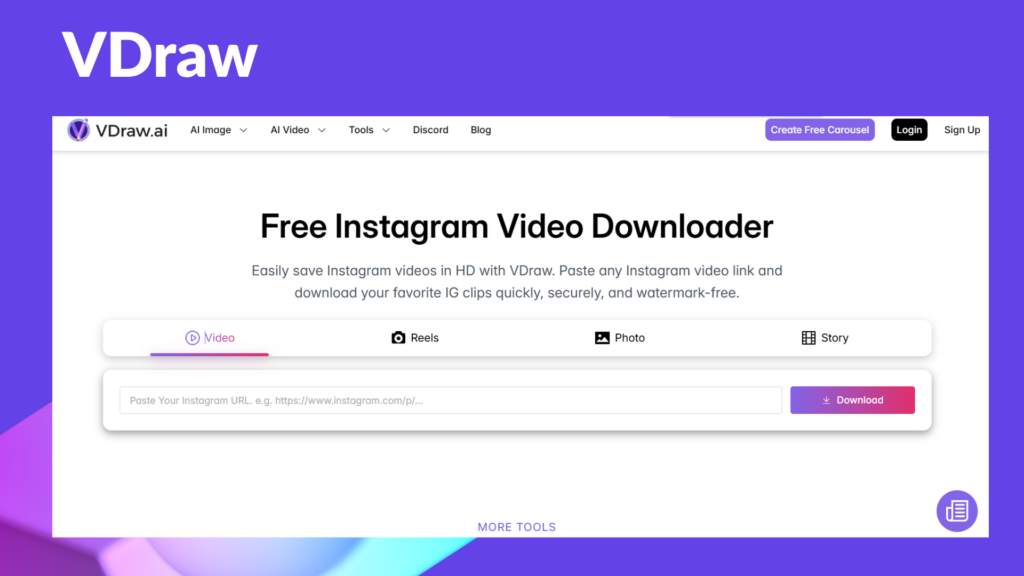
💡 Practical Notes:
VDraw is ideal for content creators, marketers, educators, and personal users seeking a reliable downloader without distractions. For instance, a social media manager can save multiple Reels in HD for campaign reference, while a teacher can store tutorial videos for offline lessons. Its ad-free interface ensures uninterrupted workflow, while the visual quality and stability make it suitable for both casual and professional use.
Performance & User Experience:
VDraw stands out for its speed, clarity, and simplicity. You can download Instagram videos almost instantly after pasting the link, with high-definition output and smooth playback even for long Reels or IGTV clips. Unlike competitors cluttered with ads or redirects, VDraw’s interface feels lightweight, responsive, and modern. Users often appreciate its polished visual design, quick response time, and seamless operation across desktop and mobile browsers. Combined with its creative suite, VDraw transforms the basic act of downloading into a complete Instagram media management experience — fast, elegant, and completely free.
Comparison of Popular Instagram Video Downloaders
Five popular Instagram Video Downloader tools — Snapinsta, FastDl, SaveFrom.net, SSSInstagram, and VDraw — each have strengths suited to different scenarios and user needs. Depending on whether you prioritize speed, multi-platform support, offline access, or interface simplicity, the right downloader varies for casual users, educators, or content creators.
Below is a guide to recommended tools for common use cases, showing which downloader works best for different types of users and why.

🧭 Recommended Use Cases
| User Type | Recommended Tool | Why It’s Best |
|---|---|---|
| Personal user | Snapinsta / FastDl | Quick, one-click downloads for Reels or short videos |
| Educator / Trainer | SSSInstagram / SaveFrom.net | Reliable offline downloads for teaching materials or tutorials |
| Social Media Manager / Creator | VDraw | HD, ad-free downloads with a professional-grade interface |
| Multi-platform downloader | SaveFrom.net | Best for users downloading from multiple websites |
📊 Feature Comparison
| Tool | Video Download | Cover Image | HD Quality | Online Preview | Mobile App | Ads | Interface | Ideal For |
|---|---|---|---|---|---|---|---|---|
| Snapinsta | ✅ | ✅ | ✅ | ❌ | ✅ | Pop-ups | Medium | Users who need both videos and images; casual use |
| FastDl | ✅ | ✅ | ❌ | ❌ | ❌ | Ads | Simple | Quick single downloads; travelers; casual users |
| SaveFrom.net | ✅ | ✅ | ✅ | ✅ | ❌ | ❌ | Basic | Users who value previews and multi-platform support |
| SSSInstagram | ✅ | ✅ | ✅ | ❌ | ✅ | Pop-ups | Medium | Mobile users downloading Reels or Stories |
| VDraw | ✅ | ❌ | ✅ | ✅ | ❌ | ❌ | Clean & polished | Creators, marketers, educators, personal archiving |
✅ Conclusion
Each tool on this list is useful in the right context — but VDraw stands out as the best Instagram Video Downloader overall.
It’s completely free, delivers high-definition results, and features a smooth, ad-free interface that makes downloading Instagram videos and cover images effortless. Whether you’re saving content for inspiration, managing campaigns, or preparing lessons, VDraw ensures a seamless, distraction-free experience every time.
So if you’re looking for a fast, reliable, and professional way to download Instagram videos — VDraw is your go-to choice.
✨ Try VDraw’s Instagram Video Downloader online today and take full control of your Instagram media library — safely, quickly, and in HD.