Youtube Summary Generator
AI-powered YouTube summary generator helps you understand any video in seconds. Extract the core message, highlight key points, and turn complex videos into easy-to-share visual summaries.
Popular Examples



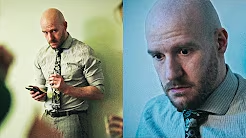

Start Using Free YouTube Summary Generator
Step1: Get YouTube video link
Copy and paste the YouTube video link or select an example.

Step2: Generate Summary of YouTube
Click the "Generate Summary" button, and VDraw will fetch the transcript and summarize the YouTube video.

Step3: Read the AI summary
Read the concise summary, and save valuable time.

Start Summarizing YouTube Videos Smarter
Join thousands of creators using vdraw to simplify content creation. Try our YouTube summary generator now and turn any video into clear, engaging visuals in just one click.
Try It Free NowWhat Users Say About VDraw`s YouTube Summary Generator
Super useful! I can now understand long interviews in just a few seconds. The visual summaries are clear and highlight exactly what matters most.
Best YouTube summary generator I've tried. It delivers quick, high-quality summaries that I can instantly use for content repurposing and audience engagement.
I use it daily to summarize tech videos for my audience. This YouTube summary generator has completely changed the way I prepare content—faster, smarter, and more effective.
Makes reporting easier—no more wasting time watching full videos. With vdraw, I instantly get the key takeaways and can share insights visually with my team.
I love the visual output. It's perfect for my social posts and client updates. The YouTube summary generator saves me hours every week.
Clean summaries and easy to edit. I generate quick overviews for educational videos and my followers love the visuals. Highly recommend vdraw to other creators.
Frequently Asked Questions
What is a YouTube summary generator?
YouTube summary generator is a tool that analyzes videos and extracts the main ideas into a short, readable format.
How accurate is vdraw's summary tool?
VDraw uses advanced AI to ensure high accuracy in both transcription and summary generation.
Can I use the summaries for social media?
Yes! All visual summaries are editable and ready for social media platforms.
Does vdraw support videos in other languages?
Yes, we support multiple languages and are adding more regularly.
Is the tool free to use?
VDraw offers a free trial with access to all key features of the YouTube summary generator.
Can I customize the summary design?
Absolutely. You can edit the visuals, colors, and layout to match your brand.
