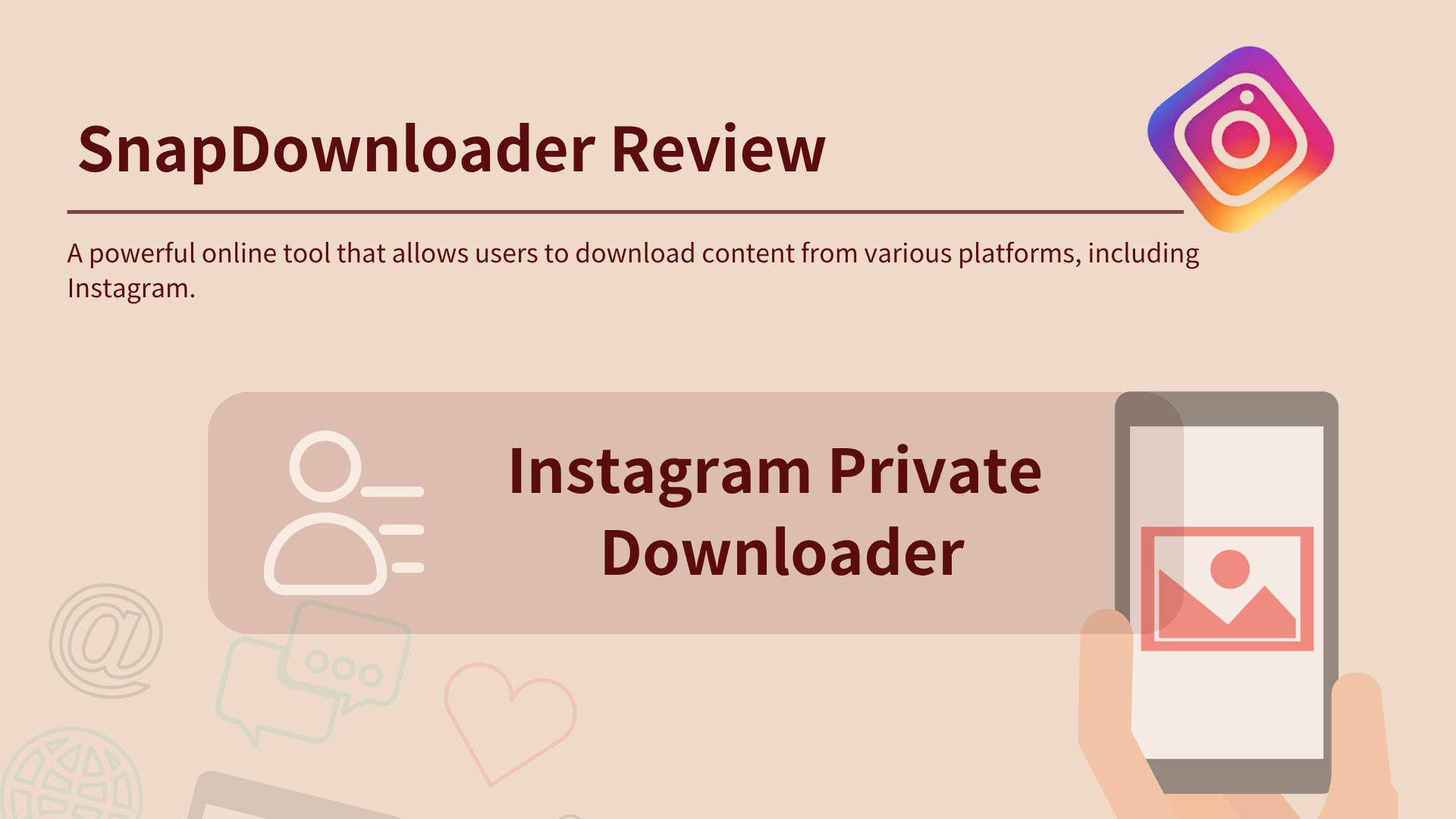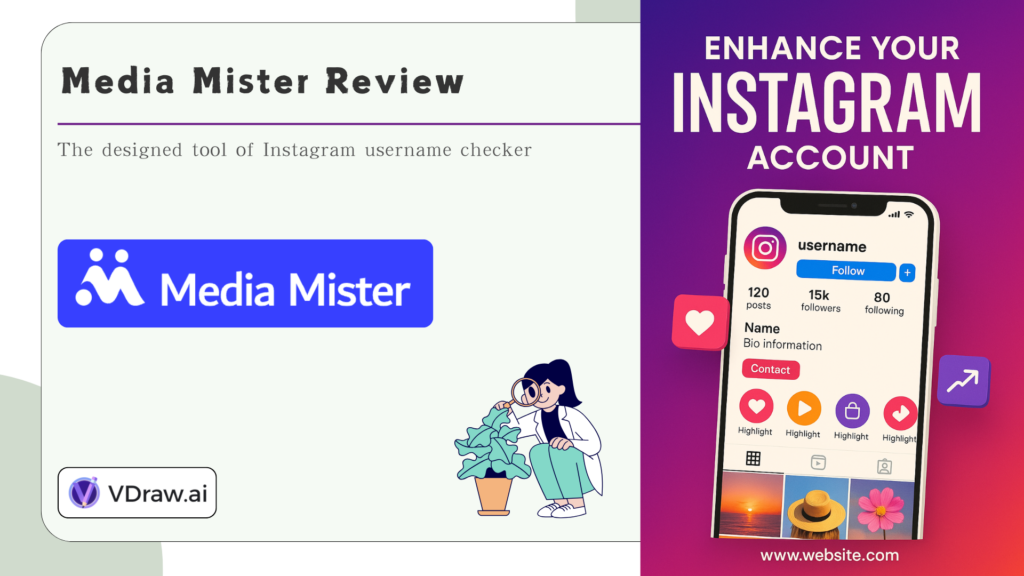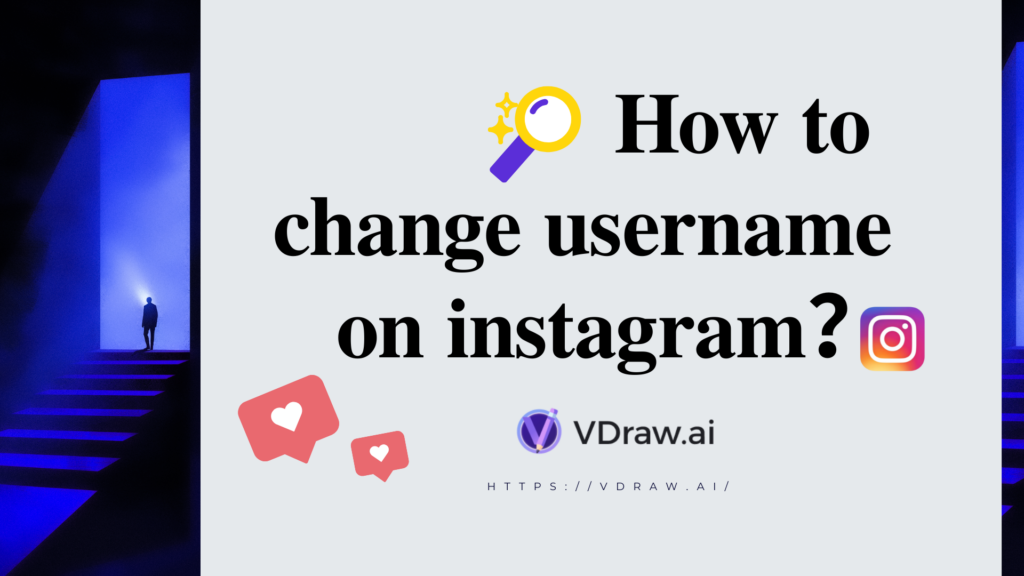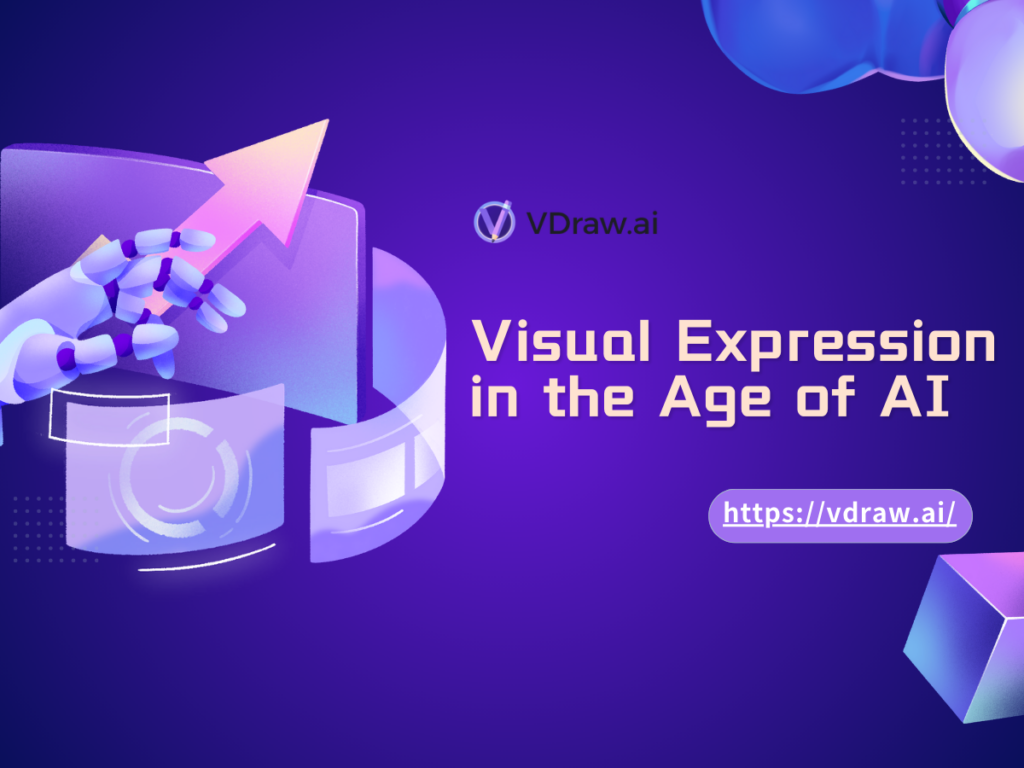There’s something frustrating about seeing an Instagram post you really want to save, only to realize — oops — the account is private. You try to take a screenshot, but the quality is trash. You think about asking the person to send it, but it’s awkward. So, what now?
That’s where an Instagram Private Downloader comes in. These tools make life easier. Some even double as a private Instagram viewer, letting you check out content you’re already allowed to see without jumping through hoops.
Whether you're a content creator, a digital collector, a curious cousin, or just someone trying to save that one cute baby video from your friend’s locked profile — this guide is for you.
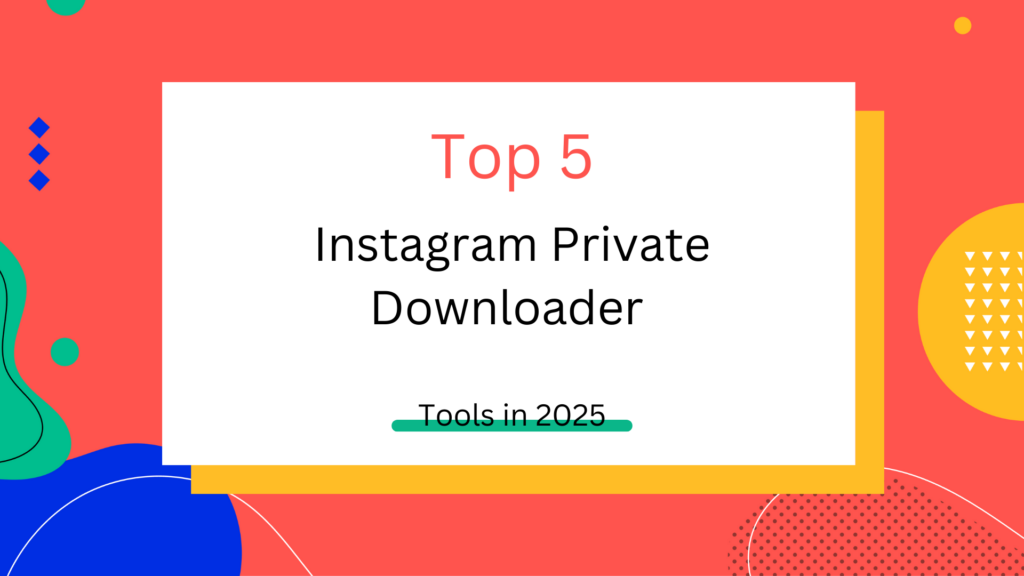
We’ve tested five of the most talked-about tools in 2025 — Snapinsta, Save-Free, Indown, Toolzu, and our personal favorite, VDraw. Each one has its strengths. But not all are created equal. If you’re looking for a smooth and safe Instagram Private Downloader, this list will help you choose wisely.
Let’s dive in.
What Is an Instagram Private Downloader?
Let’s keep it real. Not everyone uses an Instagram Private Downloader to spy. That’s not what we’re talking about here.
Sometimes, you follow a private account — your friend, your crush, your favorite meme page — and you just want to save their posts. Maybe it’s a video with a hilarious voiceover. Maybe it’s a quote that hits way too hard. Or a birthday story you were tagged in but forgot to download.
Instagram Private Downloaders help you do that. You paste the link, hit download, and boom — you’ve got it saved. No drama. No stress.
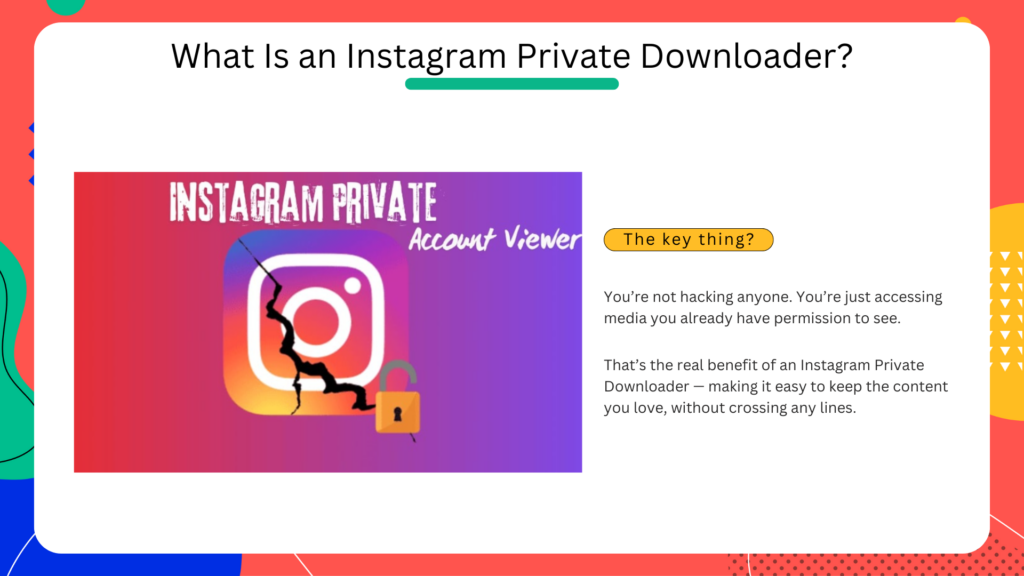
The key thing? You’re not hacking anyone. You’re just accessing media you already have permission to see.
That’s the real benefit of an Instagram Private Downloader — making it easy to keep the content you love, without crossing any lines.
Why So Many People Are Looking for These Tools in 2025
Instagram isn’t getting any easier to navigate. More people are setting their accounts to private. More stories disappear in 24 hours. And sometimes, Instagram's "save" feature just doesn’t cut it.
Let’s say your friend shared a touching slideshow for their wedding. You want to keep it forever. But it’s in a private story. You saw it once, and now it’s gone. That’s painful.
Or let’s say you run a social media page. You’re tracking trends, keeping an eye on competitors, or building a mood board. Having the ability to download private Instagram content makes your life way easier — especially when you’re using a reliable private Instagram viewer that doesn't ask for unnecessary logins.
The truth? People aren’t just downloading content to be nosy. They’re doing it to create, remember, and stay inspired.
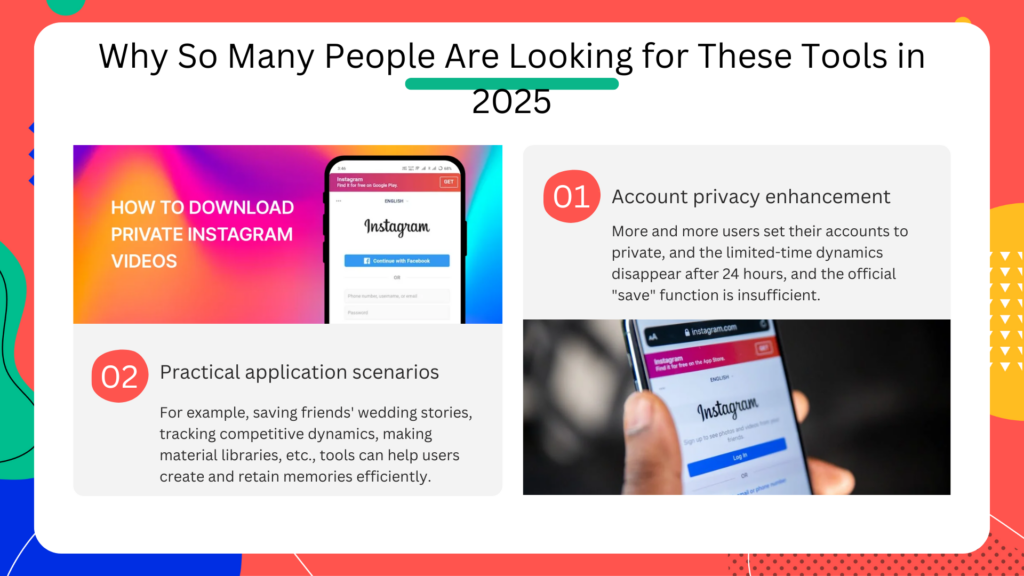
And in a world where everyone’s moving fast, having a good Instagram Private Downloader saves time, energy, and sanity.
Let’s Meet the Top 5 Tools
We tested five of the most popular Instagram Private Downloader tools in 2025 to see which Instagram Private Downloader actually delivers on speed, safety, and quality. Some were smooth. Some had a learning curve. And one — well, we built it ourselves because we just couldn't find one that felt right.
Let’s break them down.
1. VDraw
Let’s start with the one we know best — VDraw.
We didn’t build VDraw to compete with anyone. We built it because we were tired of clunky downloaders that don’t actually work. Our team is made up of creators, just like you. We know what it’s like to lose a story you loved, or to want to save a post without dealing with popups or sketchy redirects.
VDraw’s key features:
- Supports private Instagram account downloads (as long as you follow the account)
- High-quality downloads for photos, videos, stories, and carousel posts
- Zero ads, no redirects, no popups
- No login required — completely anonymous use
- Works on mobile and desktop
- Also includes smart tools like: text-to-image generation, visual note templates, and auto-captioning (great for creators)
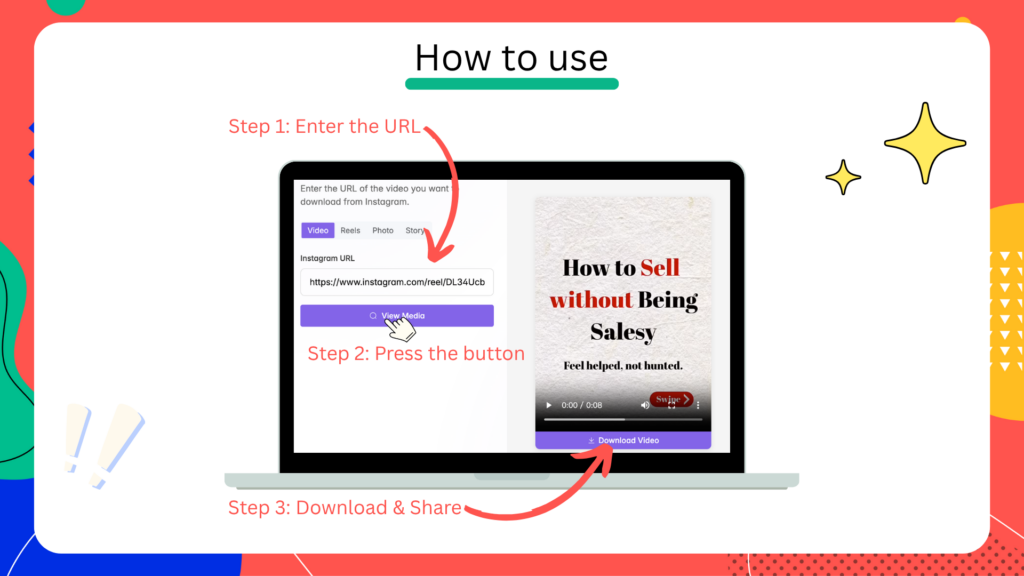
Why people love it:
It just works. Fast, simple, and clean. It doesn’t ask for too much. You paste the link, and it gives you your media. No weird steps. No fake buttons. And it’s 100% free.
Pros:
- Clean, fast, and ad-free experience
- Easy to use with no fake buttons or confusing steps
- 100% free with no login or data tracking
- Built with creators in mind
Cons:
- Video types need to be downloaded through the download function of the player's more operations
- Downloading Instagram profile is not supported for the time being.
Price:
Completely free. No limits, no premium version, no hidden catches. We may add optional pro features for creators in the future, but downloading will always be free.
Best for:
Content creators, students, marketers, everyday users who care about privacy, and anyone who hates ads.
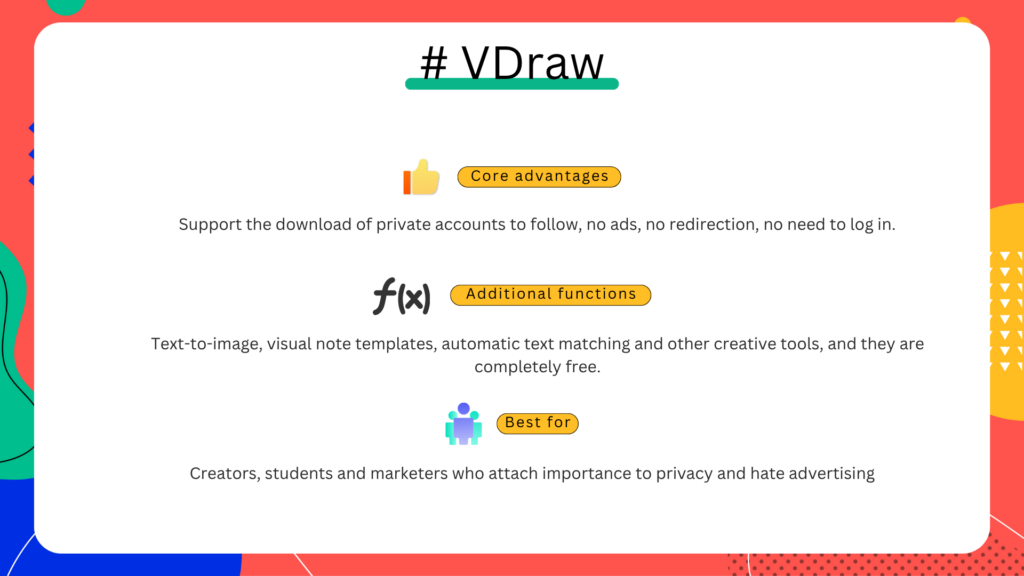
2. Snapinsta
Snapinsta has been around for a while. It’s one of the first tools people think of when they want to download Instagram content. It works well for public posts — you paste in a link, and it gives you the media.
Features:
- Supports photos, videos, reels, and IGTV
- No login required
- No software installation
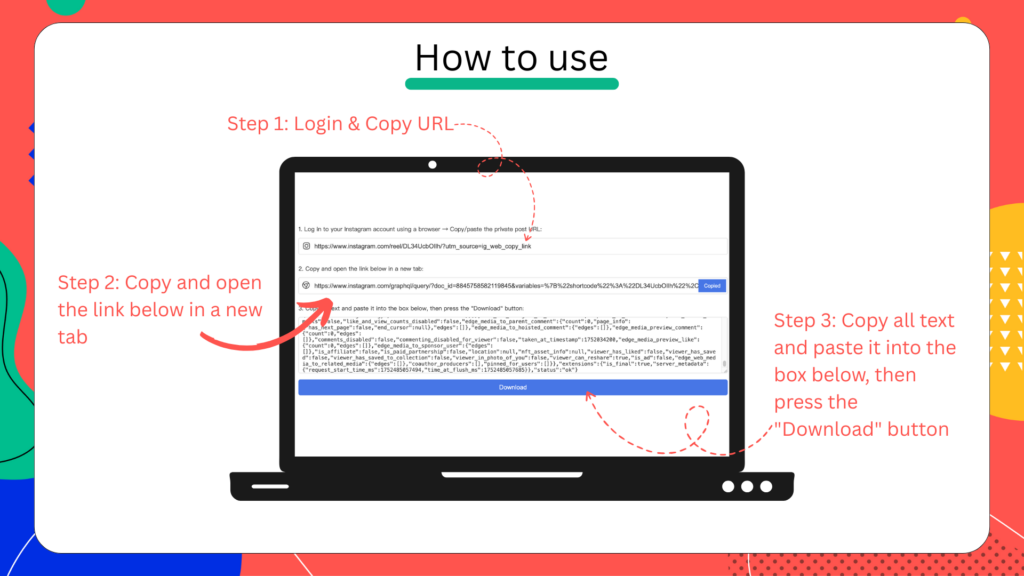
Pros:
It’s fast and works fine for public posts. If you're downloading something from a business account or influencer page, this will do.
Cons:
It doesn’t support private accounts at all. If the profile is locked, Snapinsta simply won’t fetch the content. Even if you follow the account. And there are a lot of ads. One wrong click, and you're redirected to another site — usually something completely unrelated.
Price:
Free, but heavily ad-supported.
Best for:
People who only need to download public content and don’t mind a few distractions along the way.
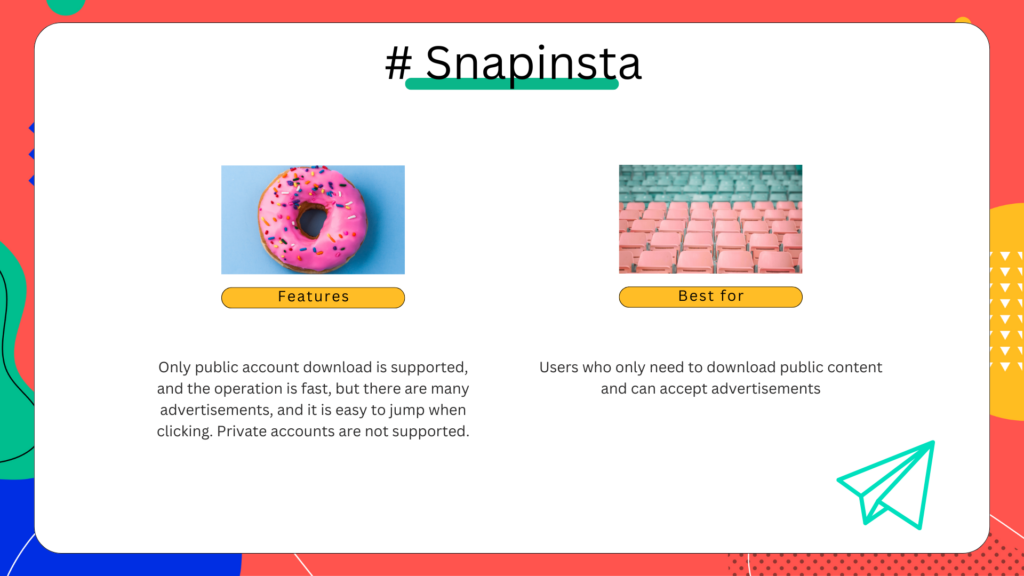
3. Save-Free
Save-Free looks modern and professional. You land on the homepage, and it gives you a clean interface with a big input field. So far, so good.
What it offers:
- Supports downloading photos and videos
- Works with reels and some stories
- No account needed
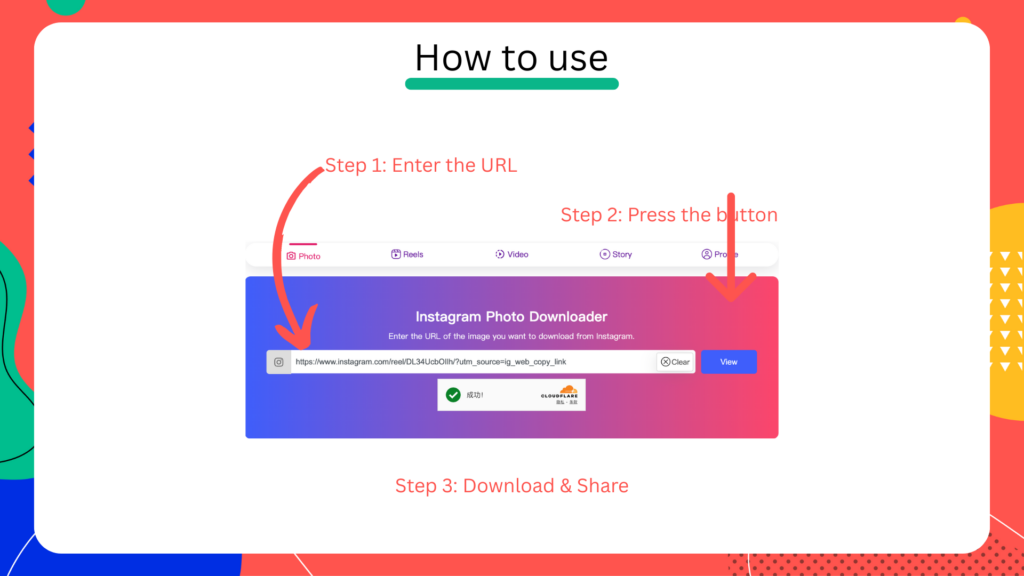
But once you get past the homepage, it gets inconsistent. Some links from private accounts will work, some won’t. There’s no explanation, and the download quality isn’t great. Sometimes videos have lower resolution, and photos come out blurry.
Pros:
- Easy to use
- Doesn’t ask for login
- No installation needed
Cons:
- Spotty private account support
- Lower download quality
- Random popups and ads
Price:
Free, ad-supported.
Best for:
Quick one-time users who just need a video fast and don’t care about quality or stability.
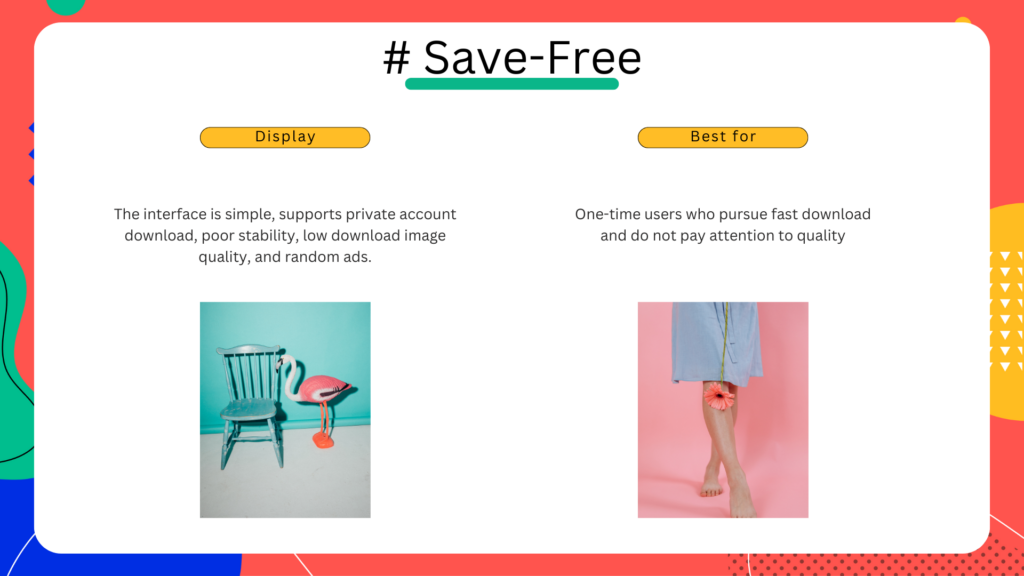
Still, as an Instagram Private Downloader, it covers the basics when you're in a rush.
4. Indown
Indown is a little under the radar but surprisingly solid. You can input a username instead of a direct link, and it will try to pull recent media from that profile.
What stands out:
- Clean layout
- Supports media from public and semi-private profiles
- Dark mode option
- No aggressive ads
It claims to work with private accounts. In our test, it did — but only if we were logged into our Instagram account in another browser tab. It doesn’t say this outright, so that might confuse people.
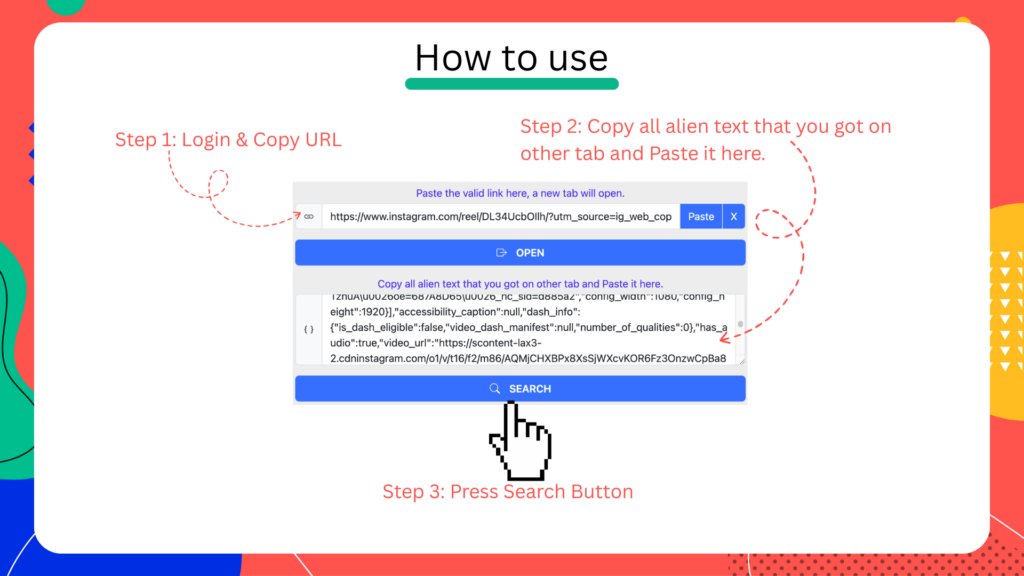
Speed is an issue. Downloads take longer. Sometimes you wait 15 seconds or more. Occasionally, the tool fails to fetch the post altogether.
Pros:
- Low-ad experience
- Decent image and video quality
- Better UX than Save-Free or Snapinsta
Cons:
- Private account access is unreliable
- Slow downloads
- No clear instructions
Price:
Free with usage limits. May introduce paywall soon based on in-app messaging.
Best for:
Users comfortable keeping Instagram open in another tab. Casual users with patience.
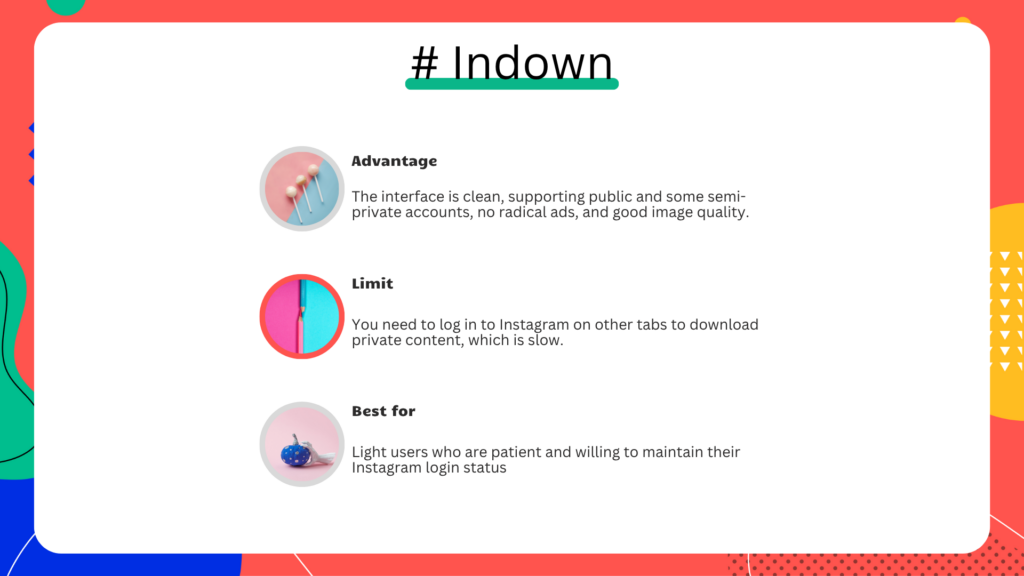
5. Toolzu
Toolzu positions itself as a multi-tool for Instagram users. It offers more than just downloading — there’s analytics, viewer tools, and various widgets.
Highlights:
- Supports post, story, reel downloads
- Offers profile analytics
- Includes other tools like hashtag generators and story viewers
- Simple design
Private support is inconsistent. Toolzu doesn’t really bypass restrictions. If the account is private and you don’t follow them, you won’t see the media.

Some media loads if you're logged in elsewhere. But unlike VDraw, it’s not a smooth experience. Also, many features are locked behind a login or a soft paywall after a few uses.
Pros:
- Full suite of tools for marketers
- Nicely designed
- Pretty fast
Cons:
- Not private-download focused
- Has a limit on daily downloads
- Pushes you to upgrade or log in
Price:
Free tier with usage caps. Premium unlocks start around $5/month.
Best for:
Marketers, social media managers, or power users who want more than just downloading.
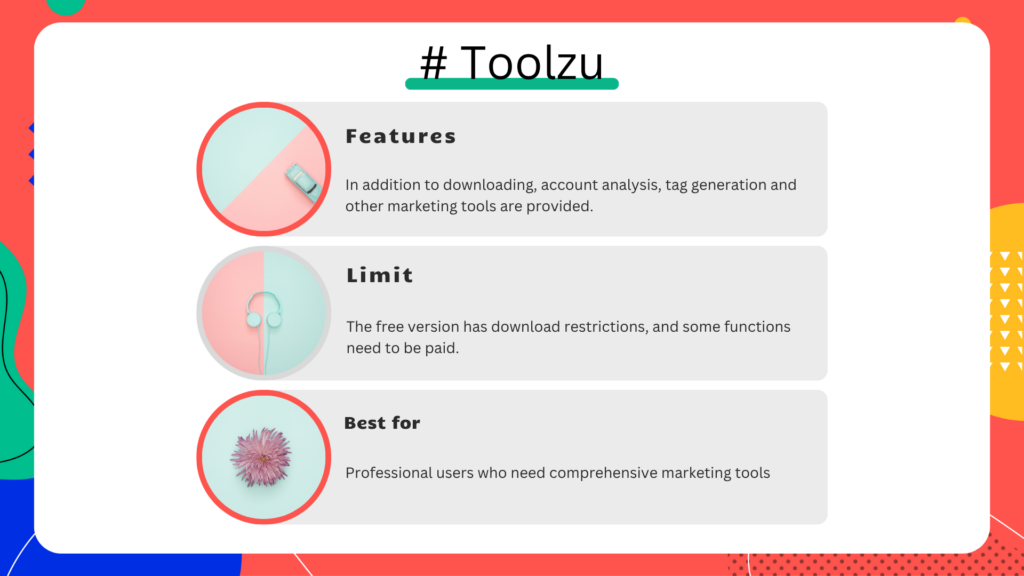
Conclusion
Choosing the right Instagram Private Downloader can be tricky — so here’s a quick side-by-side look so you don’t have to guess.
| Tool | Private Account Support | Ads? | Requires Login? | Price | Best For |
|---|---|---|---|---|---|
| VDraw | Yes (clean, reliable) | No | No | Free | Creators, memory-keepers |
| Snapinsta | No | Yes | No | Free | Public content only |
| Save-Free | Sometimes | Yes | No | Free | One-time casual users |
| Indown | Limited | No | Not directly | Free but limits | Low-traffic users |
| Toolzu | Yes (conditional) | Few | Sometimes | Freemium | Power users + analytics |
Choosing the right Instagram Private Downloader can be tricky — so here’s a quick side-by-side look so you don’t have to guess.
Picking an Instagram Private Downloader isn’t just about features. It’s about trust.
You want a tool that’s not shady. One that doesn’t collect your data. The best Instagram Private Downloader should be simple, safe, and respectful of your privacy. One that doesn’t confuse you with ten different buttons and ten thousand ads.
VDraw was built for real people. People who just want to save special moments, organize their content, or create something meaningful.
Snapinsta might work in a pinch. Indown is okay if you're patient. Toolzu has potential. Save-free... well, you can try it.
But if you want a clean, fast, ad-free experience — one that respects your privacy and doesn’t feel like a scam — VDraw is here for you.
Give private Instagram viewer a try. Save that story. Download that memory. Keep what matters. Download private Instagram content safely, and keep what matters.