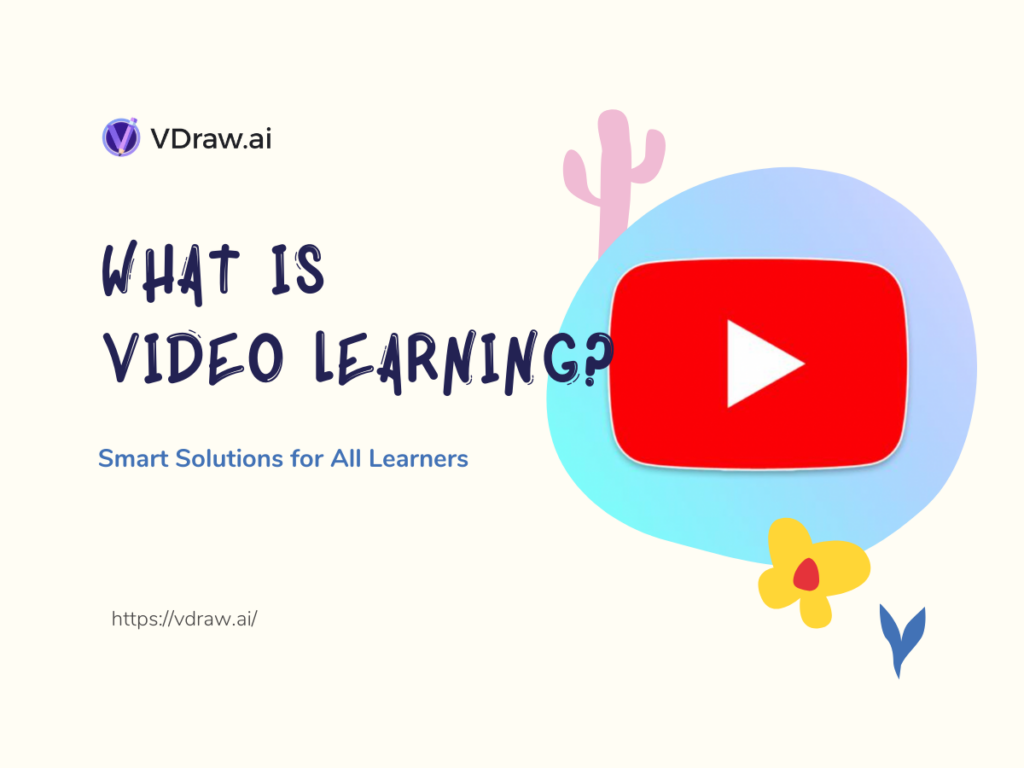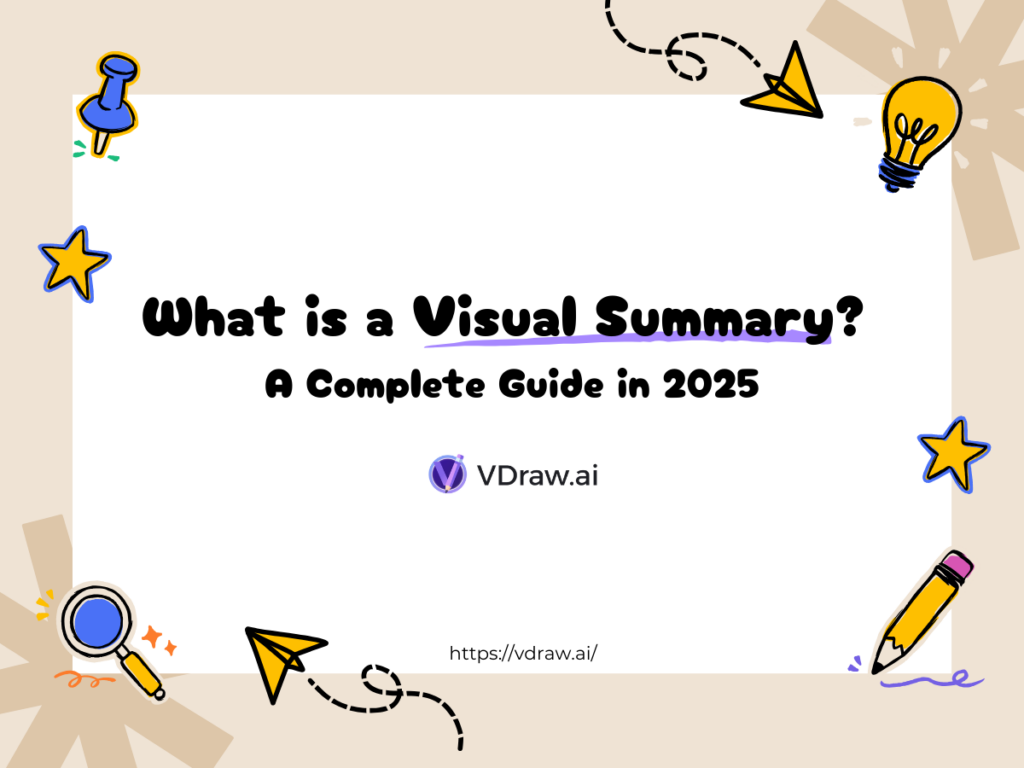In today’s digital age, there’s an ever growing demand to consume large amounts of video content. Whether it's for work, school, or personal interest, sometimes you just need to extract the main points from a long video quickly. This is where AI can help!
In this guide, we’ll explain how to summarize long video transcript with AI using a few powerful tools, including the VDraw's AI YouTube Summary Generator.
What is video transcript summarization?
Video transcript summarization is the process of converting long video content into shorter, more digestible summaries. This is especially useful when you don't have time or don't want to waste time watching the entire video.
Many videos, especially tutorials, interviews, or educational content, come with transcripts, which are subtitle files for the video. We only need to summarize long video transcript with AI, and then extract the key points, saving us time.
Why Use AI to Summarize Video Transcripts?
AI is a powerful tool. Think of it as an experienced teacher that can help us summarize text, images, documents, etc. faster and easier. Let's look at some of the benefits of using AI to summarize long video transcript with AI.
1. Improve efficiency
It may take us hours to watch a video and then summarize it manually. Especially for long videos and series of courses, it may take even longer. However, using AI can shorten this process to a few minutes.
2. Ensure accuracy
The AI model can quickly summarize the most important parts of the video content and summarize the key points. While AI is not perfect, when processed with clear and well-structured video transcripts, it often provides summaries faster and better than we can personally summarize.
3. More cost-effective
AI tools offer an affordable way to get quick, reliable summaries. Many AI summarization tools are inexpensive, and some even offer free versions.
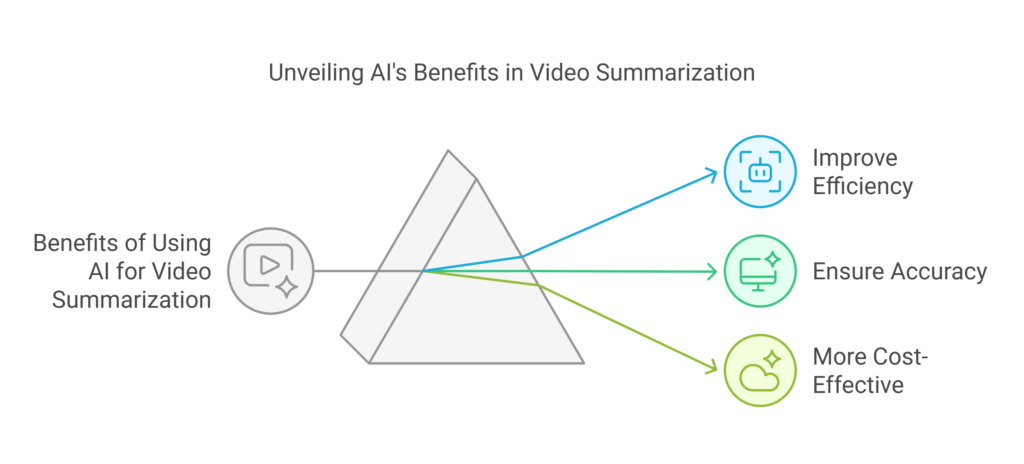
Popular AI Tools to Summarize Video Transcripts
Now that you know why AI is so effective for summarizing long video transcripts, let’s dive into some of the best AI tools available for this purpose.
We’ll focus on three popular tools:
Tool 1: VDraw YouTube Summary Generator
VDraw's AI YouTube Summary Generator is a great tool for anyone looking to summarize long video transcript with AI. It is designed specifically for YouTube video summaries, helping users quickly generate concise and accurate summaries.
In addition, VDraw's YouTube summary generator has a function that other tools do not have: one-click conversion of YouTube summaries into a series of infographics, social media posts, PPTs, etc., making it convenient for users of various channels to use and share interesting video content.
How to Summarize Long Video Transcripts with AI (base on VDraw)?
Step 1: Go to the VDraw YouTube Summary Generator page at VDraw.
Step 2: Paste the URL of the YouTube video you want to summarize into the tool.
Step 3: Click “Generate” and let the AI do the work.
Step 4: Review the summary and make any necessary edits.
Tool 2: Otter.ai
Otter.ai can transcribe audio and video content and generate summaries. Otter’s AI technology is highly advanced and can capture not just the words, but also the meaning behind them.
Key Features of Otter.ai
- Automatic Transcription: Otter automatically transcribes audio and video content into text.
- Summarization: After transcription, Otter can create concise summaries of long video transcripts.
- Collaboration: You can share the summaries with your team or collaborators for further analysis.
Otter is a product that is primarily used in professional settings, such as meetings or interviews.
Tool 3: Scribe.ai
Scribe.ai can be used to summarize long video transcript with AI. It specializes in transcribing and summarizing both audio and video content into clear, concise summaries.
Key Features of Scribe.ai
- Text Summarization: After the video transcript is generated, Scribe can produce a summary that highlights the key points.
- Multiple Language Support: Scribe supports multiple languages, making it useful for international content.
- Integration with Other Tools: It can integrate with other platforms, allowing you to summarize video transcripts directly from your favorite tools.
Scribe.ai is known for its high-quality summaries and its ability to handle complex video content. Whether you’re summarizing a long lecture or a complicated business meeting, Scribe can handle the task efficiently.
Step-by-Step Guide: How to Summarize Long Video Transcript with AI (Using VDraw)
Let’s walk through the process of using VDraw's AI YouTube Summary Generator to summarize long video transcript with AI.
Step 1: Get Your Video Link
First, you need to find the YouTube video you want to summarize. Copy the URL from the address bar or share button on the video page.
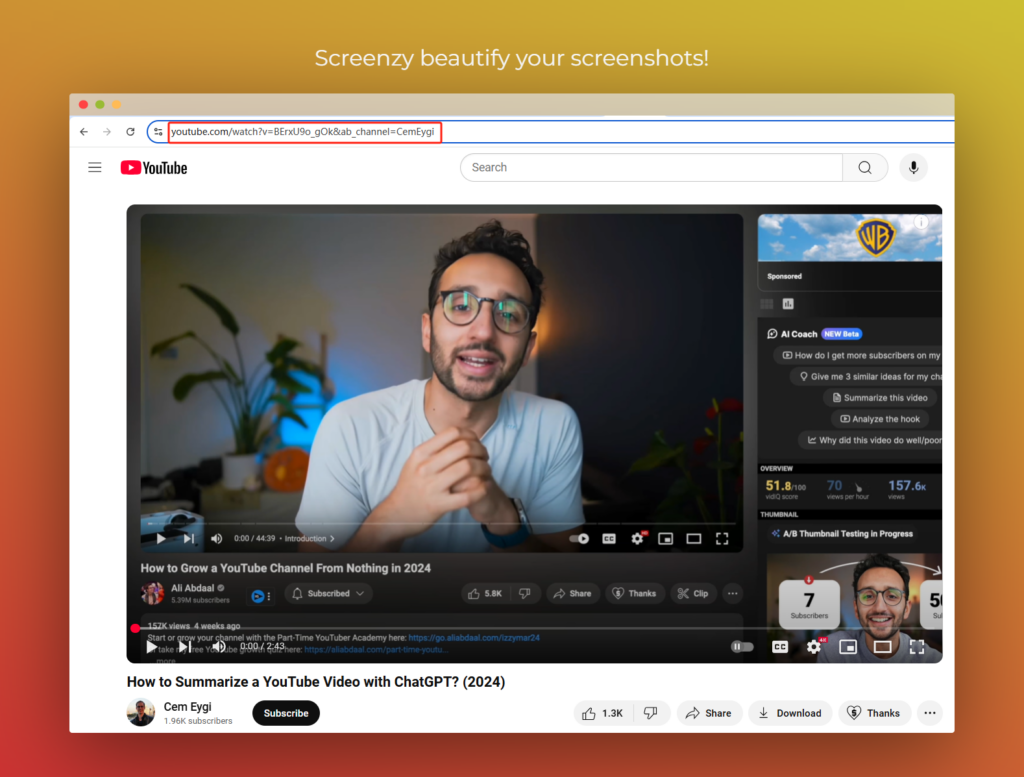
Step 2: Paste the Video URL into VDraw
Go to the VDraw YouTube Summary Generator page on VDraw.ai. Paste the YouTube video URL into the link input box.
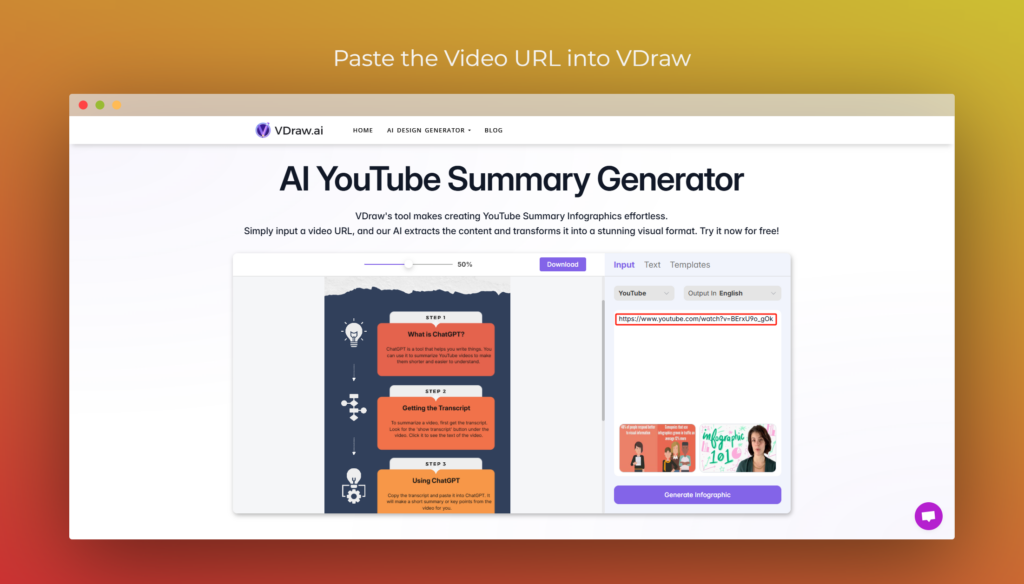
Step 3: Summarize the Video
Click the “Generate” button, and VDraw will automatically analyze the video transcript and generate a summary. AI will extract key points in the video.
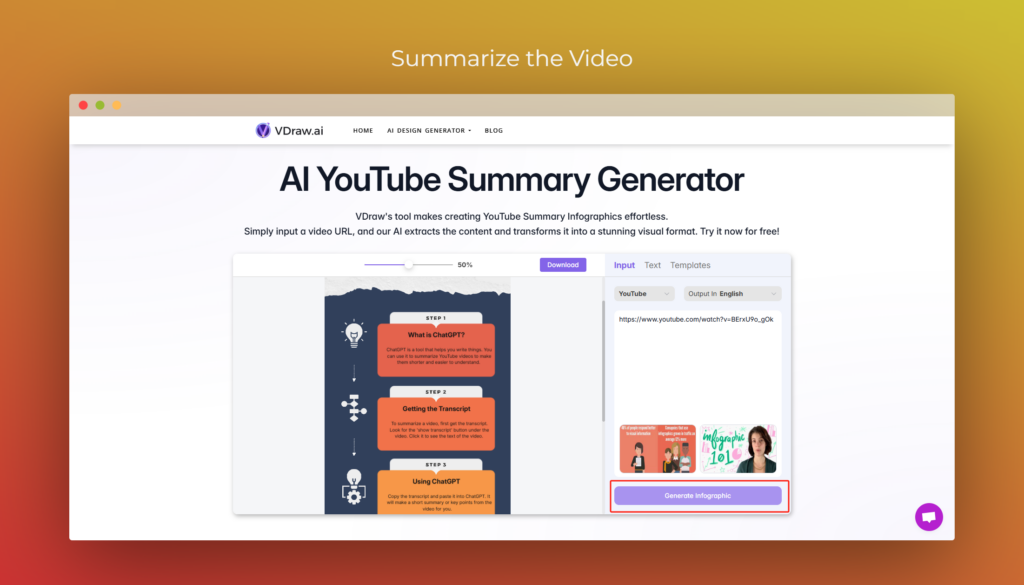
Step 4: Review and Edit
After the summary is generated, you can review and modify the summary content and manually adjust any unsatisfactory parts of the AI-generated summary.
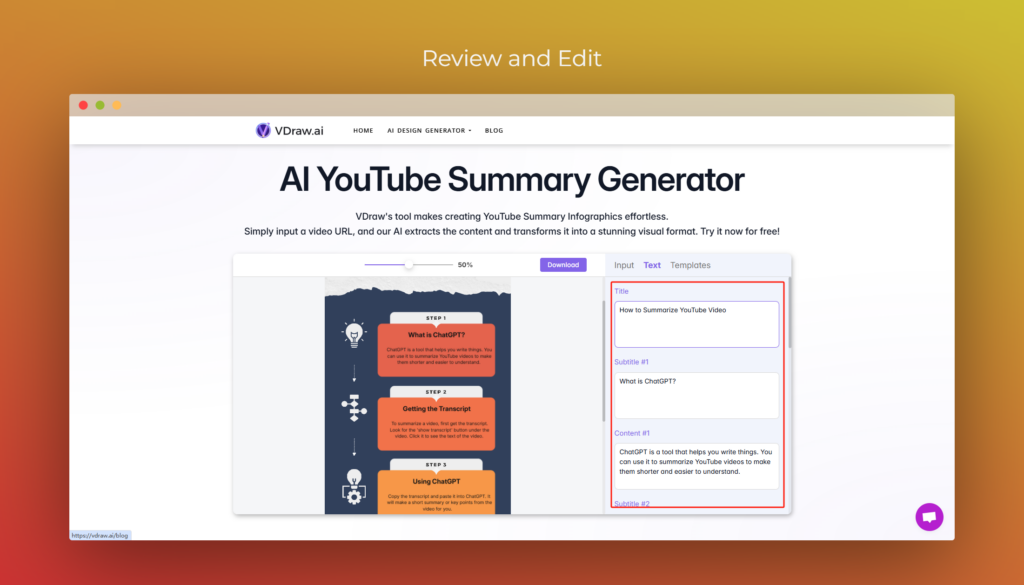
Limitations of AI in Video Summarization
While AI is powerful, it also has some limitations. Sometimes, AI-generated summaries may not capture nuances or full context in a video, especially if the transcript file is incomplete.
How to Overcome AI Limitations
- Manual Adjustments: After AI generates the summary, review and adjust it for accuracy.
- Combine Human Input: In some cases, combining AI summaries with human insight will result in a better, more accurate summary.
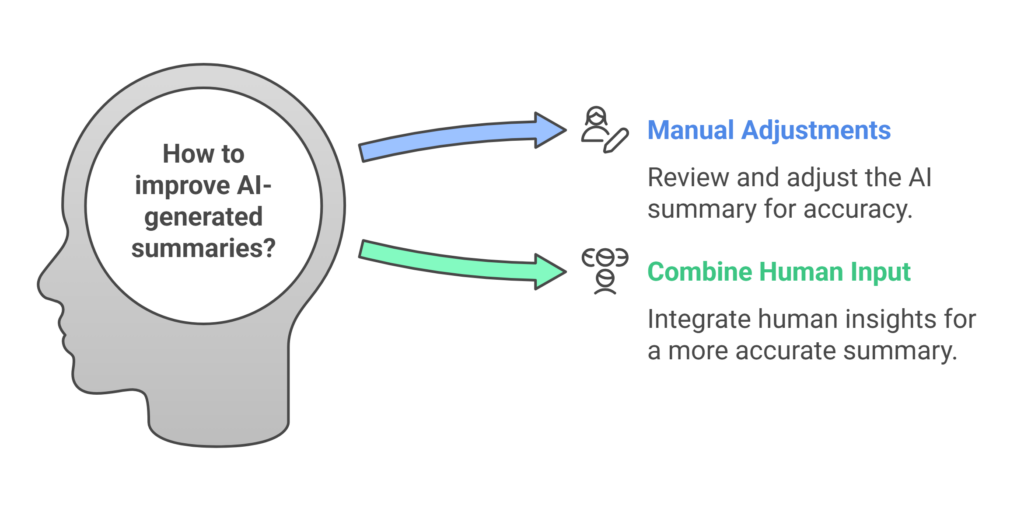
Best Practices for Using AI to Summarize Video Transcripts
Here are some best practices to follow when using AI tools to summarize long video transcript with AI:
- Choose the Right Tool: Not all AI tools are created equal. Choose one that suits your needs.
- Review AI Output: Always review the AI-generated summary to ensure it makes sense.